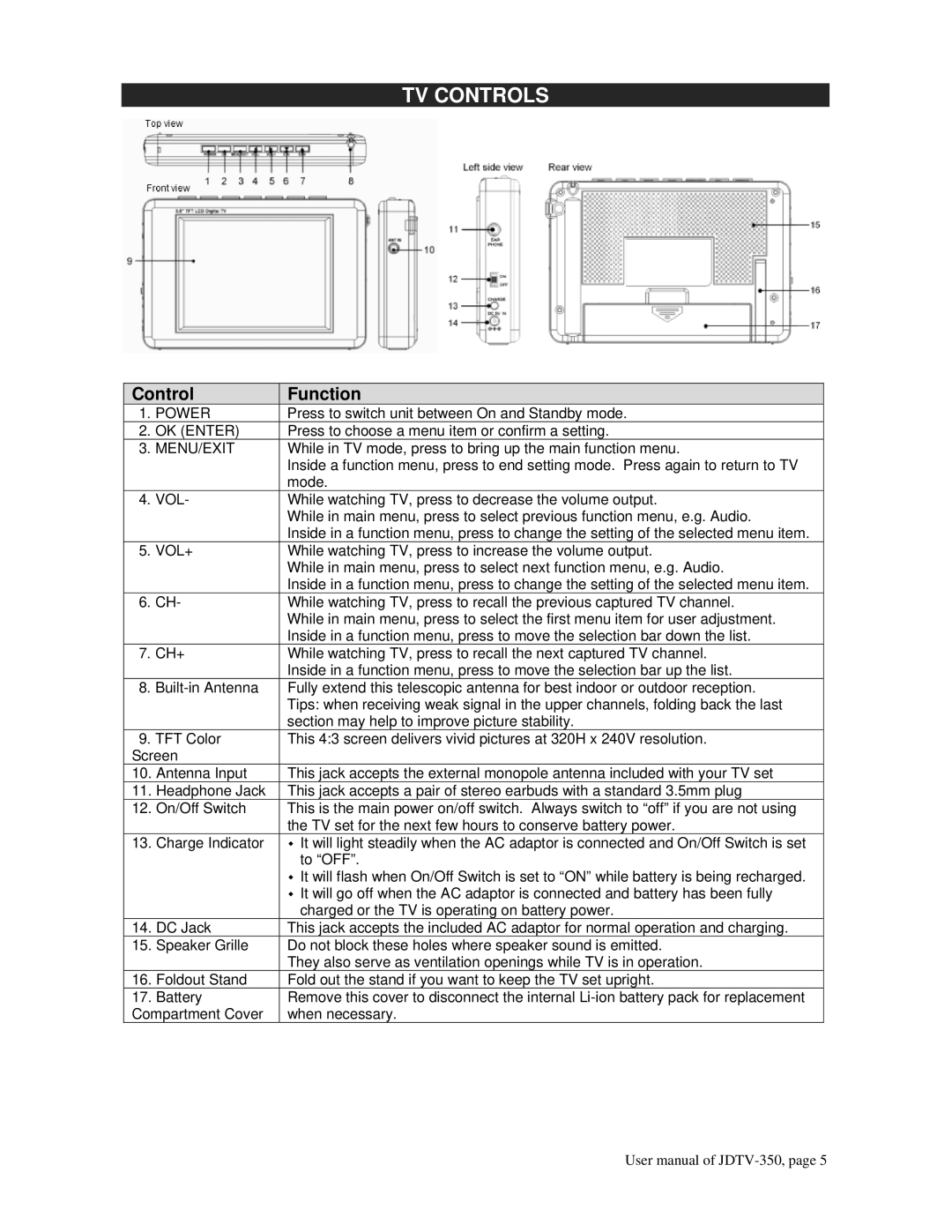JDTV-350 specifications
The Jensen JDTV-350 is a standout model in the realm of portable digital televisions, combining user-friendly features with advanced technology to provide an exceptional viewing experience. Designed for versatility, it caters to both indoor and outdoor usage, making it a perfect companion for tailgating, camping, or even at-home entertainment.One of the key highlights of the Jensen JDTV-350 is its 11-inch LCD screen, which delivers crisp and vibrant picture quality. The display is designed to provide clear visibility even in various lighting conditions, ensuring that users can enjoy their favorite shows or sporting events without any compromise. The TV’s compact size makes it highly portable and easy to carry, while still providing an engaging viewing experience.
The JDTV-350 is equipped with a built-in digital tuner, allowing it to receive over-the-air HD signals for free broadcast channels. This feature is particularly appealing in an era where streaming services dominate, as it provides access to live television without the need for additional subscriptions. The television also boasts a flexible mount, enabling users to attach the unit securely to various surfaces, enhancing its usability in different environments.
In terms of connectivity, the Jensen JDTV-350 offers multiple input options, including HDMI, USB, and AV ports, making it compatible with a range of devices such as gaming consoles, streaming devices, and external drives. This versatility supports a seamless connection to media sources, increasing the entertainment options available to users.
Furthermore, the JDTV-350 is equipped with a rechargeable battery, allowing for hours of viewing without the need for a power outlet. This feature is particularly beneficial for outdoor activities, where access to electricity may be limited. The integrated speaker system delivers decent audio quality, and there’s an option for headphone connectivity for more private listening experiences.
The device is also designed with user convenience in mind. It includes a remote control for easy operation from a distance and has an intuitive interface that simplifies channel navigation and settings adjustments. With a durable construction, the Jensen JDTV-350 is built to withstand the rigors of travel, ensuring that it remains a reliable source of entertainment wherever users may venture.
Overall, the Jensen JDTV-350 effectively blends portability, functionality, and technology, making it a compelling choice for anyone seeking a compact television solution for diverse viewing needs. Whether used for leisure or special events, it stands out as an impressive option in the portable TV market.