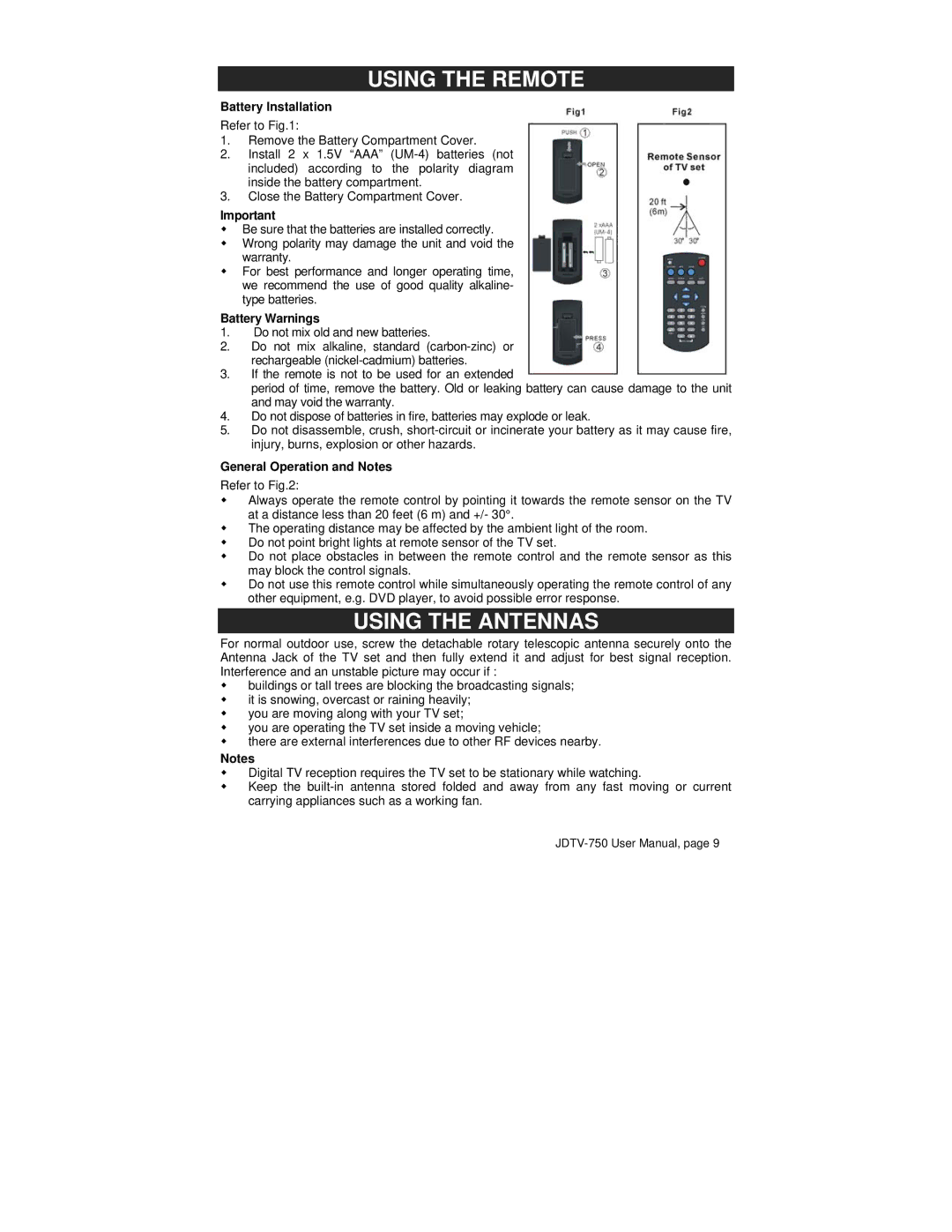JDTV-750 specifications
The Jensen JDTV-750 is a versatile and robust integrated television that caters to the needs of both casual viewers and tech enthusiasts. Known for its exceptional performance and user-friendly features, the JDTV-750 stands out in the competitive TV market.One of the main features of the JDTV-750 is its stunning display. It boasts a full HD resolution of 1920 x 1080, which delivers sharp and vibrant images that bring movies and shows to life. The LED backlighting technology enhances contrast, brightness, and energy efficiency, making it an ideal choice for both bright and dimly lit environments.
The JDTV-750 is equipped with advanced audio technologies. Its dual built-in speakers provide clear and immersive sound quality, offering a cinematic experience in the comfort of your home. The television also supports multiple audio formats, ensuring compatibility with a wide range of content.
Connectivity is a strong suit of the Jensen JDTV-750. It includes multiple HDMI and USB ports, allowing users to connect various devices such as gaming consoles, Blu-ray players, and USB storage for media playback. Additionally, the TV includes a coaxial input for antenna connections, making it easy to access over-the-air HD channels.
Another notable feature is the television's user-friendly interface. The JDTV-750 runs on a simplified operating system, making navigation through channels, settings, and apps seamless. The remote control is designed for ease of use, with clearly labeled buttons and quick access to popular features.
For outdoor enthusiasts, the Jensen JDTV-750 is also ruggedly built, making it ideal for use in RVs, boats, or camping trips. The weather-resistant design ensures the TV can withstand varying environmental conditions, providing entertainment wherever you go.
Furthermore, energy efficiency is a key characteristic of the JDTV-750. It meets modern standards for energy consumption, helping to reduce electricity bills while being environmentally friendly.
In summary, the Jensen JDTV-750 combines advanced display technology, excellent audio features, multiple connectivity options, and an intuitive user experience. Its rugged design and energy efficiency make it a perfect choice for a wide range of viewing needs, whether at home or on the go. With the JDTV-750, viewers can enjoy high-quality entertainment anywhere.