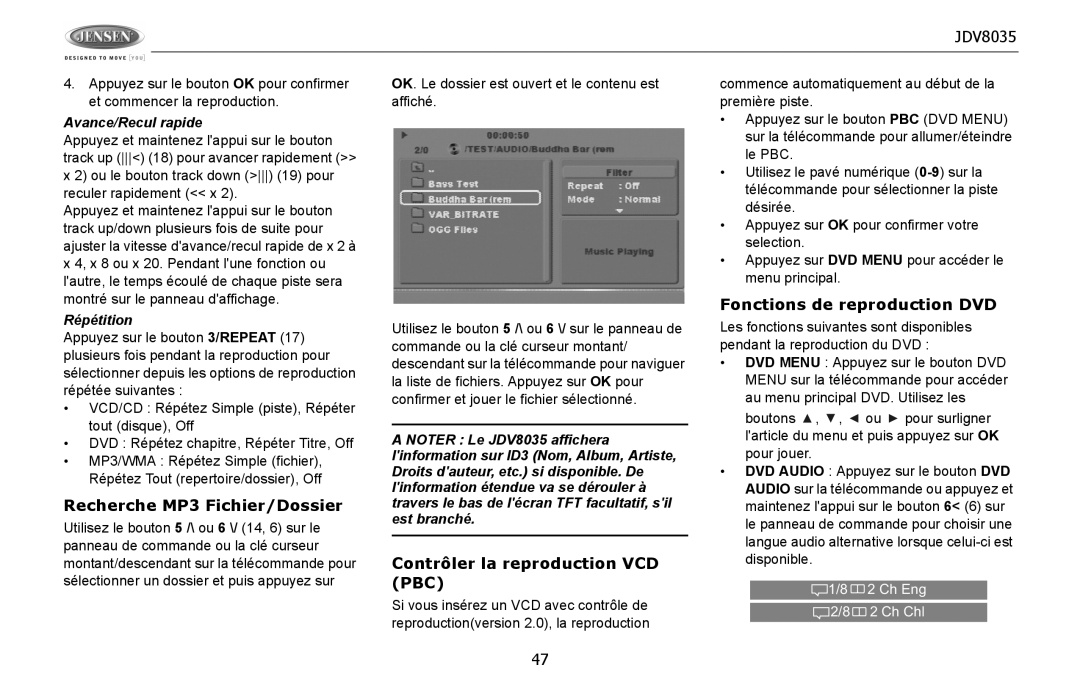JDV8035 specifications
The Jensen JDV8035 is a robust vehicle audio system that stands out due to its impressive features and innovative technologies. Designed to enhance the in-car entertainment experience, this model combines high-quality sound with user-friendly controls.One of the main features of the JDV8035 is its powerful amplification. It typically delivers an output of up to 50 watts per channel, which ensures that even the most dynamic music tracks can be heard with clarity and depth. This feature is complemented by its compatibility with a variety of audio sources, including CD, radio, Bluetooth, and USB inputs. This versatility allows users to connect their devices seamlessly, whether it's streaming music from a smartphone or playing tracks from a flash drive.
The Jensen JDV8035 also incorporates advanced Bluetooth technology, providing hands-free calling and audio streaming capabilities. This allows drivers to make calls safely without needing to take their hands off the wheel, promoting both convenience and enhanced road safety. Additionally, Bluetooth connectivity enables easy pairing with multiple devices, accommodating the whole family or group of friends in the vehicle.
The visual display of the JDV8035 is another highlight. It features a vibrant, easy-to-read LCD screen that provides clear visibility of song information, settings, and more. The interface is intuitive, making navigation through menus and options straightforward, even while driving.
When it comes to audio enhancement technologies, the Jensen JDV8035 supports various audio formats and has built-in equalizers, allowing users to fine-tune their listening experience. It often includes preset sound modes tailored for different genres of music, ensuring that every song is delivered with the best possible quality.
Moreover, the JDV8035 may feature a rear-view camera input, enhancing vehicle safety by providing drivers with a clearer view of their surroundings while reversing. This integration of technology reflects Jensen's commitment to not only improving sound quality but also ensuring that the driving experience is as safe as it is enjoyable.
The overall design of the Jensen JDV8035 is sleek and modern, ensuring that it fits well into a variety of vehicle interiors. Its solid construction and user-friendly layout further enhance its appeal, making it a worthwhile audio investment for any car enthusiast or casual user alike.