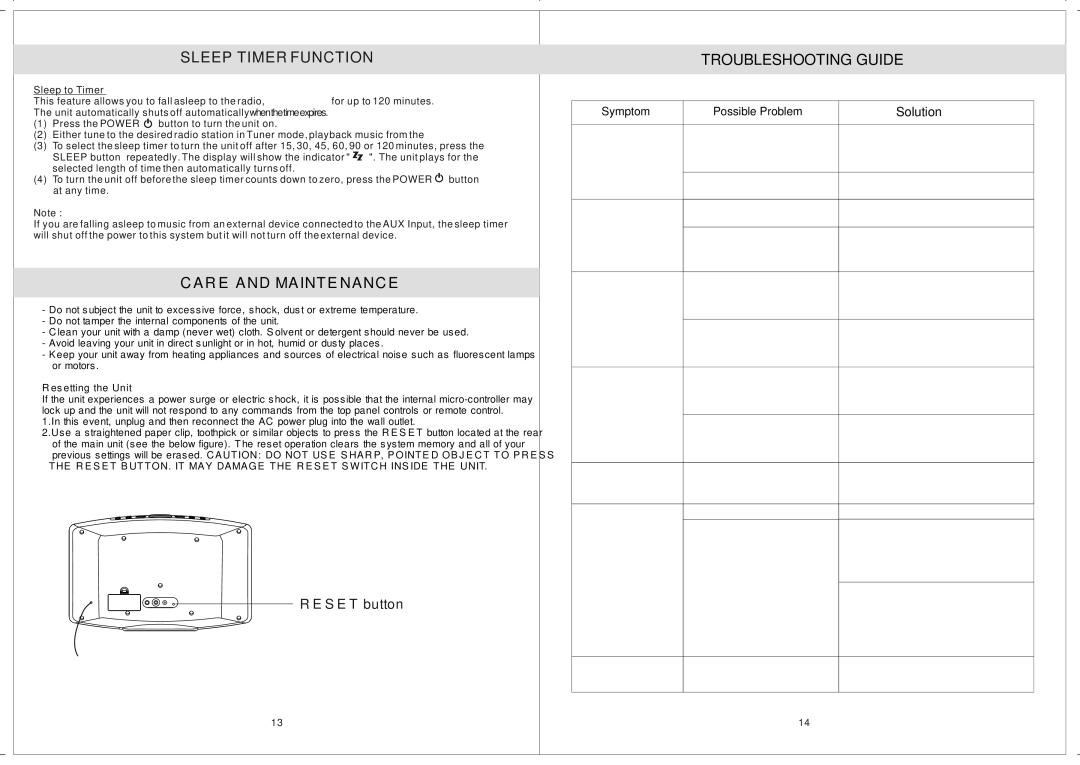SLEEP TIMER FUNCTION
Sleep to Timer
This feature allows you to fall asleep to the radio, iPod/iPhone for up to 120 minutes. The unit automatically shuts off automaticallywhenthetimeexpires.
(1)Press the POWER ![]() button to turn the unit on.
button to turn the unit on.
(2)Either tune to the desired radio station in Tuner mode, playback music from the iPod/iPhone.
(3)To select the sleep timer to turn the unit off after 15, 30, 45, 60, 90 or 120 minutes, press the
SLEEP button repeatedly. The display will show the indicator " ![]() ". The unit plays for the selected length of time then automatically turns off.
". The unit plays for the selected length of time then automatically turns off.
(4)To turn the unit off before the sleep timer counts down to zero, press the POWER ![]() button at any time.
button at any time.
Note :
If you are falling asleep to music from an external device connected to the AUX Input, the sleep timer will shut off the power to this system but it will not turn off the external device.
C A R E A ND MA INT E NA NC E
-Do not s ubject the unit to exces s ive force, s hock, dus t or extreme temperature.
-Do not tamper the internal components of the unit.
- C lean your unit with a damp (never wet) cloth. S olvent or detergent s hould never be us ed.
-Avoid leaving your unit in direct s unlight or in hot, humid or dus ty places .
-K eep your unit away from heating appliances and s ources of electrical nois e s uch as fluores cent lamps or motors .
R es etting the Unit
If the unit experiences a power s urge or electric s hock, it is pos s ible that the internal
1.In this event, unplug and then reconnect the AC power plug into the wall outlet.
2.Us e a s traightened paper clip, toothpick or s imilar objects to pres s the R E S E T button located at the rear of the main unit (s ee the below figure). T he res et operation clears the s ys tem memory and all of your
previous s ettings will be eras ed. C A UT ION: DO NOT US E S HA R P, P OINT E D OB J E C T T O P R E S S T HE R E S E T B UT T ON. IT MA Y DA MA G E T HE R E S E T S WIT C H INS IDE T HE UNIT.
R E S E T button
13
TROUBLESHOOTING GUIDE
Symptom | Possible Problem | Solution | ||
|
|
|
| |
|
| AC Adaptor is not plugged into a | Plug the AC adaptor into a wall | |
|
| wall outlet or the connector is not | outlet and plug the connector into | |
The unit does | plugged into the power supply jack | the supply jack on the unit. | ||
not respond (no power) | on the back of the unit. |
| ||
|
|
|
| |
|
| Wall outlet is not functioning. | Plug another device into the same | |
|
| outlet to confirm the outlet is working. | ||
|
|
| ||
|
| Using no/wrong iPod/iPhone Adaptor. | Make sure the dock insert is the | |
|
| proper fit for your iPod/iPhone | ||
|
|
| ||
iPod/iPhone does not |
|
|
| |
|
| Remove your iPod/iPhone from the dock | ||
dock properly |
| |||
iPod/iPhone does not install properly. | and check for obstruction on the | |||
|
| |||
|
| connectors in the dock and on your | ||
|
|
| ||
|
|
| iPod/iPhone. Then reseat it in the dock. | |
|
|
|
| |
|
| iPod/iPhone is not installed properly. | Remove your iPod/iPhone from the dock | |
|
|
| and check for obstruction on the | |
|
|
| connectors in the dock and on your | |
iPod/iPhone does not |
| iPod/iPhone. Then reseat it on the dock. | ||
respond to the speaker | Your iPod/iPhone is locked up. | Please make sure that your iPod/iPhone is | ||
system | ||||
| working properly before docking into | |||
|
|
| ||
|
|
| the unit. Please refer to your iPod/iPhone | |
|
|
| manual for details. | |
|
|
|
| |
|
| iPod/iPhone is not installed properly. | Remove your iPod/iPhone from the | |
|
|
| dock and check for obstruction on the | |
|
|
| connectors in the dock and on your | |
|
|
| iPod/iPhone. Then reseat it in the dock. | |
iPod/iPhone does not |
|
| ||
iPod/iPhone is locked up/ frozen. | Please make sure your iPod/iPhone is | |||
charge up | iPod/iPhone battery has problem. | working properly before docking into | ||
|
|
| the unit. Please refer to your iPod/ | |
|
|
| iPhone manual for details. | |
iPod/iPhone |
| It may be caused during function | Wait for 3 minutes, iPod will enter | |
unintentionally wake up |
| switching | sleep mode automatically | |
in PAUSEmode |
|
|
| |
|
|
|
| |
|
| Volume level is set too high. | Decrease the volume. | |
|
|
|
| |
|
|
| If the iPod/iPhone original sound | |
|
|
| source is of poor quality, distortion | |
|
|
| and noise areeasily noticed with high- | |
|
|
| power speakers. Try a different audio | |
Sound is distorted |
| source such as a music CD. | ||
Sound source is distorted. |
| |||
|
|
| ||
|
|
| If you are using an external sound | |
|
|
| source like older generation of iPod, | |
|
|
| try reducing the output volume on the | |
|
|
| device itself. Also try turning bass boost | |
|
|
| OFF or change the EQ setting. | |
|
|
|
| |
Unit gets warm after | This is normal. | Turn the unit off for a period of time or | ||
extended play at |
| lower volume. | ||
high volume |
|
| ||
|
|
|
| |
14