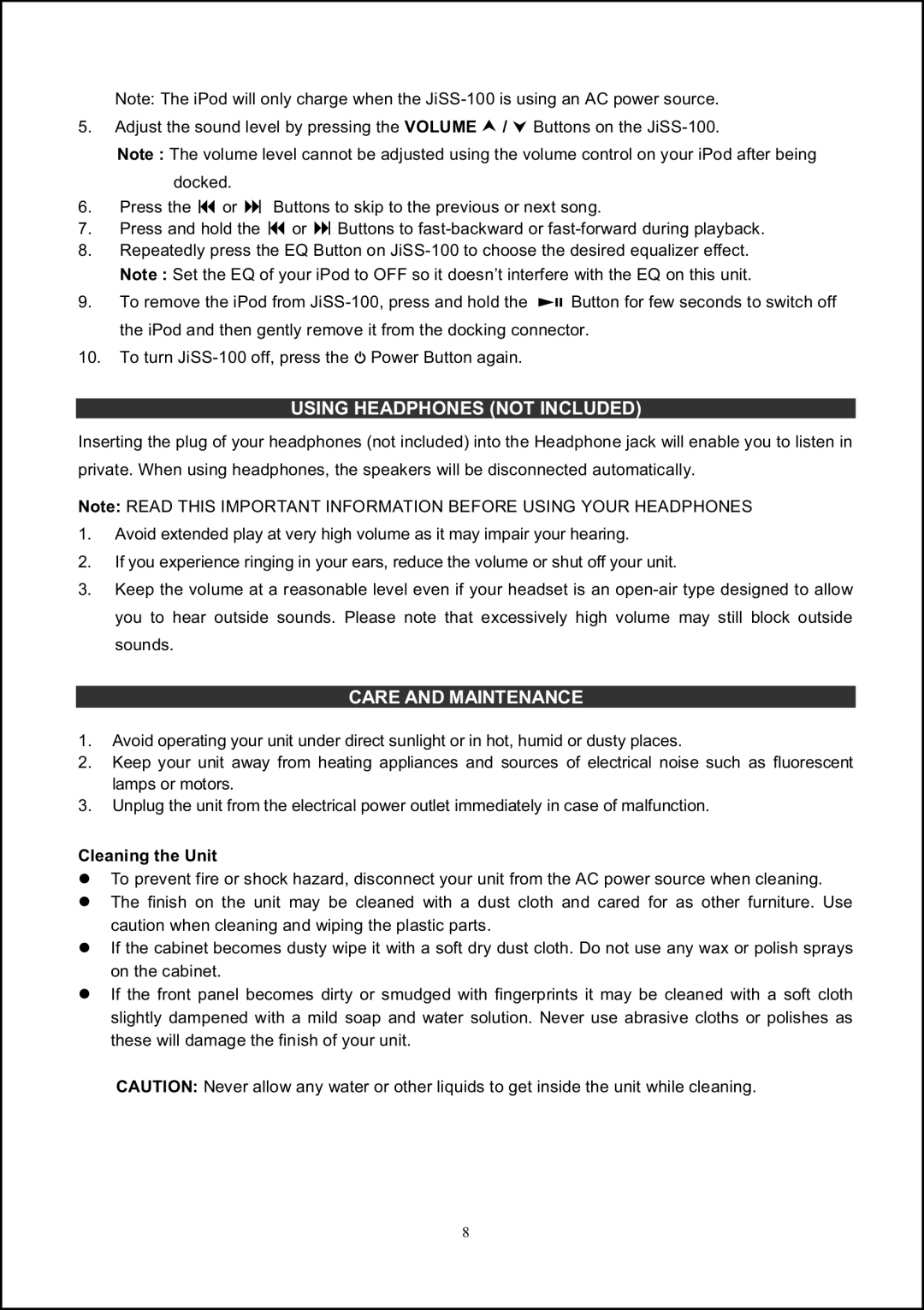Note: The iPod will only charge when the
5.Adjust the sound level by pressing the VOLUME ![]() /
/ ![]() Buttons on the
Buttons on the
Note : The volume level cannot be adjusted using the volume control on your iPod after being docked.
6.Press the ![]() or
or ![]() Buttons to skip to the previous or next song.
Buttons to skip to the previous or next song.
7.Press and hold the ![]() or
or ![]() Buttons to
Buttons to
8.Repeatedly press the EQ Button on
9.To remove the iPod from ![]()
![]()
![]() Button for few seconds to switch off the iPod and then gently remove it from the docking connector.
Button for few seconds to switch off the iPod and then gently remove it from the docking connector.
10.To turn ![]() Power Button again.
Power Button again.
USING HEADPHONES (NOT INCLUDED)
Inserting the plug of your headphones (not included) into the Headphone jack will enable you to listen in private. When using headphones, the speakers will be disconnected automatically.
Note: READ THIS IMPORTANT INFORMATION BEFORE USING YOUR HEADPHONES
1.Avoid extended play at very high volume as it may impair your hearing.
2.If you experience ringing in your ears, reduce the volume or shut off your unit.
3.Keep the volume at a reasonable level even if your headset is an
CARE AND MAINTENANCE
1.Avoid operating your unit under direct sunlight or in hot, humid or dusty places.
2.Keep your unit away from heating appliances and sources of electrical noise such as fluorescent lamps or motors.
3.Unplug the unit from the electrical power outlet immediately in case of malfunction.
Cleaning the Unit
To prevent fire or shock hazard, disconnect your unit from the AC power source when cleaning. The finish on the unit may be cleaned with a dust cloth and cared for as other furniture. Use caution when cleaning and wiping the plastic parts.
If the cabinet becomes dusty wipe it with a soft dry dust cloth. Do not use any wax or polish sprays on the cabinet.
If the front panel becomes dirty or smudged with fingerprints it may be cleaned with a soft cloth slightly dampened with a mild soap and water solution. Never use abrasive cloths or polishes as these will damage the finish of your unit.
CAUTION: Never allow any water or other liquids to get inside the unit while cleaning.
8