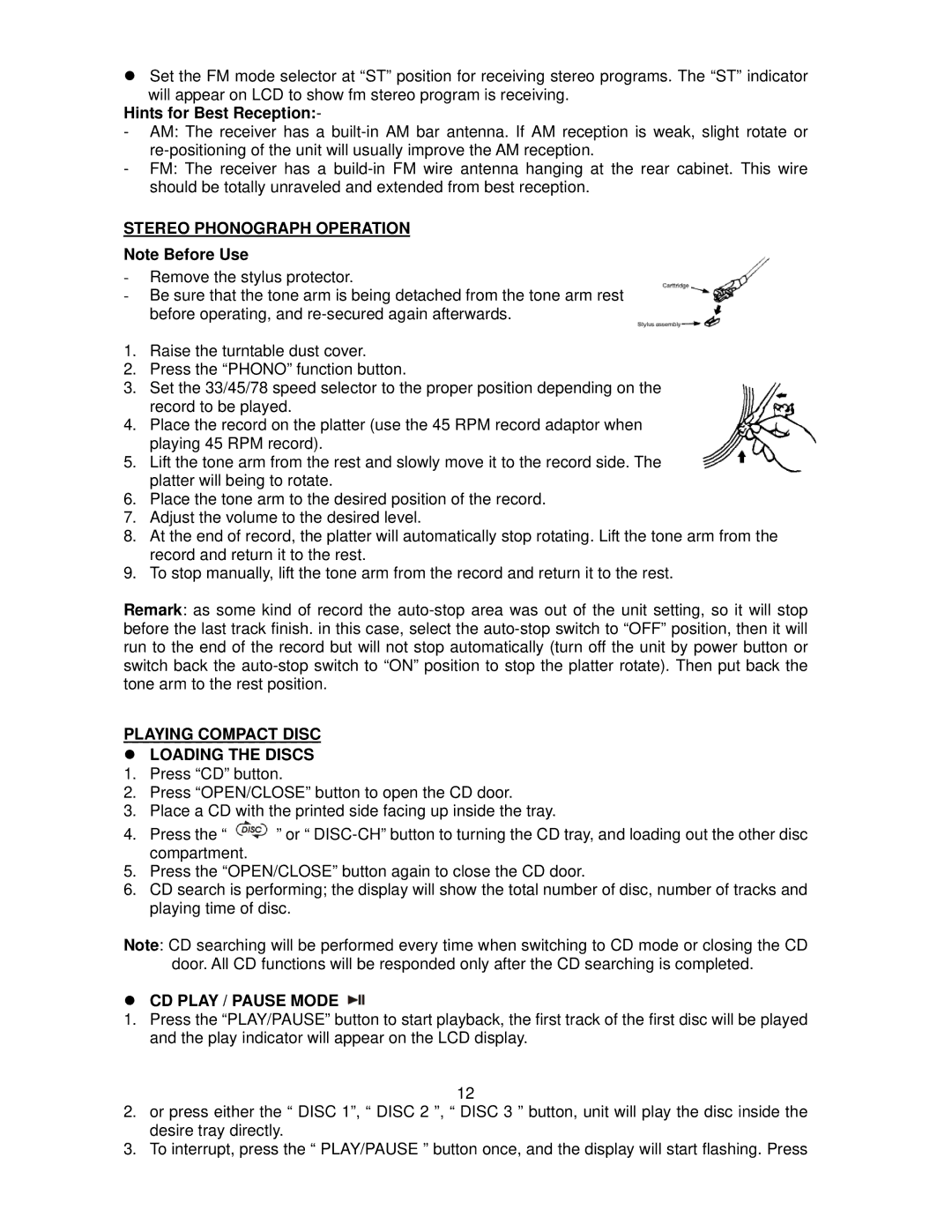JMC-1100 specifications
The Jensen JMC-1100 is a remarkable piece of audio equipment designed for professionals and enthusiasts who are serious about sound quality. This versatile machine boasts a plethora of features tailored to meet the demands of modern audio production.At its core, the JMC-1100 is equipped with a high-resolution digital audio converter, ensuring that even the most nuanced sounds are captured with impeccable fidelity. This is essential for musicians, sound engineers, and content creators who rely on precise audio reproduction. With support for a wide range of sample rates and bit depths, the JMC-1100 can seamlessly integrate into various audio setups, from home studios to large-scale live productions.
One of the standout characteristics of the JMC-1100 is its robust connectivity options. It features multiple inputs and outputs, including XLR, TRS, and USB-C ports. This makes it incredibly versatile, allowing users to connect a variety of instruments, microphones, and audio interfaces with ease. The USB-C connection enhances compatibility with modern devices while providing efficient data transfer and power supply.
The Jensen JMC-1100 also employs advanced processing capabilities. Its onboard DSP (Digital Signal Processing) allows users to apply effects and make real-time adjustments to their sound. This can include EQ adjustments, compression, and reverb effects, empowering users to tailor their audio to their specific needs without requiring additional outboard gear. The intuitive interface ensures that navigating through various settings is straightforward, enabling quick adjustments during live performances or recording sessions.
In terms of build quality, the JMC-1100 makes a strong impression. Constructed from durable materials, it is designed to withstand the rigors of frequent use. The compact and portable design means that it can easily be transported, making it ideal for musicians who perform on the go or production teams that move between locations.
Overall, the Jensen JMC-1100 stands out as a premier choice for anyone seeking high-quality audio performance coupled with versatility and user-friendly technology. Whether used in a studio setting or on stage, its features and reliability connect seamlessly to deliver an exceptional audio experience.