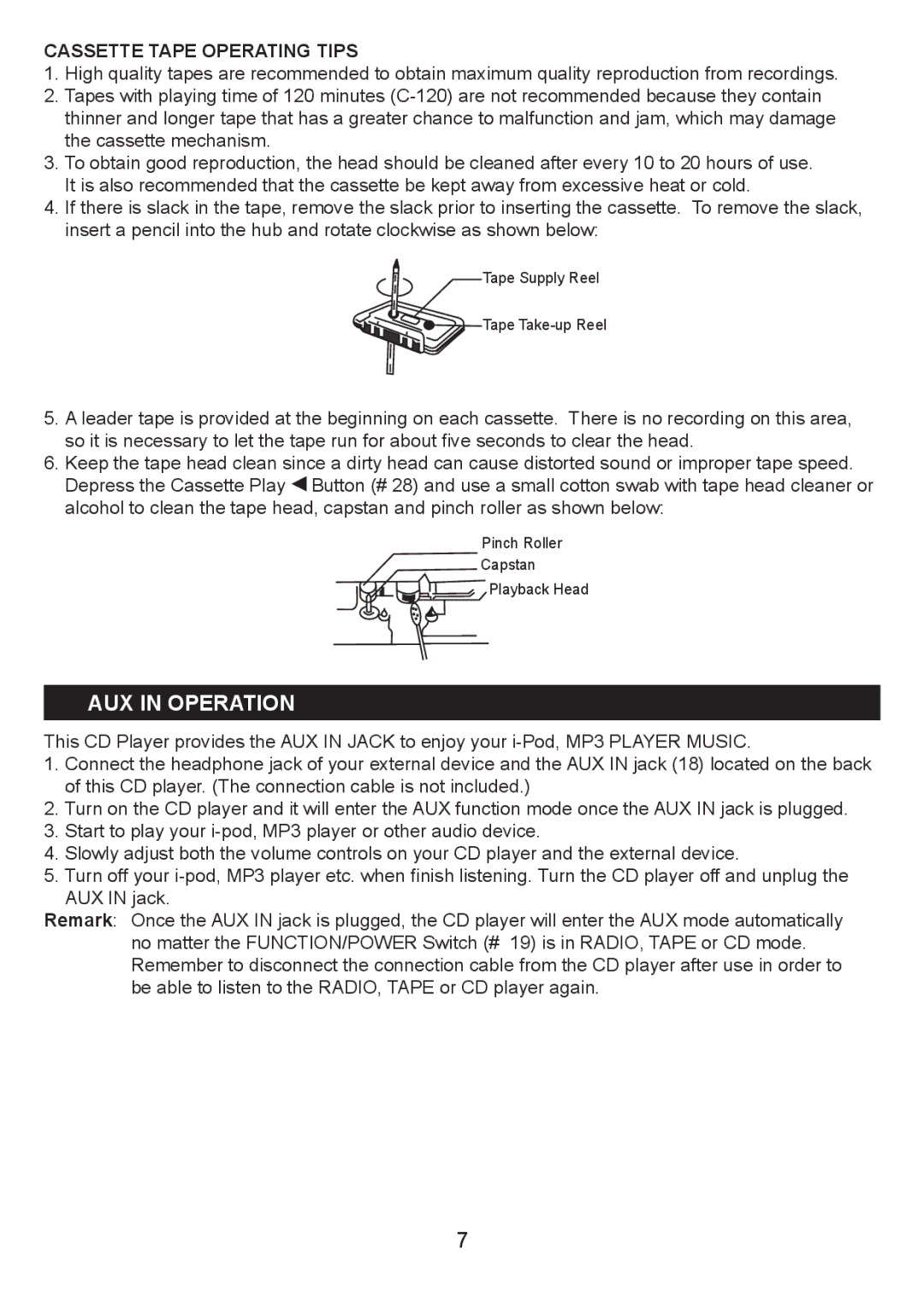CASSETTE TAPE OPERATING TIPS
1.High quality tapes are recommended to obtain maximum quality reproduction from recordings.
2.Tapes with playing time of 120 minutes
3.To obtain good reproduction, the head should be cleaned after every 10 to 20 hours of use. It is also recommended that the cassette be kept away from excessive heat or cold.
4.If there is slack in the tape, remove the slack prior to inserting the cassette. To remove the slack, insert a pencil into the hub and rotate clockwise as shown below:
Tape Supply Reel
Tape |
5.A leader tape is provided at the beginning on each cassette. There is no recording on this area, so it is necessary to let the tape run for about five seconds to clear the head.
6.Keep the tape head clean since a dirty head can cause distorted sound or improper tape speed. Depress the Cassette Play ![]() Button (# 28) and use a small cotton swab with tape head cleaner or alcohol to clean the tape head, capstan and pinch roller as shown below:
Button (# 28) and use a small cotton swab with tape head cleaner or alcohol to clean the tape head, capstan and pinch roller as shown below:
Pinch Roller
Capstan
Playback Head
AUX IN OPERATION
This CD Player provides the AUX IN JACK to enjoy your
1.Connect the headphone jack of your external device and the AUX IN jack (18) located on the back of this CD player. (The connection cable is not included.)
2.Turn on the CD player and it will enter the AUX function mode once the AUX IN jack is plugged.
3.Start to play your
4.Slowly adjust both the volume controls on your CD player and the external device.
5.Turn off your
AUX IN jack.
Remark: Once the AUX IN jack is plugged, the CD player will enter the AUX mode automatically no matter the FUNCTION/POWER Switch (# 19) is in RADIO, TAPE or CD mode. Remember to disconnect the connection cable from the CD player after use in order to be able to listen to the RADIO, TAPE or CD player again.
7