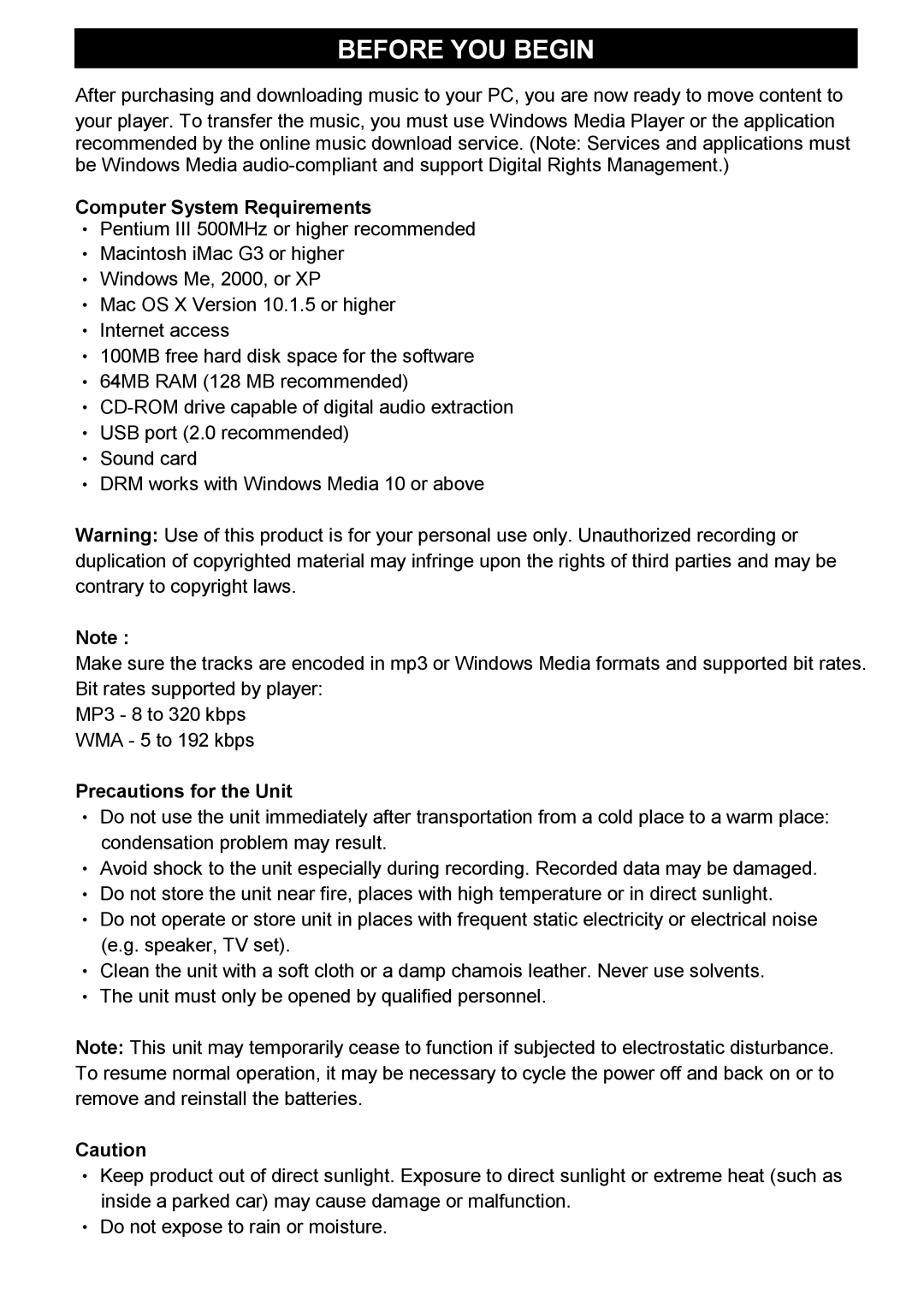BEFORE YOU BEGIN
After purchasing and downloading music to your PC, you are now ready to move content to
your player. To transfer the music, you must use Windows Media Player or the application recommended by the online music download service. (Note: Services and applications must be Windows Media
Computer System Requirements
•Pentium III 500MHz or higher recommended
•Macintosh iMac G3 or higher
•Windows Me, 2000, or XP
•Mac OS X Version 10.1.5 or higher
•Internet access
•100MB free hard disk space for the software
•64MB RAM (128 MB recommended)
•
•USB port (2.0 recommended)
•Sound card
•DRM works with Windows Media 10 or above
Warning: Use of this product is for your personal use only. Unauthorized recording or duplication of copyrighted material may infringe upon the rights of third parties and may be contrary to copyright laws.
Note :
Make sure the tracks are encoded in mp3 or Windows Media formats and supported bit rates. Bit rates supported by player:
MP3 - 8 to 320 kbps WMA - 5 to 192 kbps
Precautions for the Unit
•Do not use the unit immediately after transportation from a cold place to a warm place: condensation problem may result.
•Avoid shock to the unit especially during recording. Recorded data may be damaged.
•Do not store the unit near fire, places with high temperature or in direct sunlight.
•Do not operate or store unit in places with frequent static electricity or electrical noise (e.g. speaker, TV set).
•Clean the unit with a soft cloth or a damp chamois leather. Never use solvents.
•The unit must only be opened by qualified personnel.
Note: This unit may temporarily cease to function if subjected to electrostatic disturbance. To resume normal operation, it may be necessary to cycle the power off and back on or to remove and reinstall the batteries.
Caution
•Keep product out of direct sunlight. Exposure to direct sunlight or extreme heat (such as inside a parked car) may cause damage or malfunction.
•Do not expose to rain or moisture.