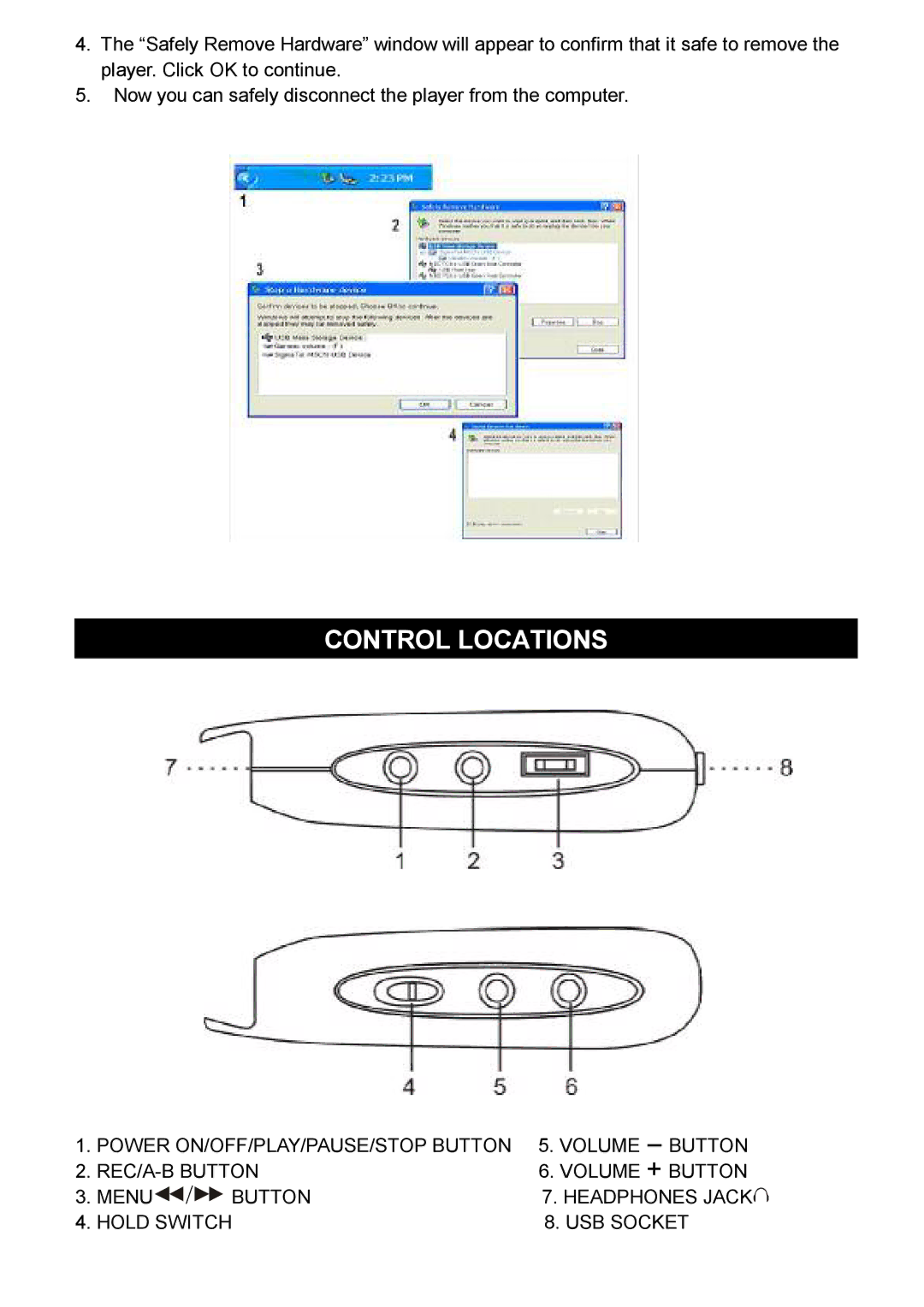4.The “Safely Remove Hardware” window will appear to confirm that it safe to remove the player. Click OK to continue.
5.Now you can safely disconnect the player from the computer.
CONTROL LOCATIONS
1. POWER ON/OFF/PLAY/PAUSE/STOP BUTTON | 5. VOLUME – BUTTON |
2. | 6. VOLUME + BUTTON |
3. MENU / BUTTON | 7. HEADPHONES JACK |
4. HOLD SWITCH | 8. USB SOCKET |