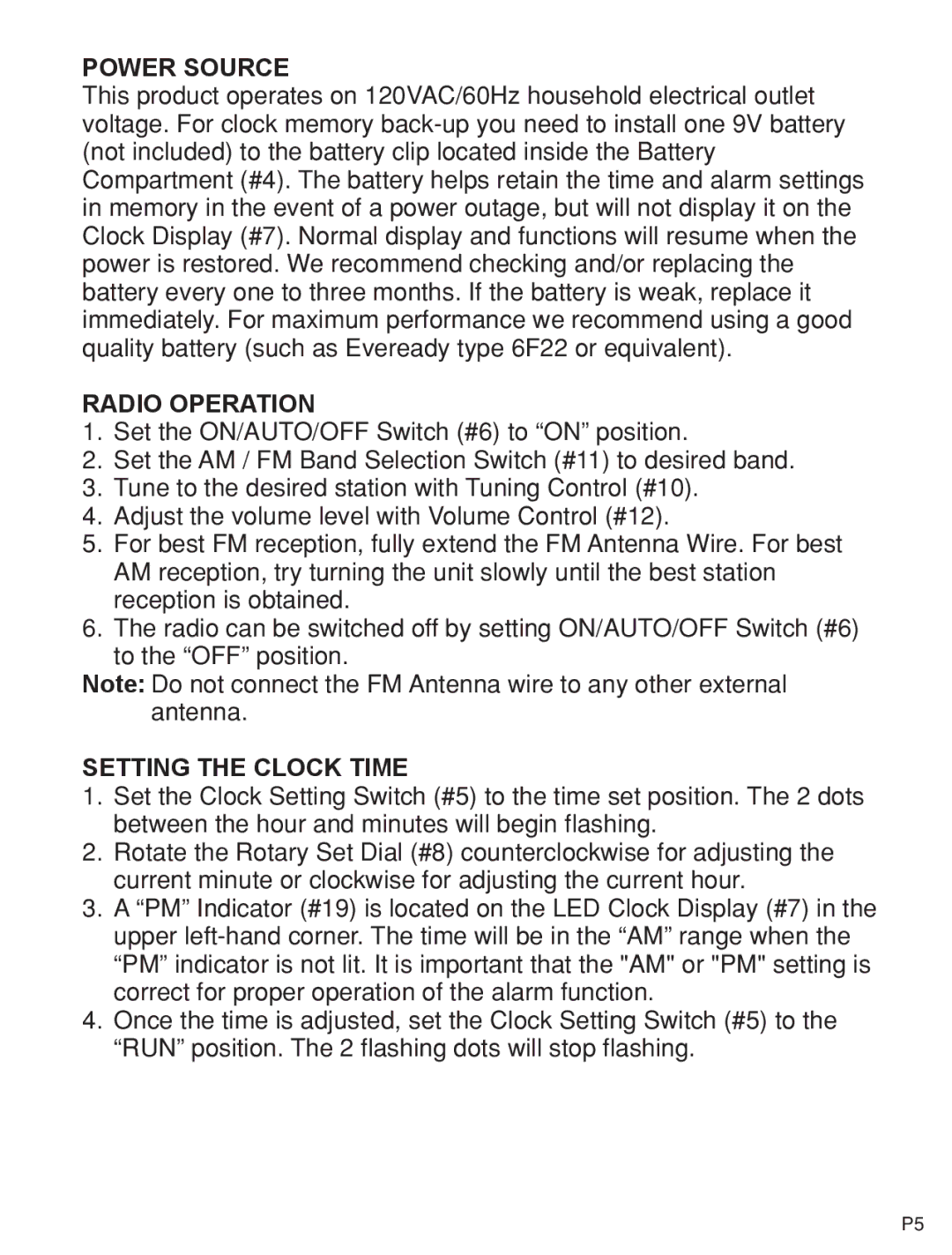POWER SOURCE
This product operates on 120VAC/60Hz household electrical outlet voltage. For clock memory
RADIO OPERATION
1.Set the ON/AUTO/OFF Switch (#6) to “ON” position.
2.Set the AM / FM Band Selection Switch (#11) to desired band.
3.Tune to the desired station with Tuning Control (#10).
4.Adjust the volume level with Volume Control (#12).
5.For best FM reception, fully extend the FM Antenna Wire. For best AM reception, try turning the unit slowly until the best station reception is obtained.
6.The radio can be switched off by setting ON/AUTO/OFF Switch (#6) to the “OFF” position.
Note: Do not connect the FM Antenna wire to any other external antenna.
SETTING THE CLOCK TIME
1.Set the Clock Setting Switch (#5) to the time set position. The 2 dots between the hour and minutes will begin flashing.
2.Rotate the Rotary Set Dial (#8) counterclockwise for adjusting the current minute or clockwise for adjusting the current hour.
3.A “PM” Indicator (#19) is located on the LED Clock Display (#7) in the upper
4.Once the time is adjusted, set the Clock Setting Switch (#5) to the “RUN” position. The 2 flashing dots will stop flashing.
P5