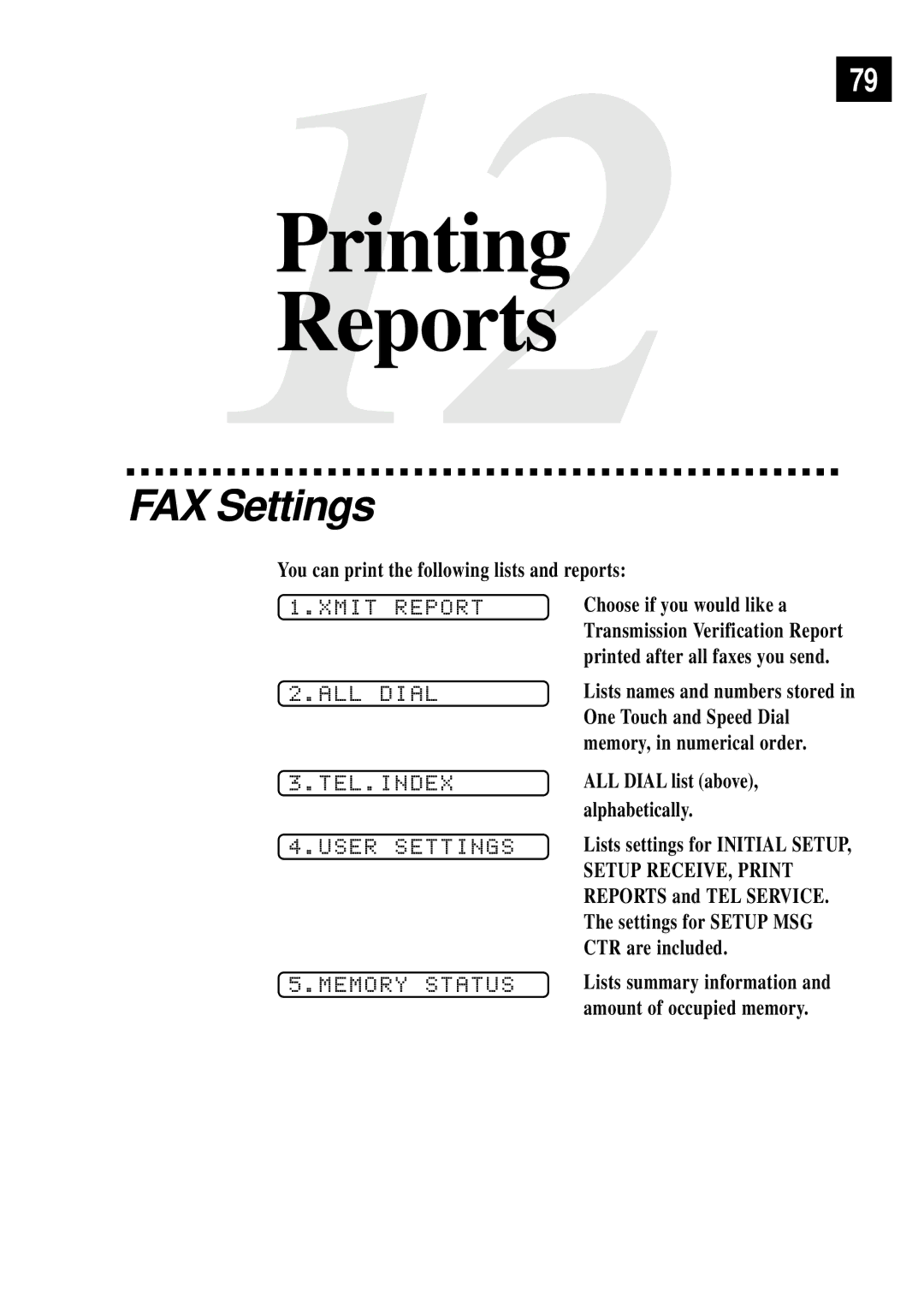79
12Printing Reports
FAX Settings
You can print the following lists and reports:
1 | .XMIT | REPORT | Choose if you would like a |
|
|
| Transmission Verification Report |
|
|
| printed after all faxes you send. |
2 | .ALL | DIAL | Lists names and numbers stored in |
|
|
| One Touch and Speed Dial |
|
|
| memory, in numerical order. |
3 | .TEL.INDEX | ALL DIAL list (above), | |
|
|
| alphabetically. |
4 | .USER | SETTINGS | Lists settings for INITIAL SETUP, |
|
|
| SETUP RECEIVE, PRINT |
|
|
| REPORTS and TEL SERVICE. |
|
|
| The settings for SETUP MSG |
|
|
| CTR are included. |
5 | .MEMORY STATUS | Lists summary information and | |
|
|
| amount of occupied memory. |