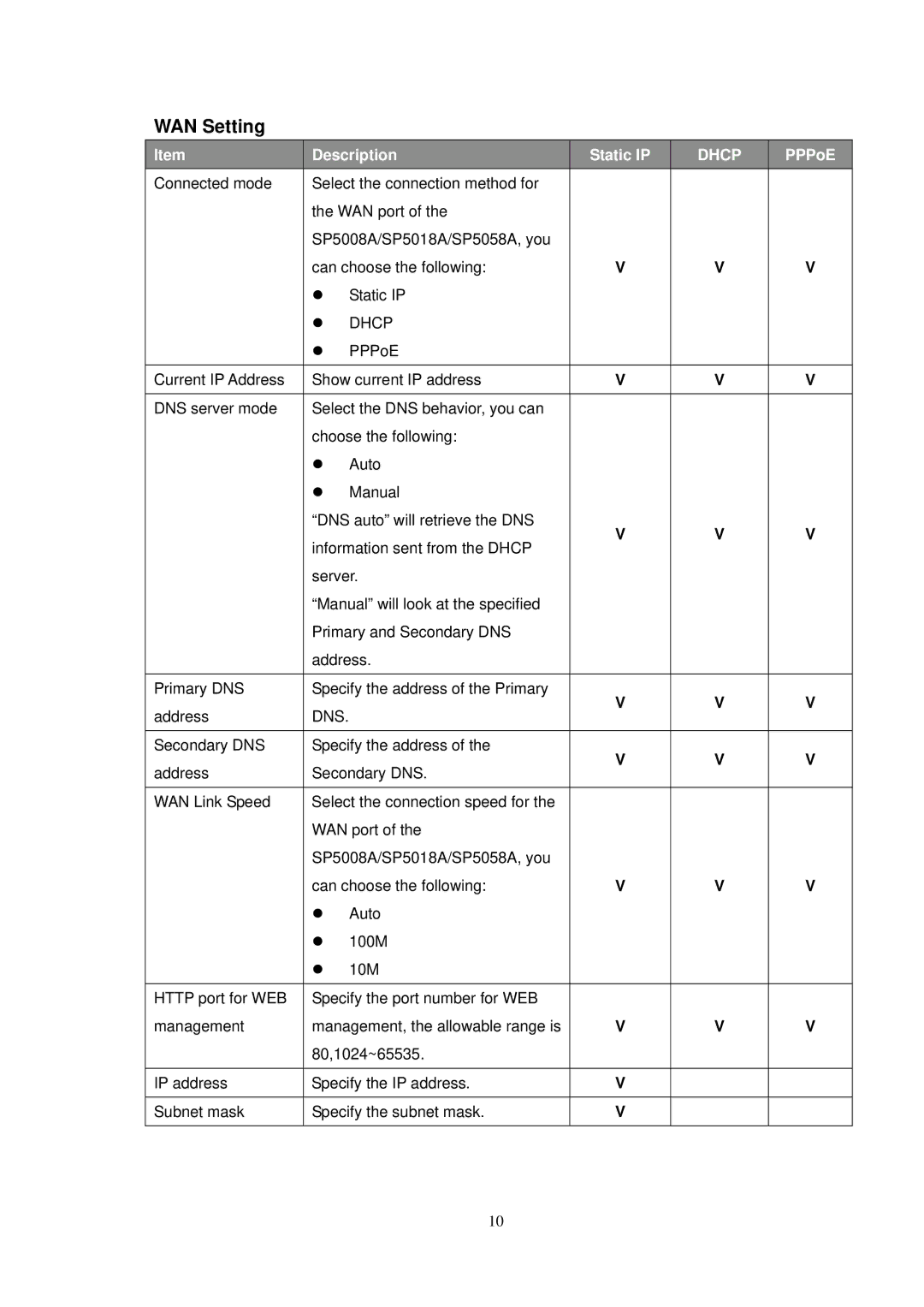WAN Setting
Item | Description | Static IP | DHCP | PPPoE | ||
Connected mode | Select the connection method for |
|
|
| ||
| the WAN port of the |
|
|
| ||
| SP5008A/SP5018A/SP5058A, you |
|
|
| ||
| can choose the following: | V | V | V | ||
| z | Static IP |
|
|
| |
| z | DHCP |
|
|
| |
| z | PPPoE |
|
|
| |
|
|
|
|
| ||
Current IP Address | Show current IP address | V | V | V | ||
|
|
|
|
| ||
DNS server mode | Select the DNS behavior, you can |
|
|
| ||
| choose the following: |
|
|
| ||
| z | Auto |
|
|
| |
| z | Manual |
|
|
| |
| “DNS auto” will retrieve the DNS | V | V | V | ||
| information sent from the DHCP | |||||
|
|
|
| |||
| server. |
|
|
| ||
| “Manual” will look at the specified |
|
|
| ||
| Primary and Secondary DNS |
|
|
| ||
| address. |
|
|
| ||
|
|
|
|
| ||
Primary DNS | Specify the address of the Primary | V | V | V | ||
address | DNS. |
| ||||
|
|
|
| |||
|
|
|
|
| ||
Secondary DNS | Specify the address of the | V | V | V | ||
address | Secondary DNS. | |||||
|
|
| ||||
|
|
|
|
| ||
WAN Link Speed | Select the connection speed for the |
|
|
| ||
| WAN port of the |
|
|
| ||
| SP5008A/SP5018A/SP5058A, you |
|
|
| ||
| can choose the following: | V | V | V | ||
| z | Auto |
|
|
| |
| z | 100M |
|
|
| |
| z | 10M |
|
|
| |
|
|
|
|
| ||
HTTP port for WEB | Specify the port number for WEB |
|
|
| ||
management | management, the allowable range is | V | V | V | ||
| 80,1024~65535. |
|
|
| ||
|
|
|
|
| ||
IP address | Specify the IP address. | V |
|
| ||
|
|
|
|
| ||
Subnet mask | Specify the subnet mask. | V |
|
| ||
|
|
|
|
|
| |
10