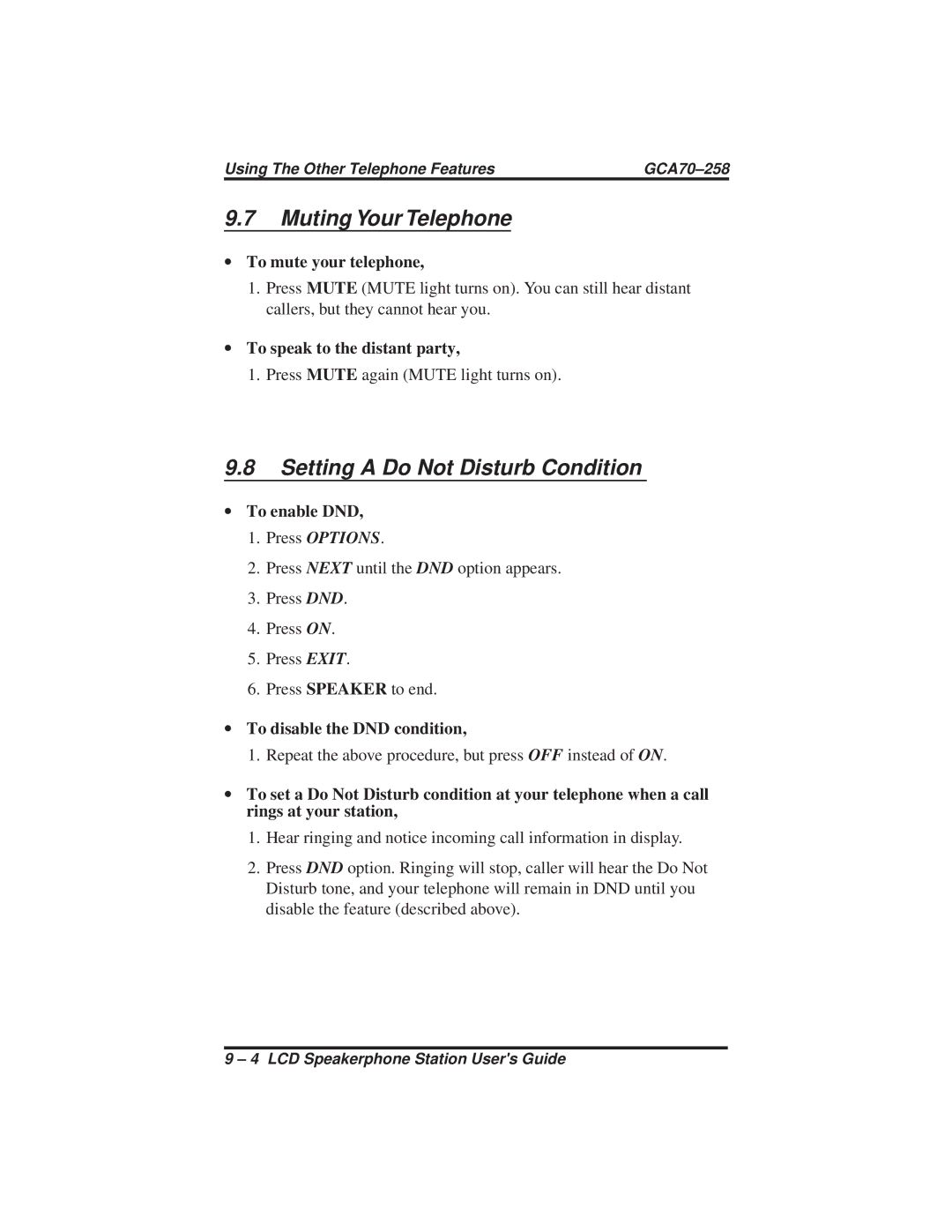Using The Other Telephone Features |
9.7Muting Your Telephone
∙To mute your telephone,
1.Press MUTE (MUTE light turns on). You can still hear distant callers, but they cannot hear you.
∙To speak to the distant party,
1.Press MUTE again (MUTE light turns on).
9.8Setting A Do Not Disturb Condition
∙To enable DND,
1.Press OPTIONS.
2.Press NEXT until the DND option appears.
3.Press DND.
4.Press ON.
5.Press EXIT.
6.Press SPEAKER to end.
∙To disable the DND condition,
1.Repeat the above procedure, but press OFF instead of ON.
∙To set a Do Not Disturb condition at your telephone when a call rings at your station,
1.Hear ringing and notice incoming call information in display.
2.Press DND option. Ringing will stop, caller will hear the Do Not Disturb tone, and your telephone will remain in DND until you disable the feature (described above).
9 – 4 LCD Speakerphone Station User's Guide