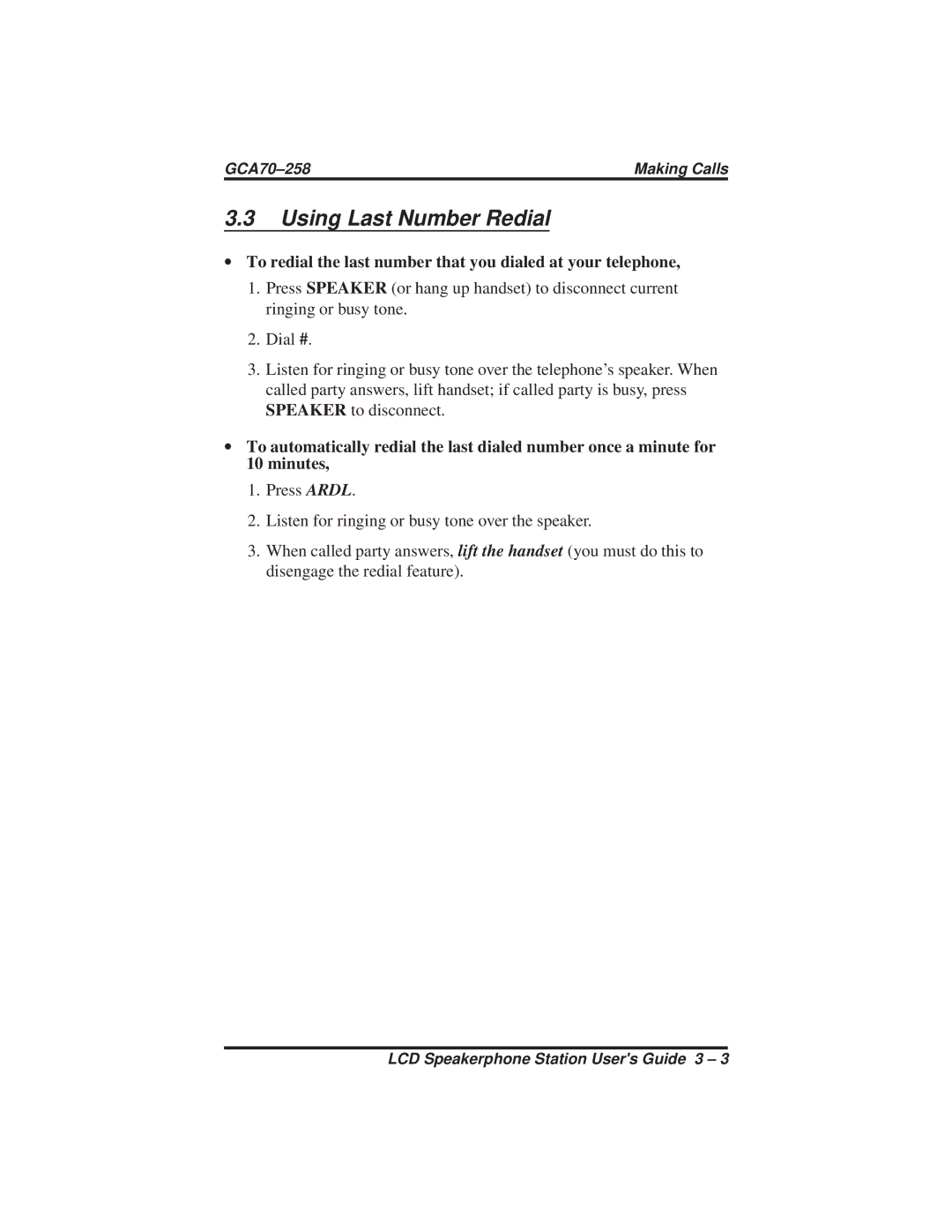Making Calls |
3.3Using Last Number Redial
∙To redial the last number that you dialed at your telephone,
1.Press SPEAKER (or hang up handset) to disconnect current ringing or busy tone.
2.Dial #.
3.Listen for ringing or busy tone over the telephone’s speaker. When called party answers, lift handset; if called party is busy, press SPEAKER to disconnect.
∙To automatically redial the last dialed number once a minute for 10 minutes,
1.Press ARDL.
2.Listen for ringing or busy tone over the speaker.
3.When called party answers, lift the handset (you must do this to disengage the redial feature).
LCD Speakerphone Station User's Guide 3 – 3