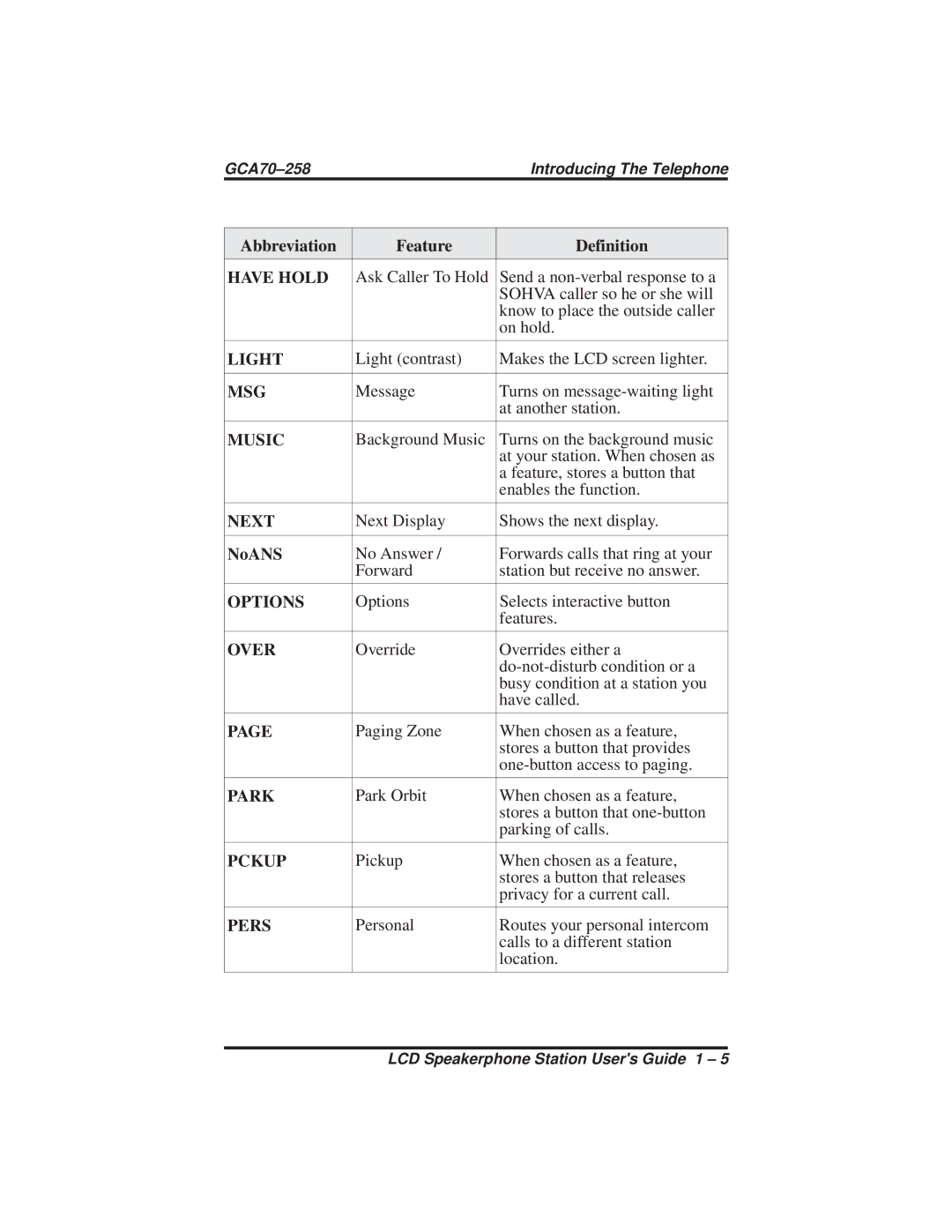Abbreviation | Feature | Definition |
HAVE HOLD | Ask Caller To Hold | Send a |
|
| SOHVA caller so he or she will |
|
| know to place the outside caller |
|
| on hold. |
|
|
|
LIGHT | Light (contrast) | Makes the LCD screen lighter. |
|
|
|
MSG | Message | Turns on |
|
| at another station. |
|
|
|
MUSIC | Background Music | Turns on the background music |
|
| at your station. When chosen as |
|
| a feature, stores a button that |
|
| enables the function. |
|
|
|
NEXT | Next Display | Shows the next display. |
|
|
|
NoANS | No Answer / | Forwards calls that ring at your |
| Forward | station but receive no answer. |
|
|
|
OPTIONS | Options | Selects interactive button |
|
| features. |
|
|
|
OVER | Override | Overrides either a |
|
| |
|
| busy condition at a station you |
|
| have called. |
|
|
|
PAGE | Paging Zone | When chosen as a feature, |
|
| stores a button that provides |
|
| |
|
|
|
PARK | Park Orbit | When chosen as a feature, |
|
| stores a button that |
|
| parking of calls. |
|
|
|
PCKUP | Pickup | When chosen as a feature, |
|
| stores a button that releases |
|
| privacy for a current call. |
|
|
|
PERS | Personal | Routes your personal intercom |
|
| calls to a different station |
|
| location. |
|
|
|
LCD Speakerphone Station User's Guide 1 – 5