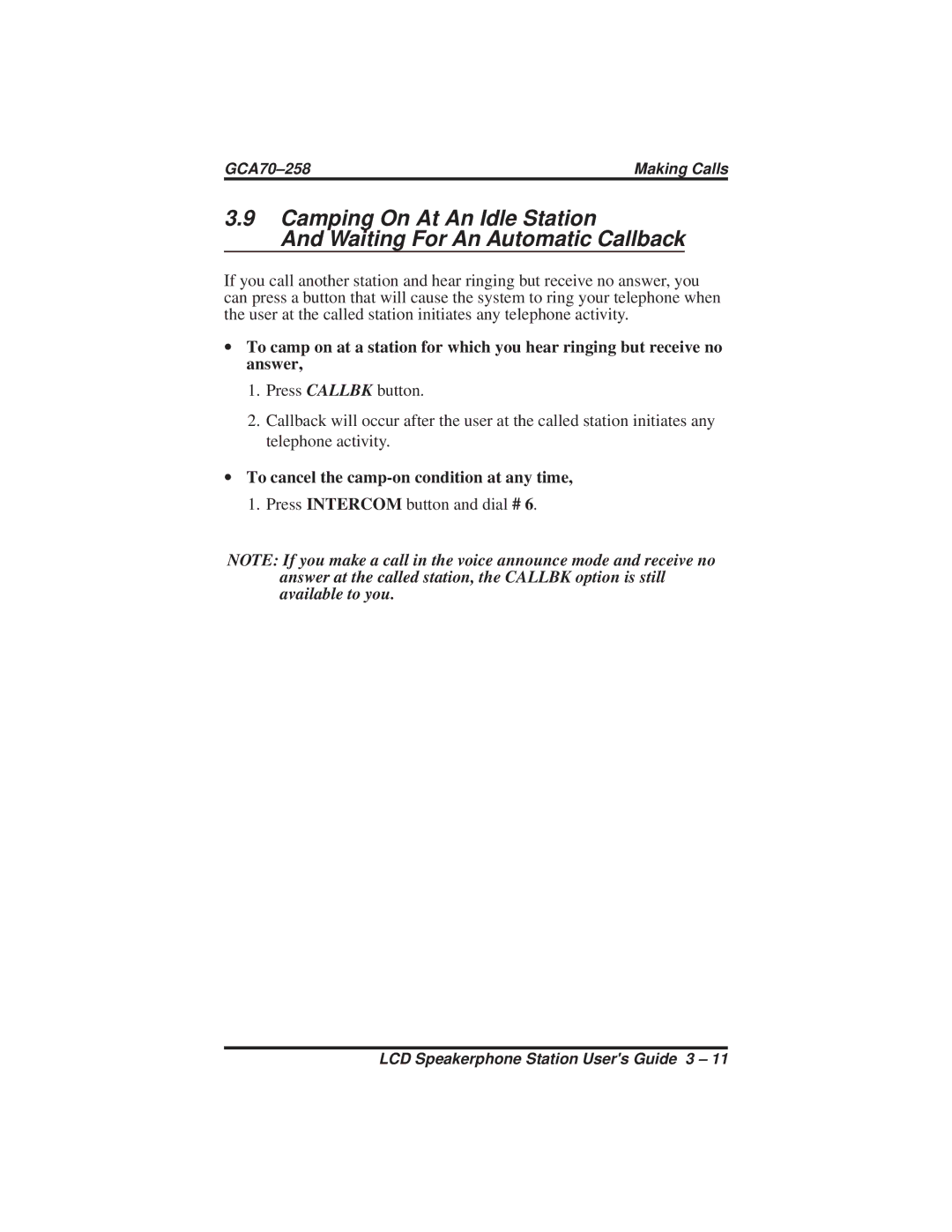Making Calls |
3.9Camping On At An Idle Station
And Waiting For An Automatic Callback
If you call another station and hear ringing but receive no answer, you can press a button that will cause the system to ring your telephone when the user at the called station initiates any telephone activity.
∙To camp on at a station for which you hear ringing but receive no answer,
1.Press CALLBK button.
2.Callback will occur after the user at the called station initiates any telephone activity.
∙To cancel the camp-on condition at any time,
1.Press INTERCOM button and dial # 6.
NOTE: If you make a call in the voice announce mode and receive no
answer at the called station, the CALLBK option is still available to you.
LCD Speakerphone Station User's Guide 3 – 11