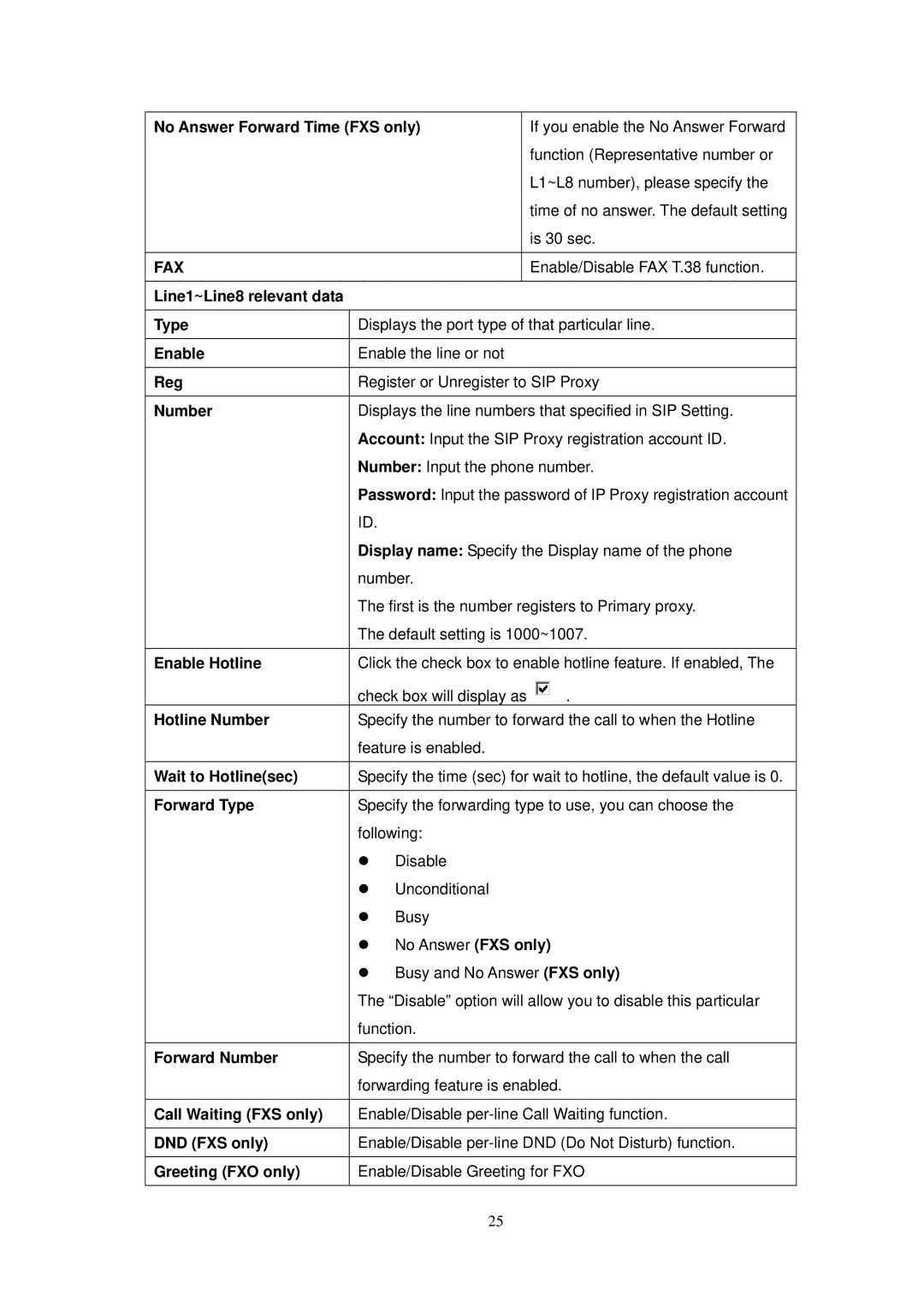No Answer Forward Time (FXS only) | If you enable the No Answer Forward |
| function (Representative number or |
| L1~L8 number), please specify the |
| time of no answer. The default setting |
| is 30 sec. |
|
|
FAX | Enable/Disable FAX T.38 function. |
|
|
Line1~Line8 relevant data
Type | Displays the port type of that particular line. | ||
|
|
| |
Enable | Enable the line or not |
| |
|
| ||
Reg | Register or Unregister to SIP Proxy | ||
|
| ||
Number | Displays the line numbers that specified in SIP Setting. | ||
| Account: Input the SIP Proxy registration account ID. | ||
| Number: Input the phone number. | ||
| Password: Input the password of IP Proxy registration account | ||
| ID. |
|
|
| Display name: Specify the Display name of the phone | ||
| number. |
| |
| The first is the number registers to Primary proxy. | ||
| The default setting is 1000~1007. | ||
|
| ||
Enable Hotline | Click the check box to enable hotline feature. If enabled, The | ||
| check box will display as | . | |
Hotline Number | Specify the number to forward the call to when the Hotline | ||
| feature is enabled. |
| |
|
| ||
Wait to Hotline(sec) | Specify the time (sec) for wait to hotline, the default value is 0. | ||
|
| ||
Forward Type | Specify the forwarding type to use, you can choose the | ||
| following: |
| |
| z | Disable |
|
| z | Unconditional |
|
| z | Busy |
|
| z No Answer (FXS only) |
| |
| z Busy and No Answer (FXS only) | ||
| The “Disable” option will allow you to disable this particular | ||
| function. |
| |
|
| ||
Forward Number | Specify the number to forward the call to when the call | ||
| forwarding feature is enabled. |
| |
|
| ||
Call Waiting (FXS only) | Enable/Disable | ||
|
| ||
DND (FXS only) | Enable/Disable | ||
|
| ||
Greeting (FXO only) | Enable/Disable Greeting for FXO | ||
|
|
|
|
25