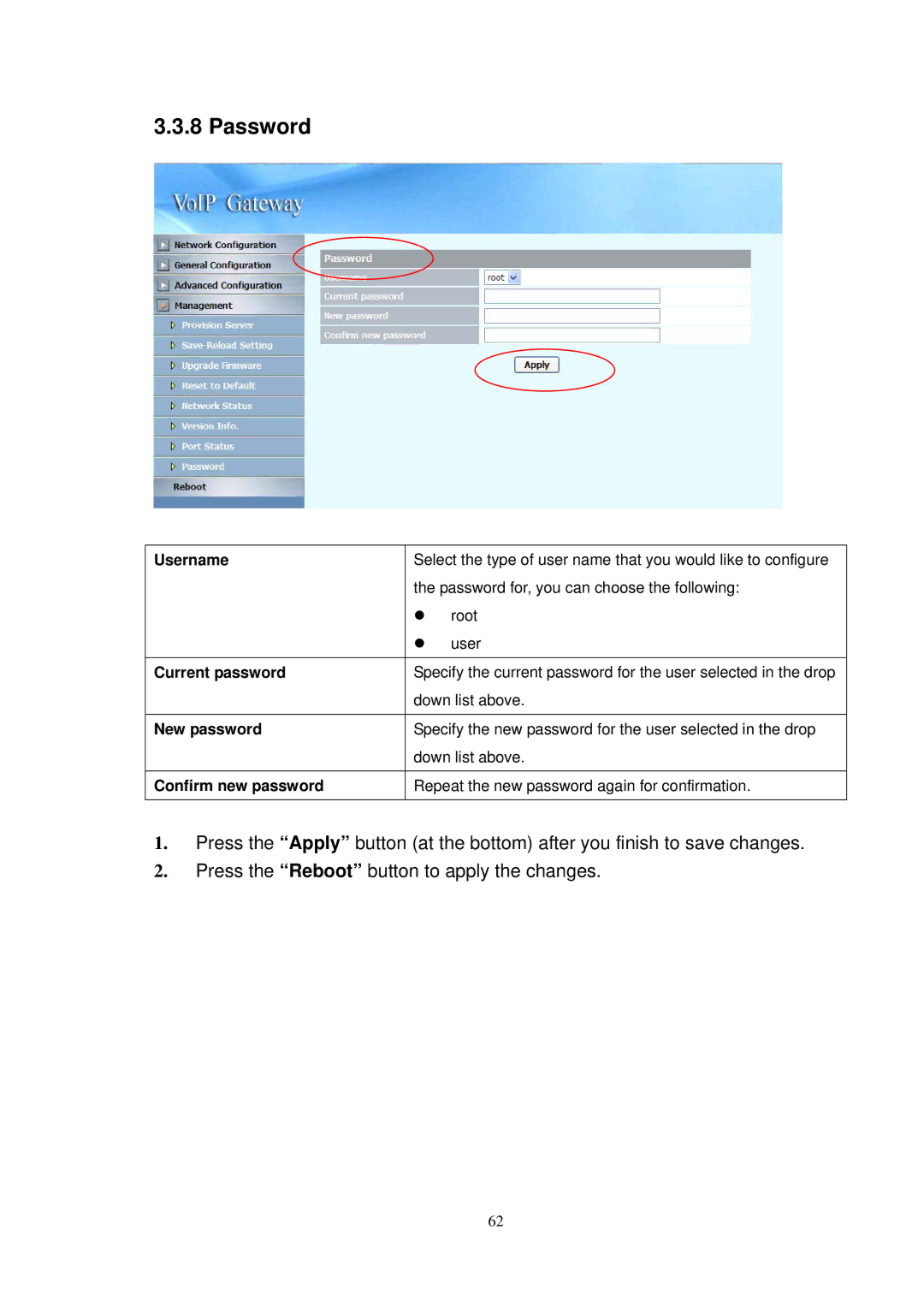3.3.8 Password
Username | Select the type of user name that you would like to configure | |
| the password for, you can choose the following: | |
| z | root |
| z | user |
|
| |
Current password | Specify the current password for the user selected in the drop | |
| down list above. | |
|
| |
New password | Specify the new password for the user selected in the drop | |
| down list above. | |
|
| |
Confirm new password | Repeat the new password again for confirmation. | |
|
|
|
1.Press the “Apply” button (at the bottom) after you finish to save changes.
2.Press the “Reboot” button to apply the changes.
62