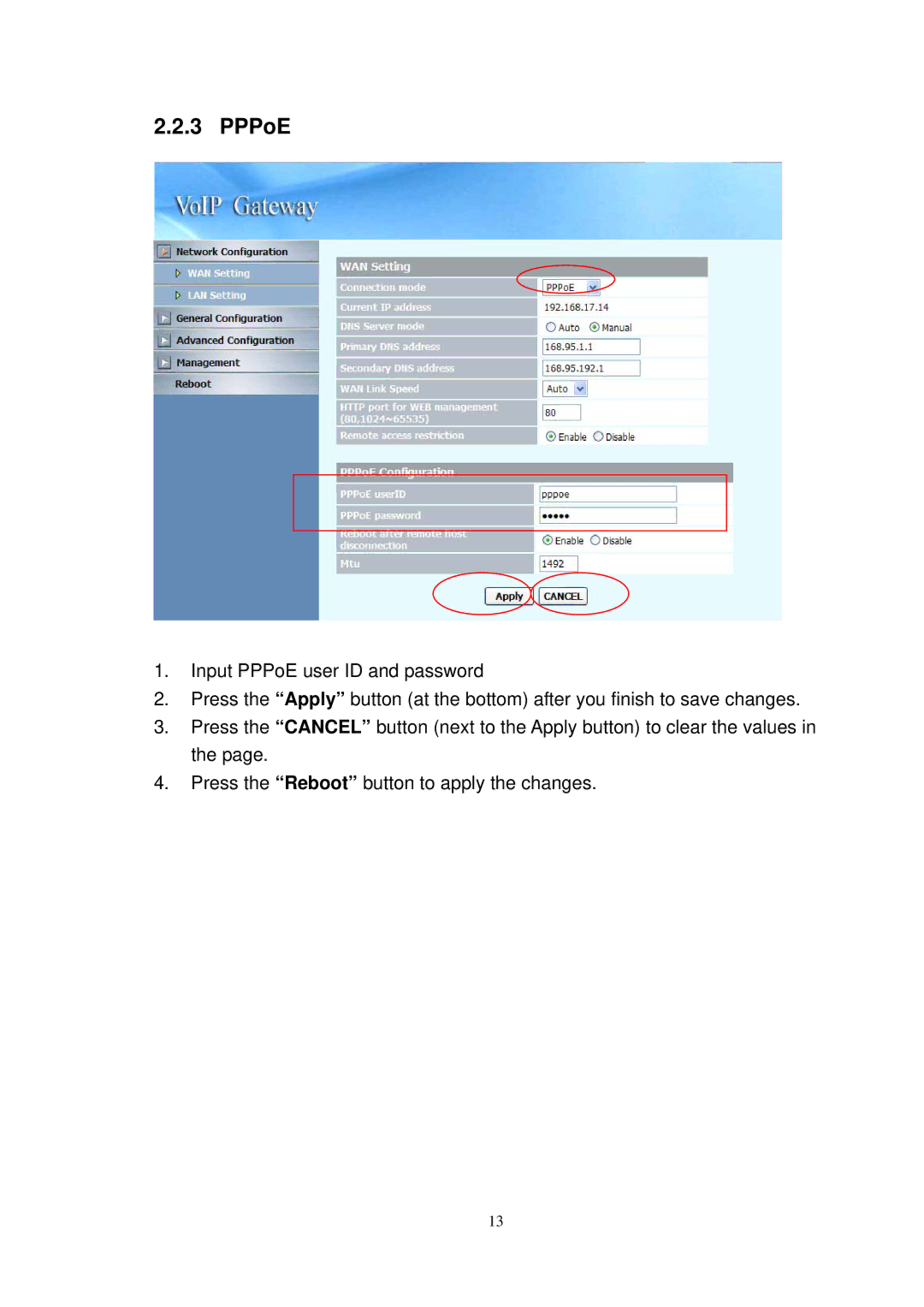2.2.3 PPPoE
1.Input PPPoE user ID and password
2.Press the “Apply” button (at the bottom) after you finish to save changes.
3.Press the “CANCEL” button (next to the Apply button) to clear the values in the page.
4.Press the “Reboot” button to apply the changes.
13