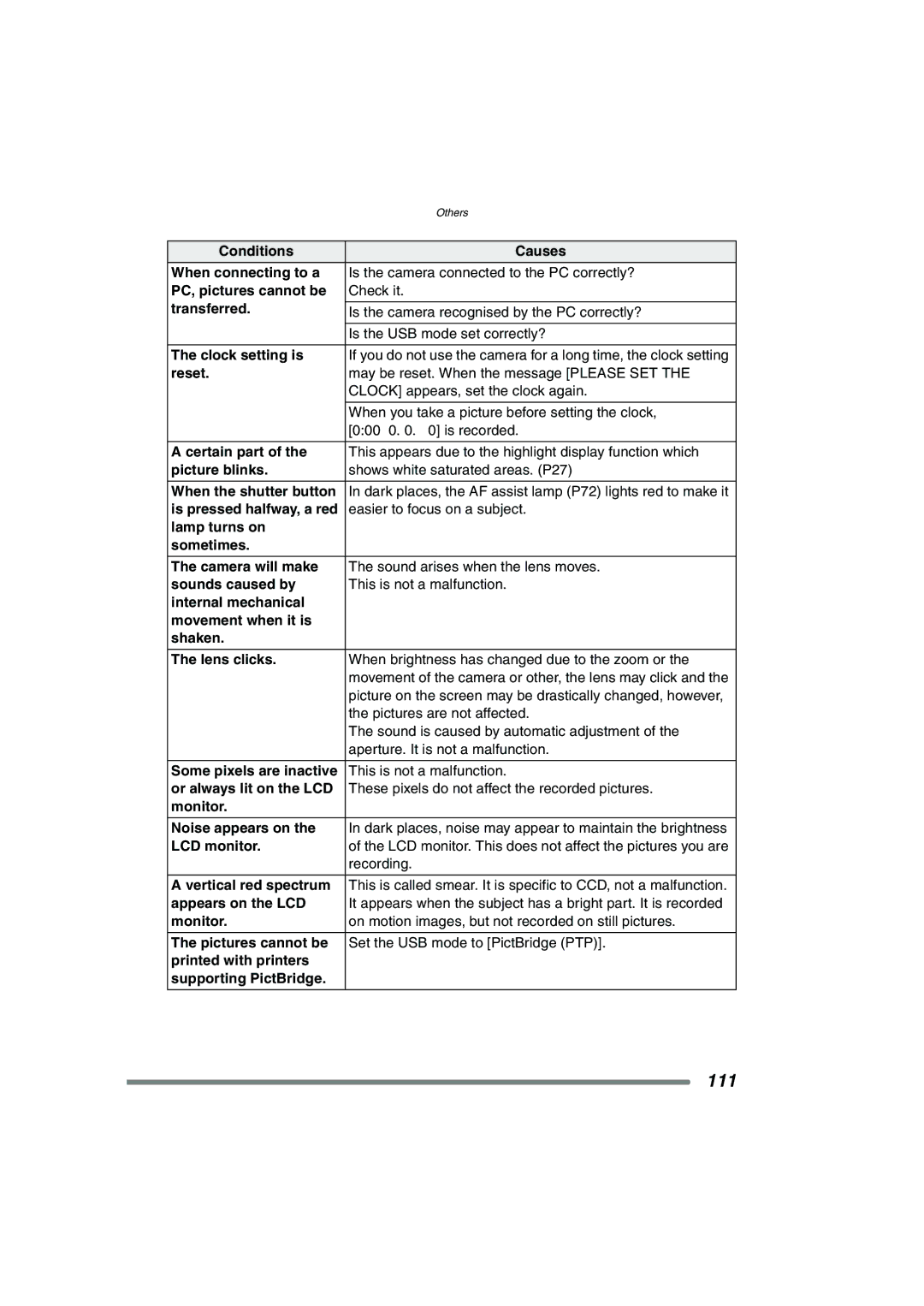| Others |
|
|
Conditions | Causes |
When connecting to a | Is the camera connected to the PC correctly? |
PC, pictures cannot be | Check it. |
transferred. |
|
Is the camera recognised by the PC correctly? | |
|
|
| Is the USB mode set correctly? |
|
|
The clock setting is | If you do not use the camera for a long time, the clock setting |
reset. | may be reset. When the message [PLEASE SET THE |
| CLOCK] appears, set the clock again. |
|
|
| When you take a picture before setting the clock, |
| [0:00 0. 0. 0] is recorded. |
|
|
A certain part of the | This appears due to the highlight display function which |
picture blinks. | shows white saturated areas. (P27) |
|
|
When the shutter button | In dark places, the AF assist lamp (P72) lights red to make it |
is pressed halfway, a red | easier to focus on a subject. |
lamp turns on |
|
sometimes. |
|
|
|
The camera will make | The sound arises when the lens moves. |
sounds caused by | This is not a malfunction. |
internal mechanical |
|
movement when it is |
|
shaken. |
|
|
|
The lens clicks. | When brightness has changed due to the zoom or the |
| movement of the camera or other, the lens may click and the |
| picture on the screen may be drastically changed, however, |
| the pictures are not affected. |
| The sound is caused by automatic adjustment of the |
| aperture. It is not a malfunction. |
|
|
Some pixels are inactive | This is not a malfunction. |
or always lit on the LCD | These pixels do not affect the recorded pictures. |
monitor. |
|
|
|
Noise appears on the | In dark places, noise may appear to maintain the brightness |
LCD monitor. | of the LCD monitor. This does not affect the pictures you are |
| recording. |
|
|
A vertical red spectrum | This is called smear. It is specific to CCD, not a malfunction. |
appears on the LCD | It appears when the subject has a bright part. It is recorded |
monitor. | on motion images, but not recorded on still pictures. |
|
|
The pictures cannot be | Set the USB mode to [PictBridge (PTP)]. |
printed with printers |
|
supporting PictBridge. |
|
|
|