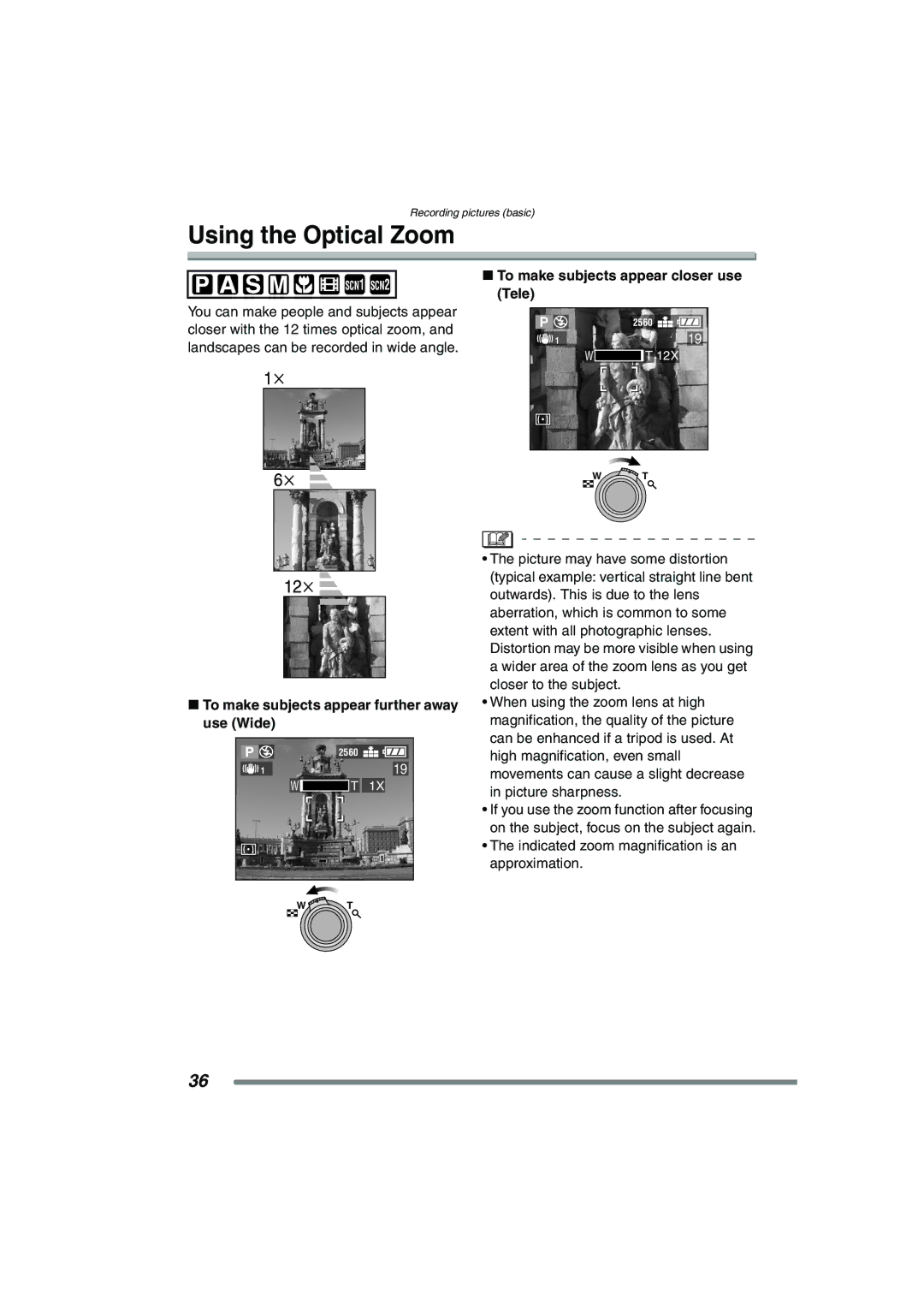Recording pictures (basic)
Using the Optical Zoom
![]()
![]()
![]()
![]()
![]()
![]() SCN1 SCN2
SCN1 SCN2
You can make people and subjects appear closer with the 12 times optical zoom, and landscapes can be recorded in wide angle.
∫To make subjects appear closer use (Tele)
2560 ![]()
![]()
![]()
19
W![]()
![]() T 12X
T 12X
W ![]() T
T
∫To make subjects appear further away use (Wide)
2560 ![]()
![]()
![]()
19
W![]()
![]() T 1X
T 1X
W ![]() T
T
•The picture may have some distortion (typical example: vertical straight line bent outwards). This is due to the lens aberration, which is common to some extent with all photographic lenses. Distortion may be more visible when using a wider area of the zoom lens as you get closer to the subject.
•When using the zoom lens at high magnification, the quality of the picture can be enhanced if a tripod is used. At high magnification, even small movements can cause a slight decrease in picture sharpness.
•If you use the zoom function after focusing on the subject, focus on the subject again.
•The indicated zoom magnification is an approximation.
36