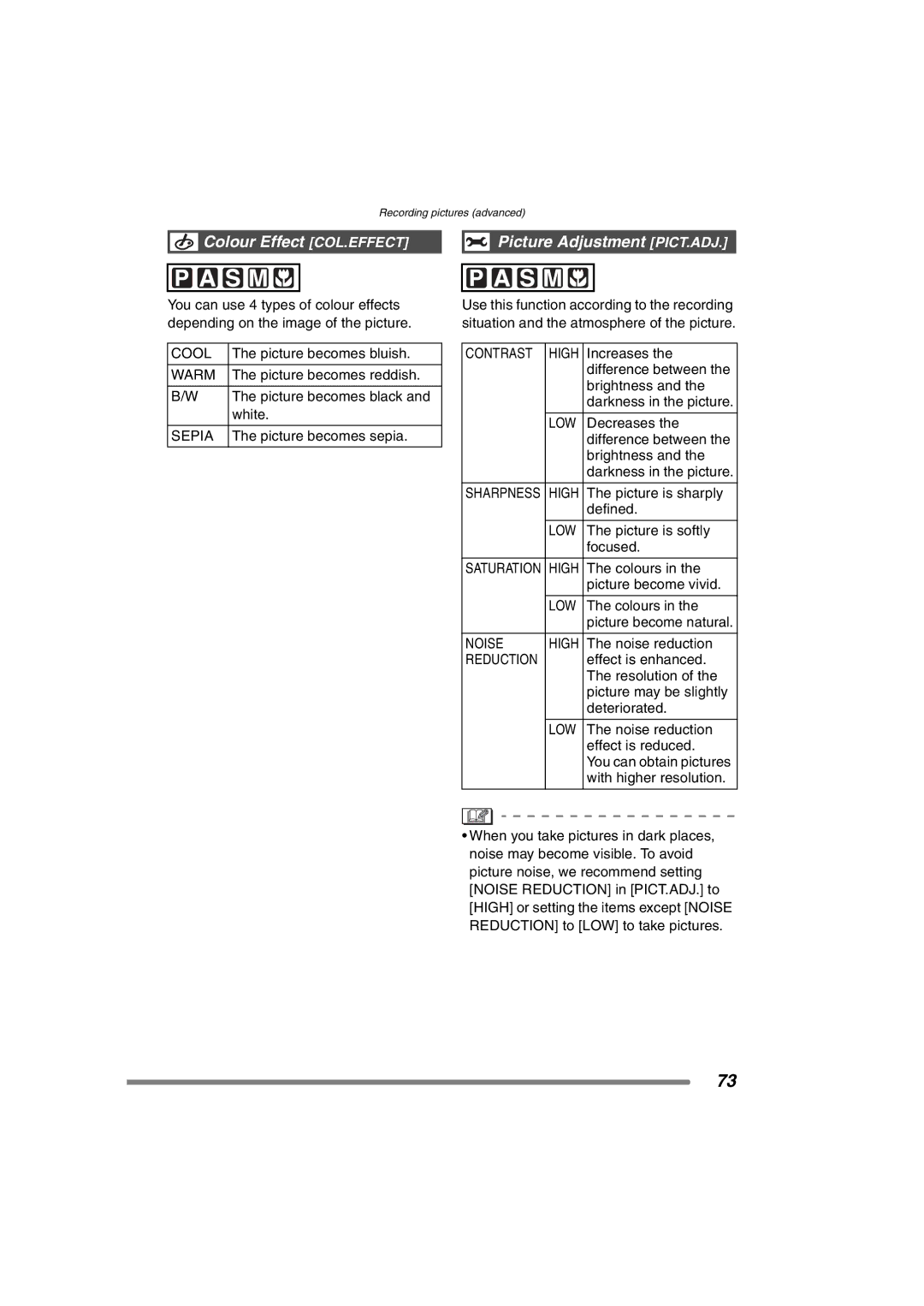Recording pictures (advanced)
| Colour Effect [COL.EFFECT] |
|
| Picture Adjustment [PICT.ADJ.] | ||
|
|
|
|
|
|
|
|
|
|
|
|
|
|
You can use 4 types of colour effects depending on the image of the picture.
COOL | The picture becomes bluish. |
|
|
WARM | The picture becomes reddish. |
|
|
B/W | The picture becomes black and |
| white. |
|
|
SEPIA | The picture becomes sepia. |
|
|
Use this function according to the recording situation and the atmosphere of the picture.
CONTRAST | HIGH | Increases the | ||||||||||||||||||||||||||||||||
|
|
|
|
|
|
|
|
|
|
|
|
| difference between the | |||||||||||||||||||||
|
|
|
|
|
|
|
|
|
|
|
|
| brightness and the | |||||||||||||||||||||
|
|
|
|
|
|
|
|
|
|
|
|
| darkness in the picture. | |||||||||||||||||||||
|
|
|
|
|
|
|
|
|
|
|
|
|
|
|
|
|
|
|
|
|
|
|
|
|
|
|
|
|
|
|
|
|
|
|
|
|
|
|
|
|
| LOW | Decreases the | ||||||||||||||||||||||||||
|
|
|
|
|
|
|
|
|
|
|
|
| difference between the | |||||||||||||||||||||
|
|
|
|
|
|
|
|
|
|
|
|
| brightness and the | |||||||||||||||||||||
|
|
|
|
|
|
|
|
|
|
|
|
| darkness in the picture. | |||||||||||||||||||||
|
|
|
|
|
|
|
|
|
|
|
|
|
|
|
|
|
|
|
|
|
|
|
|
|
|
|
|
|
|
|
|
|
|
|
SHARPNESS | HIGH | The picture is sharply | ||||||||||||||||||||||||||||||||
|
|
|
|
|
|
|
|
|
|
|
|
| defined. | |||||||||||||||||||||
|
|
|
|
|
|
|
|
|
|
|
|
|
|
|
|
|
|
|
|
|
|
|
|
|
|
|
|
|
|
|
|
|
|
|
|
|
|
|
|
|
| LOW | The picture is softly | ||||||||||||||||||||||||||
|
|
|
|
|
|
|
|
|
|
|
|
| focused. | |||||||||||||||||||||
|
|
|
|
|
|
|
|
|
|
|
|
|
|
|
|
|
|
|
|
|
|
|
|
|
|
|
|
|
|
|
|
|
|
|
SATURATION | HIGH | The colours in the | ||||||||||||||||||||||||||||||||
|
|
|
|
|
|
|
|
|
|
|
|
| picture become vivid. | |||||||||||||||||||||
|
|
|
|
|
|
|
|
|
|
|
|
|
|
|
|
|
|
|
|
|
|
|
|
|
|
|
|
|
|
|
|
|
|
|
|
|
|
|
|
|
| LOW | The colours in the | ||||||||||||||||||||||||||
|
|
|
|
|
|
|
|
|
|
|
|
| picture become natural. | |||||||||||||||||||||
|
|
|
|
|
|
|
|
|
|
|
|
|
|
|
|
|
|
|
|
|
|
|
|
|
|
|
|
|
|
|
|
|
|
|
NOISE | HIGH | The noise reduction | ||||||||||||||||||||||||||||||||
REDUCTION |
|
|
|
|
|
| effect is enhanced. | |||||||||||||||||||||||||||
|
|
|
|
|
|
|
|
|
|
|
|
| The resolution of the | |||||||||||||||||||||
|
|
|
|
|
|
|
|
|
|
|
|
| picture may be slightly | |||||||||||||||||||||
|
|
|
|
|
|
|
|
|
|
|
|
| deteriorated. | |||||||||||||||||||||
|
|
|
|
|
|
|
|
|
|
|
|
|
|
|
|
|
|
|
|
|
|
|
|
|
|
|
|
|
|
|
|
|
|
|
|
|
|
|
|
|
| LOW | The noise reduction | ||||||||||||||||||||||||||
|
|
|
|
|
|
|
|
|
|
|
|
| effect is reduced. | |||||||||||||||||||||
|
|
|
|
|
|
|
|
|
|
|
|
| You can obtain pictures | |||||||||||||||||||||
|
|
|
|
|
|
|
|
|
|
|
|
| with higher resolution. | |||||||||||||||||||||
|
|
|
|
|
|
|
|
|
|
|
|
|
|
|
|
|
|
|
|
|
|
|
|
|
|
|
|
|
|
|
|
|
|
|
|
|
|
|
|
|
|
|
|
|
|
|
|
|
|
|
|
|
|
|
|
|
|
|
|
|
|
|
|
|
|
|
|
|
|
|
|
|
|
|
|
|
|
|
|
|
|
|
|
|
|
|
|
|
|
|
|
|
|
|
|
|
|
|
|
|
|
|
|
|
•When you take pictures in dark places, noise may become visible. To avoid picture noise, we recommend setting [NOISE REDUCTION] in [PICT.ADJ.] to [HIGH] or setting the items except [NOISE REDUCTION] to [LOW] to take pictures.
73