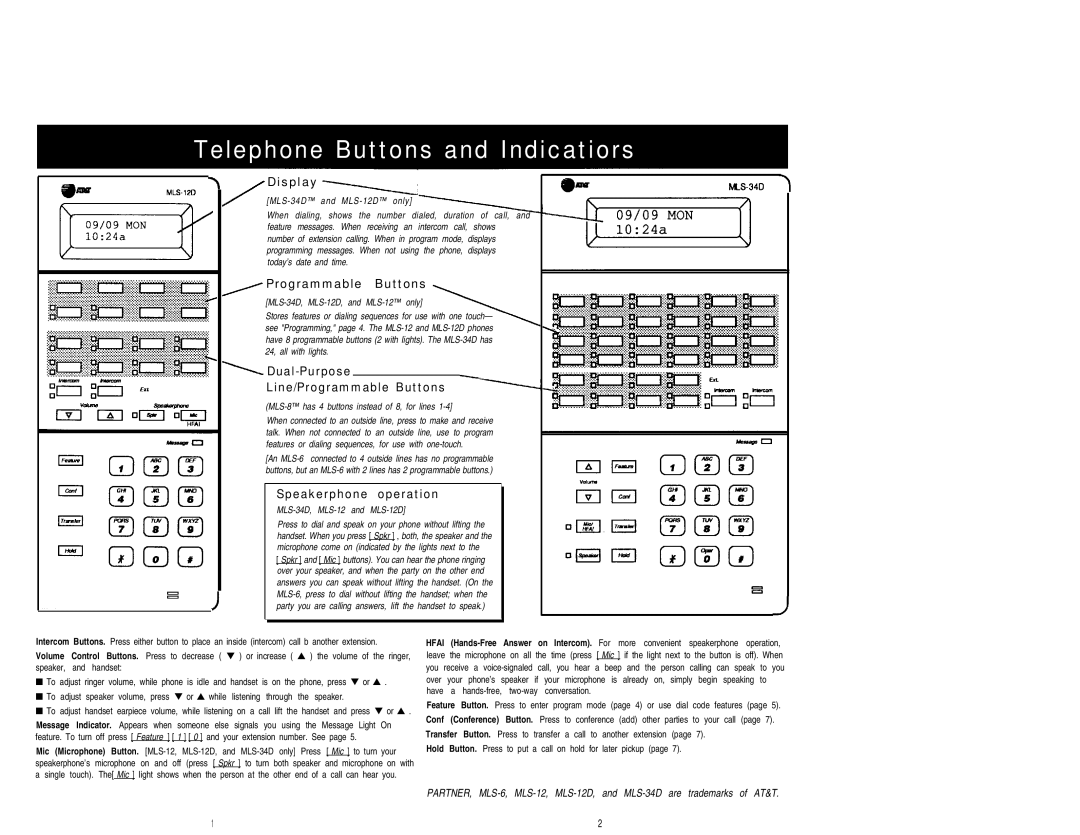Telephone Buttons and Indicatiors
Display
When dialing, shows the number dialed, duration of call, and feature messages. When receiving an intercom call, shows number of extension calling. When in program mode, displays programming messages. When not using the phone, displays today’s date and time.
Programmable Buttons
Stores features or dialing sequences for use with one touch— see "Programming," page 4. The
When connected to an outside line, press to make and receive talk. When not connected to an outside line, use to program features or dialing sequences, for use with
[An
Speakerphone operation
MLS-34D, MLS-12 and MLS-12D]
Press to dial and speak on your phone without lifting the handset. When you press [ Spkr ] , both, the speaker and the microphone come on (indicated by the lights next to the
[ Spkr ] and [ Mic ] buttons). You can hear the phone ringing over your speaker, and when the party on the other end answers you can speak without lifting the handset. (On the
Intercom Buttons. Press either button to place an inside (intercom) call b another extension.
Volume | Control Buttons. | Press | to decrease ( | ▼ ) or increase ( | ▲ ) | the volume of the ringer, | ||
speaker, | and | handset: |
|
|
|
|
| |
■ To | adjust ringer volume, while phone is idle and handset is on the | phone, press ▼ or ▲ . | ||||||
■ To | adjust | speaker volume, | press | ▼ or ▲ while | listening through | the | speaker. | |
■To adjust handset earpiece volume, while listening on a call lift the handset and press ▼ or ▲ .
Message | Indicator. Appears when | someone else signals you using the | Message Light On | ||||||
feature. To turn off press [ Feature ] | [ 1 | ] [ 0 ] and your extension number. See page 5. | |||||||
Mic (Microphone) Button. |
| [ Mic ] to turn your | |||||||
speakerphone’s | microphone | on and | off | (press [ Spkr ] to turn | both speaker | and microphone on with | |||
a single | touch). | The[ Mic ] | light shows when the person at the | other end of a call can hear you. | |||||
|
|
|
|
|
|
|
|
|
|
HFAI | on Intercom). For more convenient | speakerphone operation, | |||||||||||
leave the microphone on all | the time | (press | [ | Mic ] | if the | light next to the button is off). When | |||||||
you receive a | call, you | hear | a | beep | and | the person | calling can speak | to you | |||||
over | your phone’s | speaker | if your microphone | is | already on, simply begin speaking | to | |||||||
have a |
|
|
|
|
|
|
| ||||||
Feature Button. | Press | to enter program mode | (page 4) | or use dial code features (page 5). | |||||||||
Conf | (Conference) | Button. | Press to conference (add) other parties to your call (page 7). | ||||||||||
Transfer Button. | Press | to | transfer a call to another extension (page 7). |
| |||||||||
Hold | Button. Press to | put a call on | hold for | later | pickup | (page 7). |
|
| |||||
PARTNER,
1 | 2 |