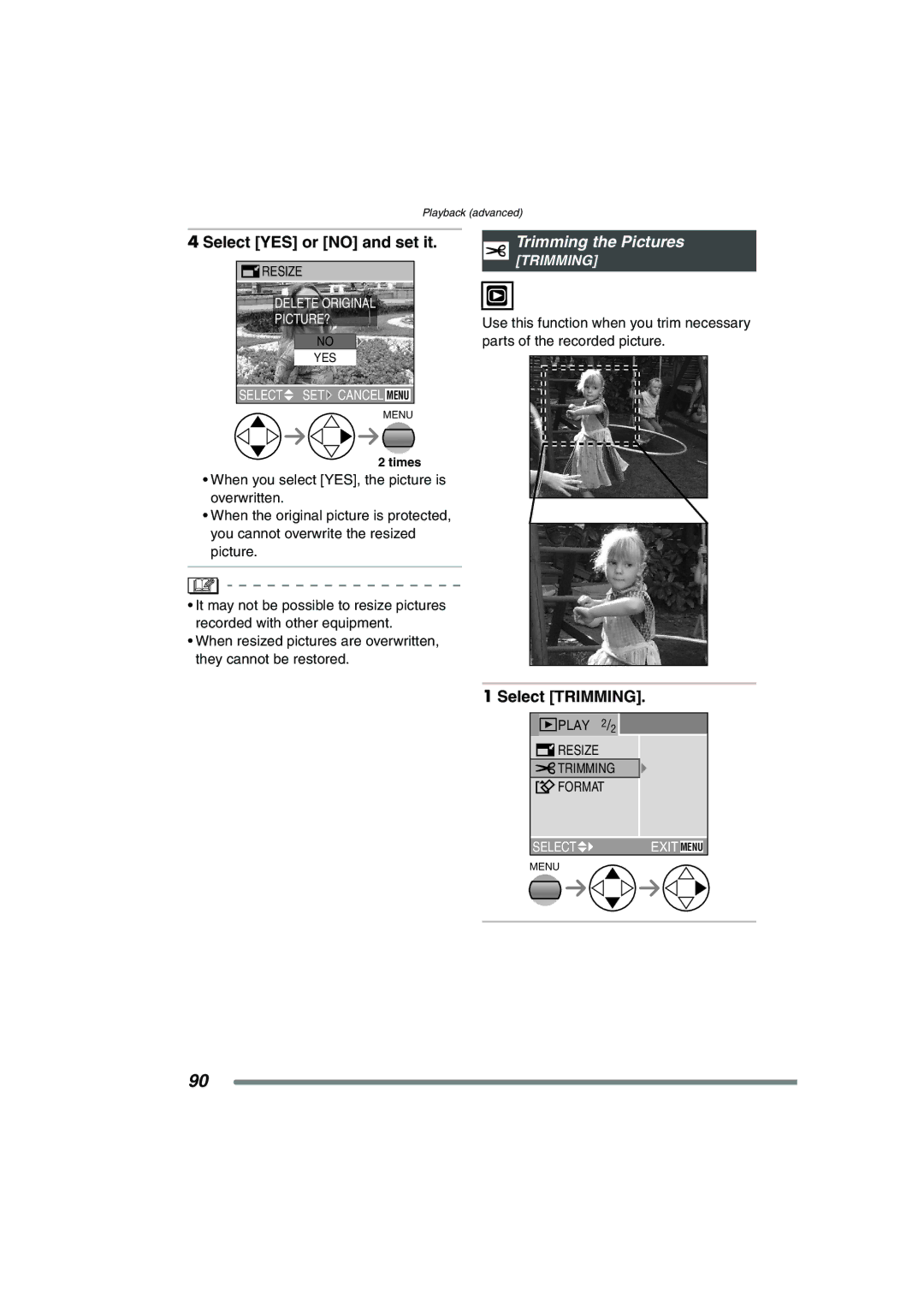Playback (advanced)
4 Select [YES] or [NO] and set it.
![]() RESIZE
RESIZE
DELETE ORIGINAL
PICTURE?
NO
YES
SELECT![]() SET
SET ![]() CANCEL MENU
CANCEL MENU
MENU
2 times
•When you select [YES], the picture is overwritten.
•When the original picture is protected, you cannot overwrite the resized picture.
•It may not be possible to resize pictures recorded with other equipment.
•When resized pictures are overwritten, they cannot be restored.
Trimming the Pictures
[TRIMMING]
Use this function when you trim necessary parts of the recorded picture.
1 Select [TRIMMING]. | |
PLAY | 2/2 |
RESIZE |
|
TRIMMING | |
FORMAT | |
SELECT | EXIT MENU |
MENU |
|
90