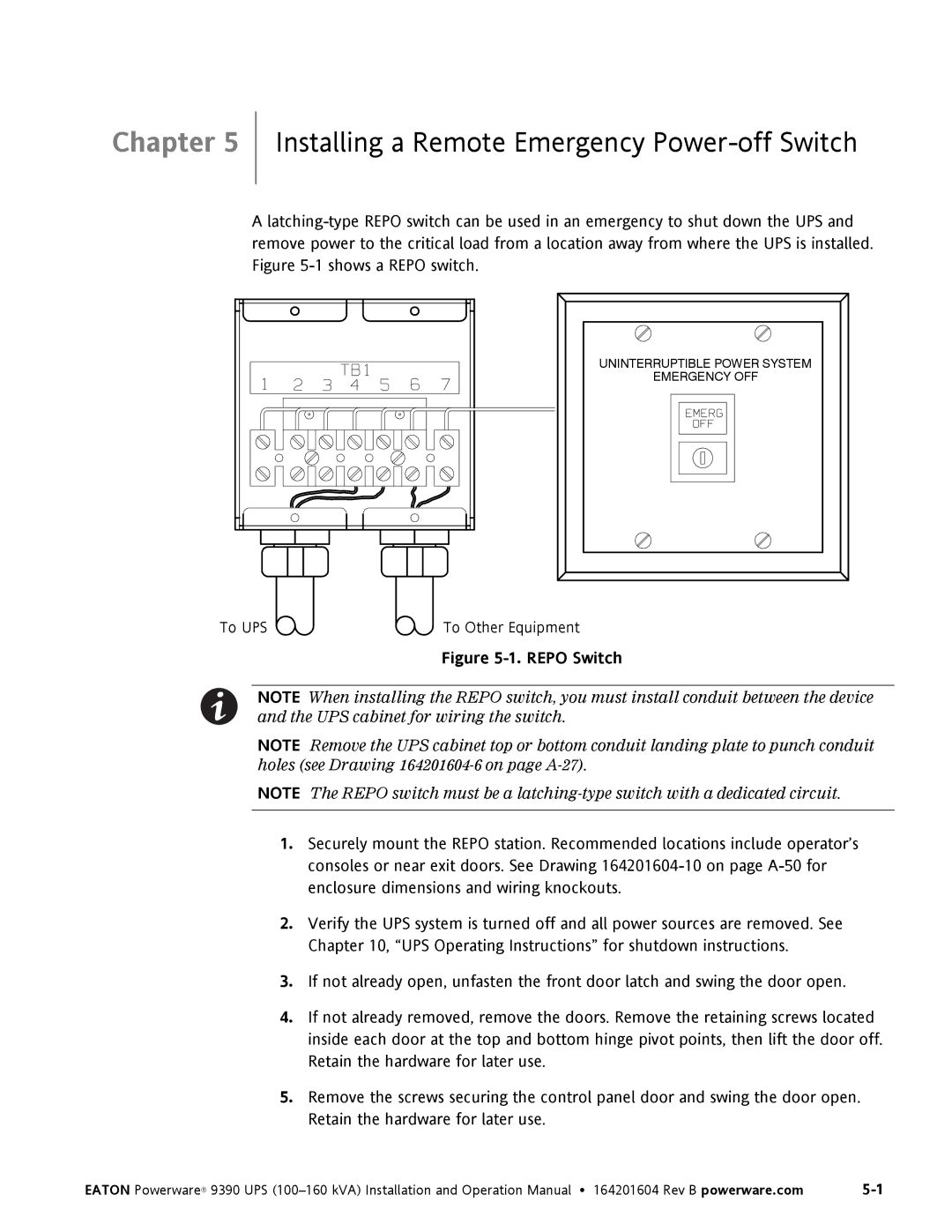Chapter 5
Installing a Remote Emergency Power-off Switch
A
UNINTERRUPTIBLE POWER SYSTEM
EMERGENCY OFF
To UPS ![]() To Other Equipment
To Other Equipment
Figure 5-1. REPO Switch
NOTE When installing the REPO switch, you must install conduit between the device and the UPS cabinet for wiring the switch.
NOTE Remove the UPS cabinet top or bottom conduit landing plate to punch conduit holes (see Drawing
NOTE The REPO switch must be a
1.Securely mount the REPO station. Recommended locations include operator’s consoles or near exit doors. See Drawing
2.Verify the UPS system is turned off and all power sources are removed. See Chapter 10, “UPS Operating Instructions” for shutdown instructions.
3.If not already open, unfasten the front door latch and swing the door open.
4.If not already removed, remove the doors. Remove the retaining screws located inside each door at the top and bottom hinge pivot points, then lift the door off. Retain the hardware for later use.
5.Remove the screws securing the control panel door and swing the door open. Retain the hardware for later use.
EATON Powerware® 9390 UPS |