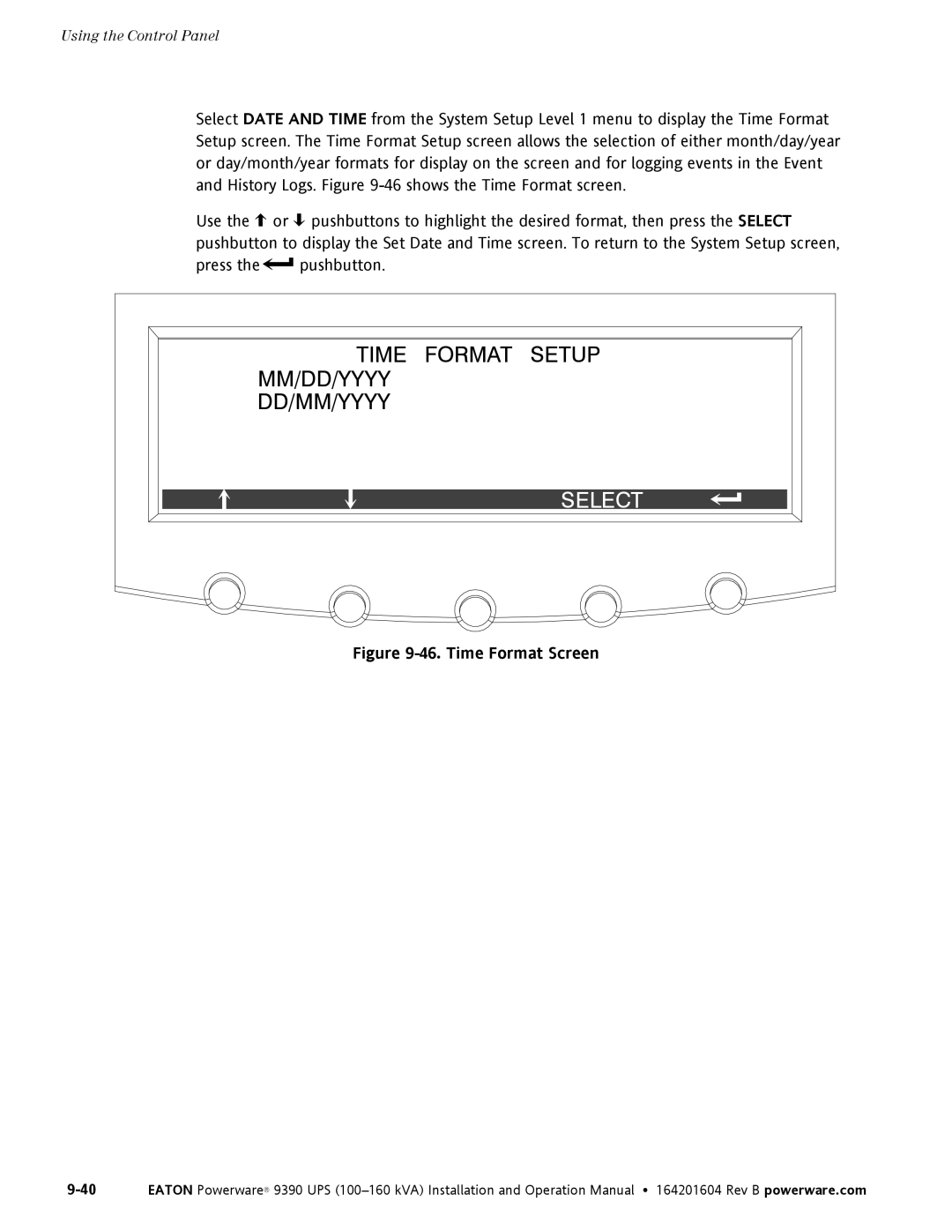Using the Control Panel
Select DATE AND TIME from the System Setup Level 1 menu to display the Time Format Setup screen. The Time Format Setup screen allows the selection of either month/day/year or day/month/year formats for display on the screen and for logging events in the Event and History Logs. Figure
Use the ![]() or
or ![]() pushbuttons to highlight the desired format, then press the SELECT pushbutton to display the Set Date and Time screen. To return to the System Setup screen,
pushbuttons to highlight the desired format, then press the SELECT pushbutton to display the Set Date and Time screen. To return to the System Setup screen,
press the ![]() pushbutton.
pushbutton.