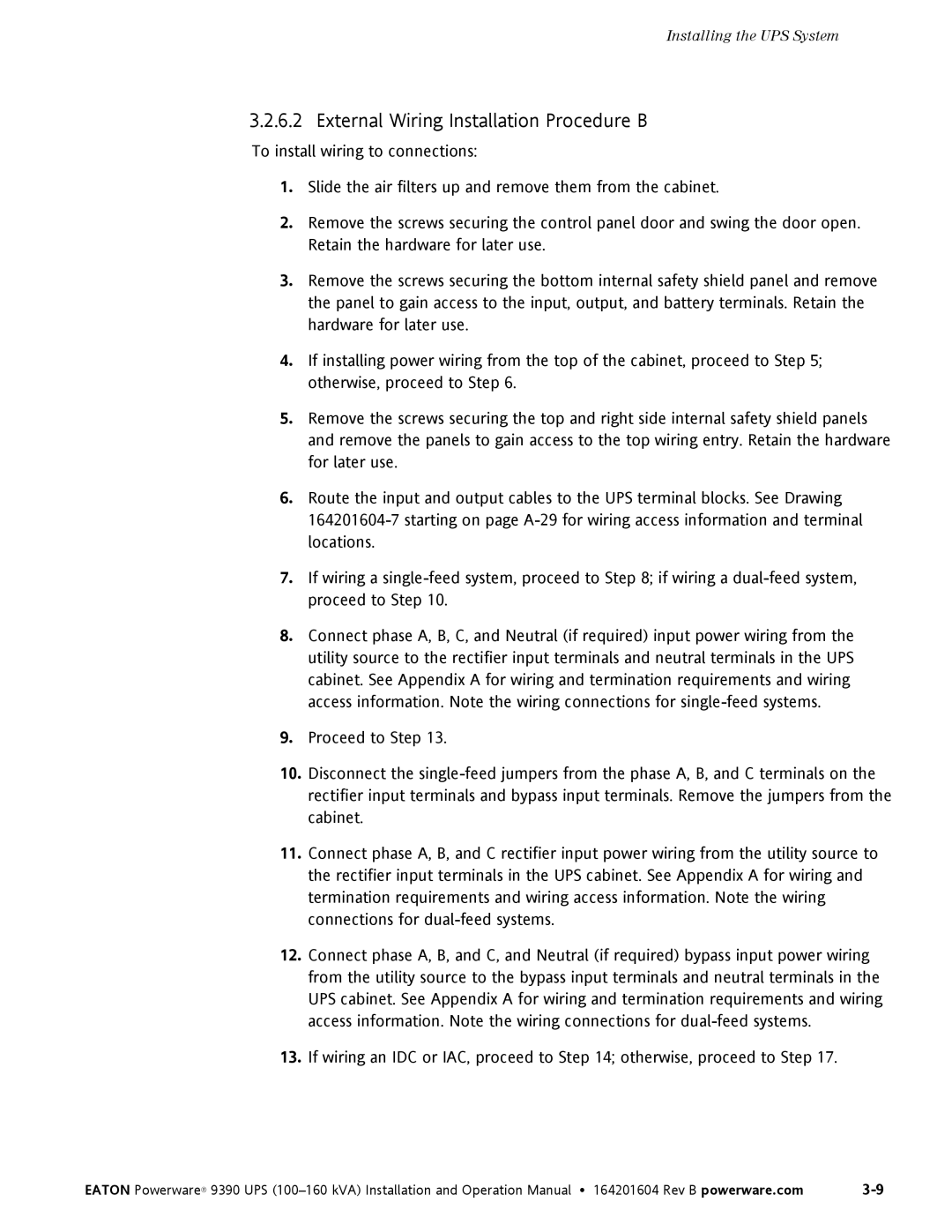Installing the UPS System
3.2.6.2 External Wiring Installation Procedure B
To install wiring to connections:
1.Slide the air filters up and remove them from the cabinet.
2.Remove the screws securing the control panel door and swing the door open. Retain the hardware for later use.
3.Remove the screws securing the bottom internal safety shield panel and remove the panel to gain access to the input, output, and battery terminals. Retain the hardware for later use.
4.If installing power wiring from the top of the cabinet, proceed to Step 5; otherwise, proceed to Step 6.
5.Remove the screws securing the top and right side internal safety shield panels and remove the panels to gain access to the top wiring entry. Retain the hardware for later use.
6.Route the input and output cables to the UPS terminal blocks. See Drawing
7.If wiring a
8.Connect phase A, B, C, and Neutral (if required) input power wiring from the utility source to the rectifier input terminals and neutral terminals in the UPS cabinet. See Appendix A for wiring and termination requirements and wiring access information. Note the wiring connections for
9.Proceed to Step 13.
10.Disconnect the
11.Connect phase A, B, and C rectifier input power wiring from the utility source to the rectifier input terminals in the UPS cabinet. See Appendix A for wiring and termination requirements and wiring access information. Note the wiring connections for
12.Connect phase A, B, and C, and Neutral (if required) bypass input power wiring from the utility source to the bypass input terminals and neutral terminals in the UPS cabinet. See Appendix A for wiring and termination requirements and wiring access information. Note the wiring connections for
13.If wiring an IDC or IAC, proceed to Step 14; otherwise, proceed to Step 17.
EATON Powerware® 9390 UPS |