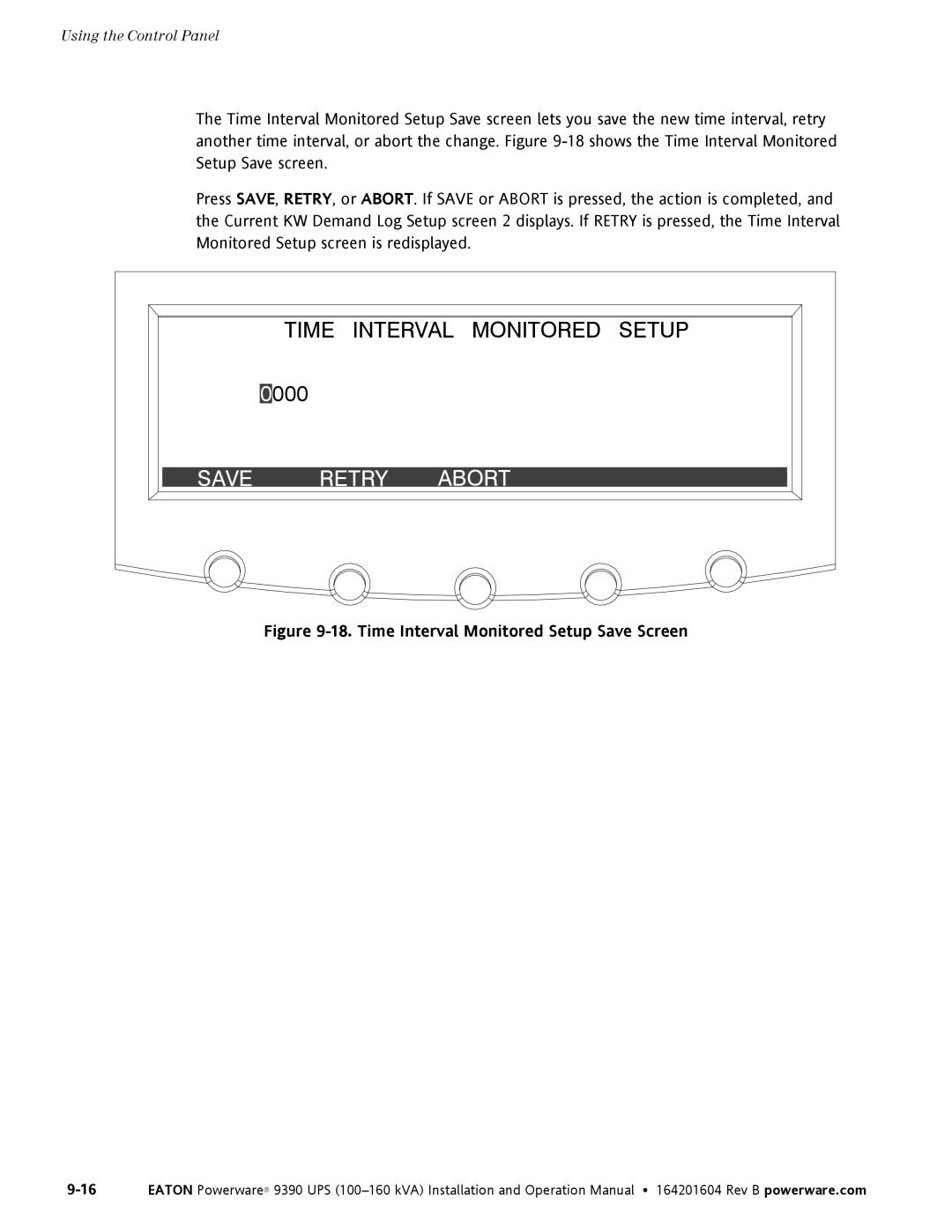Using the Control Panel
The Time Interval Monitored Setup Save screen lets you save the new time interval, retry another time interval, or abort the change. Figure
Press SAVE, RETRY, or ABORT. If SAVE or ABORT is pressed, the action is completed, and the Current KW Demand Log Setup screen 2 displays. If RETRY is pressed, the Time Interval Monitored Setup screen is redisplayed.
TIME INTERVAL MONITORED SETUP