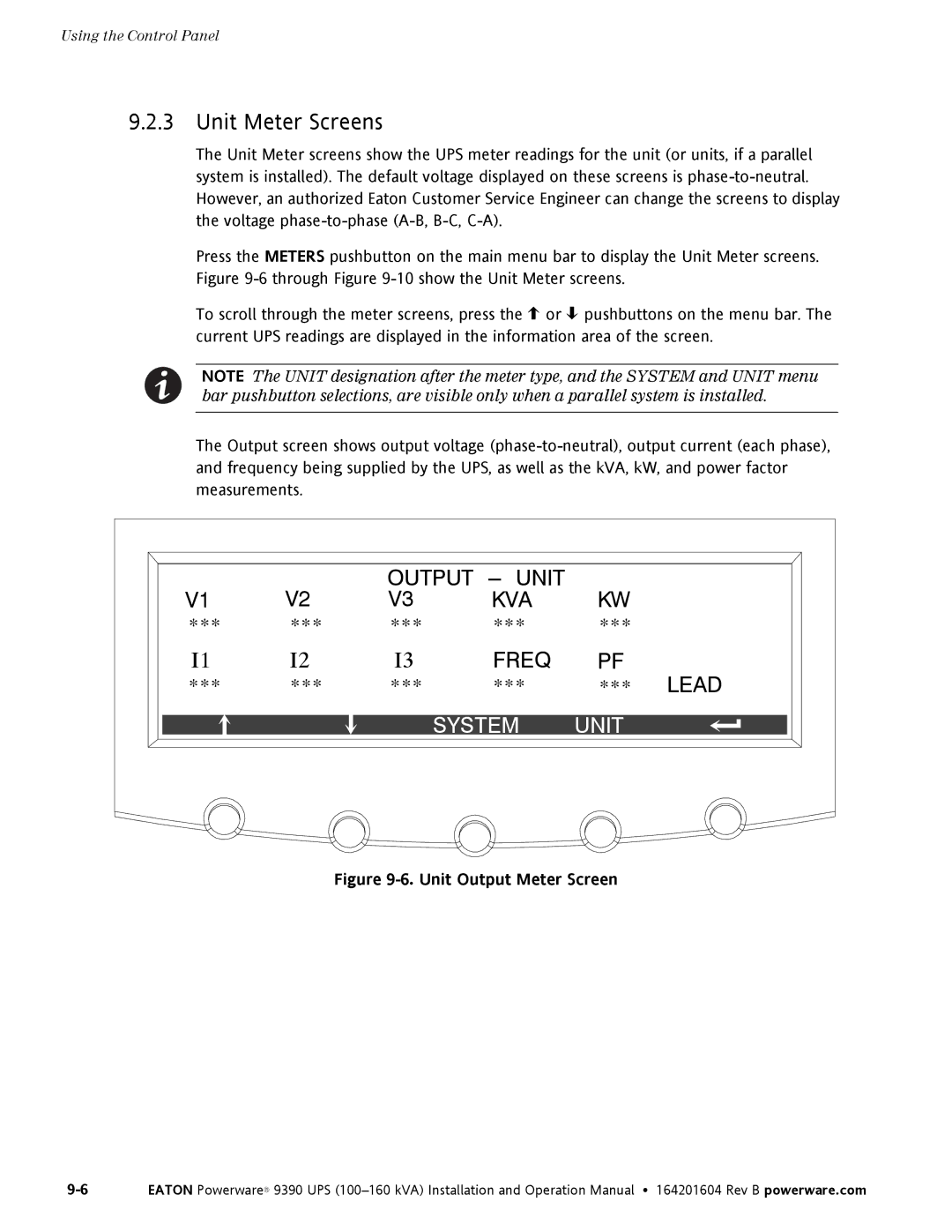Using the Control Panel
9.2.3 Unit Meter Screens
The Unit Meter screens show the UPS meter readings for the unit (or units, if a parallel system is installed). The default voltage displayed on these screens is
Press the METERS pushbutton on the main menu bar to display the Unit Meter screens. Figure
To scroll through the meter screens, press the ![]() or
or ![]() pushbuttons on the menu bar. The current UPS readings are displayed in the information area of the screen.
pushbuttons on the menu bar. The current UPS readings are displayed in the information area of the screen.
NOTE The UNIT designation after the meter type, and the SYSTEM and UNIT menu bar pushbutton selections, are visible only when a parallel system is installed.
The Output screen shows output voltage
|
| OUTPUT |
|
|
V1 | V2 | V3 | KVA | KW |
*** | *** | *** | *** | *** |
I1 | I2 | I3 | FREQ | PF |
*** | *** | *** | *** | *** LEAD |
|
|
|
| |
|
| SYSTEM | UNIT | |
Figure 9-6. Unit Output Meter Screen
EATON Powerware® 9390 UPS |