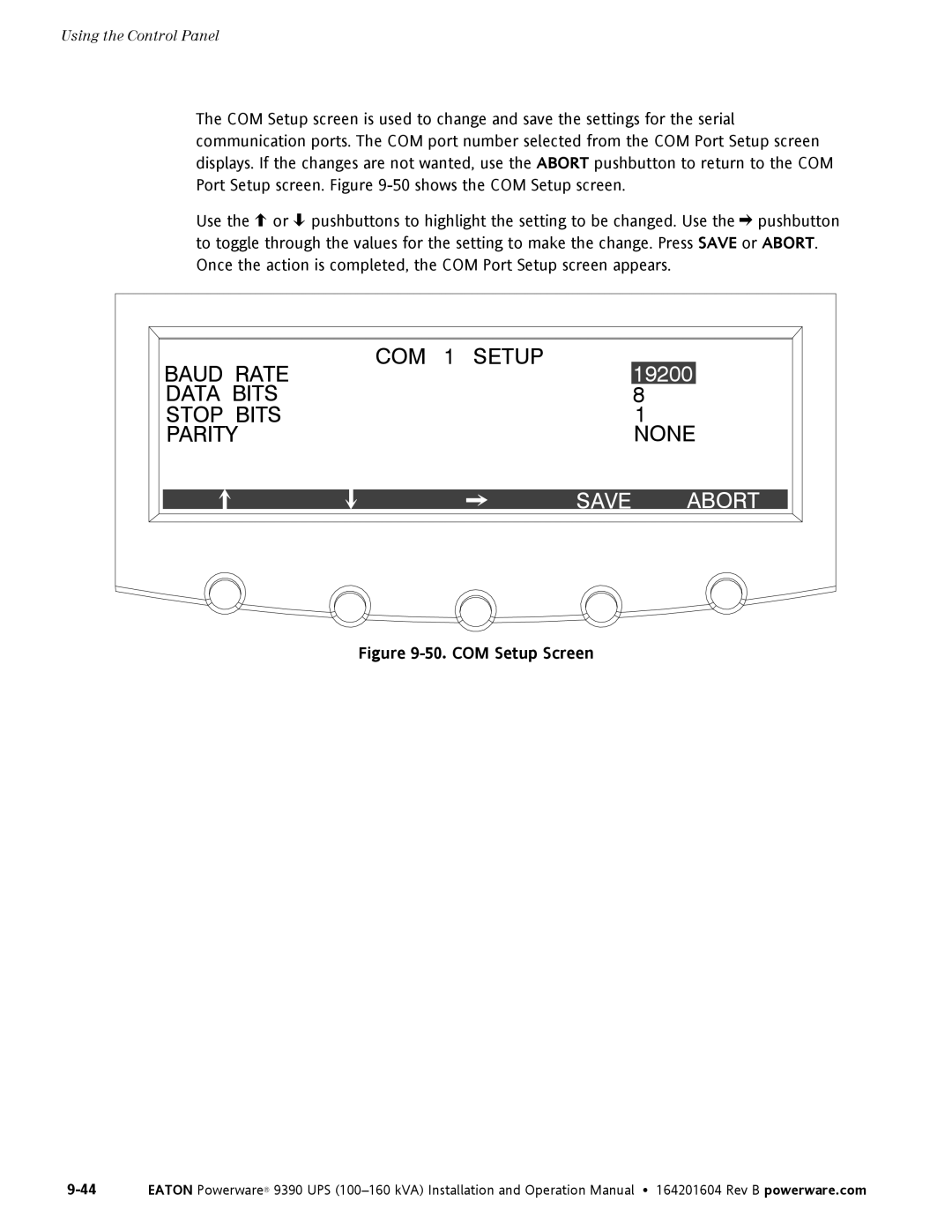Using the Control Panel
The COM Setup screen is used to change and save the settings for the serial communication ports. The COM port number selected from the COM Port Setup screen displays. If the changes are not wanted, use the ABORT pushbutton to return to the COM Port Setup screen. Figure
Use the ![]() or
or ![]() pushbuttons to highlight the setting to be changed. Use the
pushbuttons to highlight the setting to be changed. Use the ![]() pushbutton to toggle through the values for the setting to make the change. Press SAVE or ABORT. Once the action is completed, the COM Port Setup screen appears.
pushbutton to toggle through the values for the setting to make the change. Press SAVE or ABORT. Once the action is completed, the COM Port Setup screen appears.
| COM 1 SETUP |
|
|
BAUD RATE | 19200 |
| |
|
| ||
DATA BITS |
| 8 |
|
STOP BITS |
| 1 |
|
PARITY |
| NONE | |
|
|
| |
| SAVE | ABORT | |