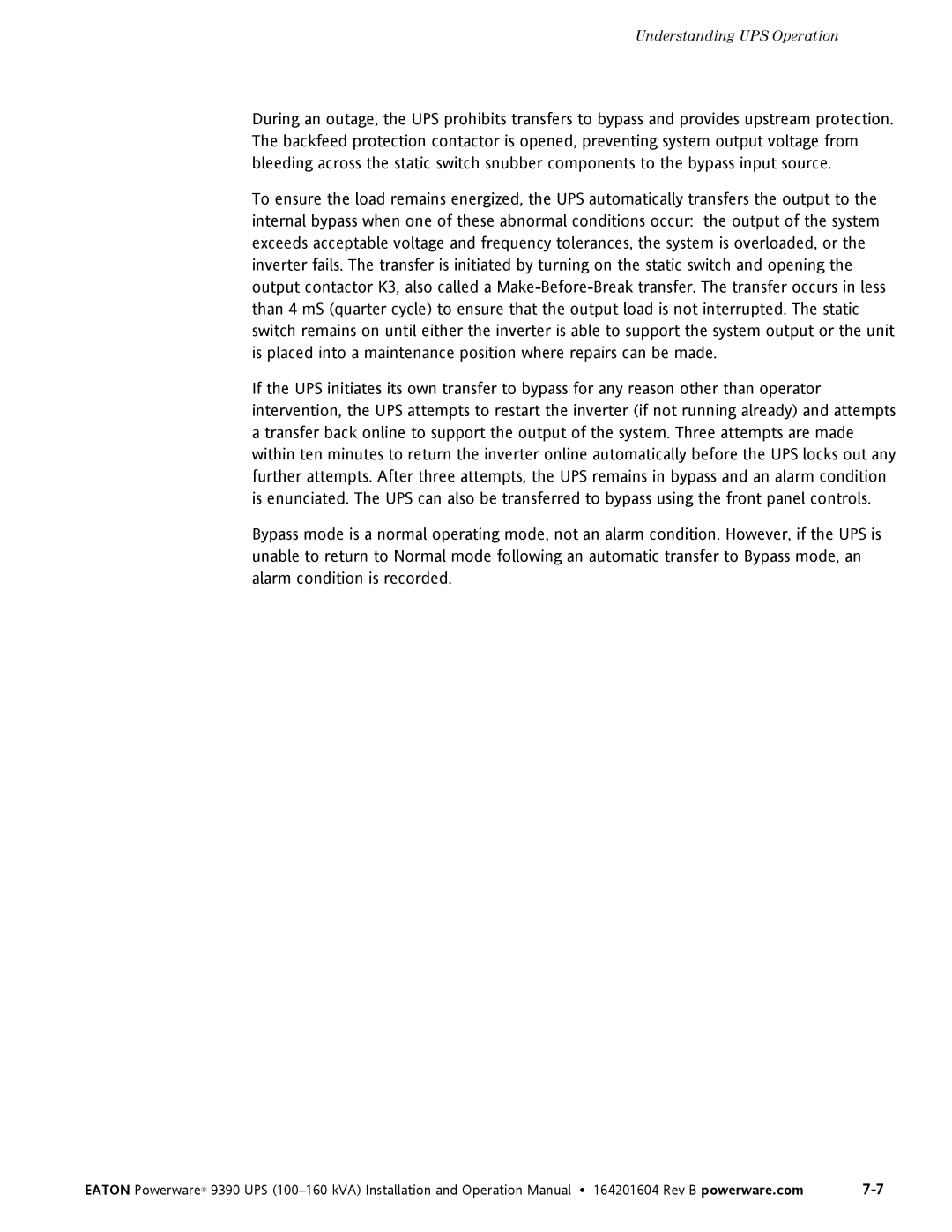Understanding UPS Operation
During an outage, the UPS prohibits transfers to bypass and provides upstream protection. The backfeed protection contactor is opened, preventing system output voltage from bleeding across the static switch snubber components to the bypass input source.
To ensure the load remains energized, the UPS automatically transfers the output to the internal bypass when one of these abnormal conditions occur: the output of the system exceeds acceptable voltage and frequency tolerances, the system is overloaded, or the inverter fails. The transfer is initiated by turning on the static switch and opening the output contactor K3, also called a
If the UPS initiates its own transfer to bypass for any reason other than operator intervention, the UPS attempts to restart the inverter (if not running already) and attempts a transfer back online to support the output of the system. Three attempts are made within ten minutes to return the inverter online automatically before the UPS locks out any further attempts. After three attempts, the UPS remains in bypass and an alarm condition is enunciated. The UPS can also be transferred to bypass using the front panel controls.
Bypass mode is a normal operating mode, not an alarm condition. However, if the UPS is unable to return to Normal mode following an automatic transfer to Bypass mode, an alarm condition is recorded.
EATON Powerware® 9390 UPS |