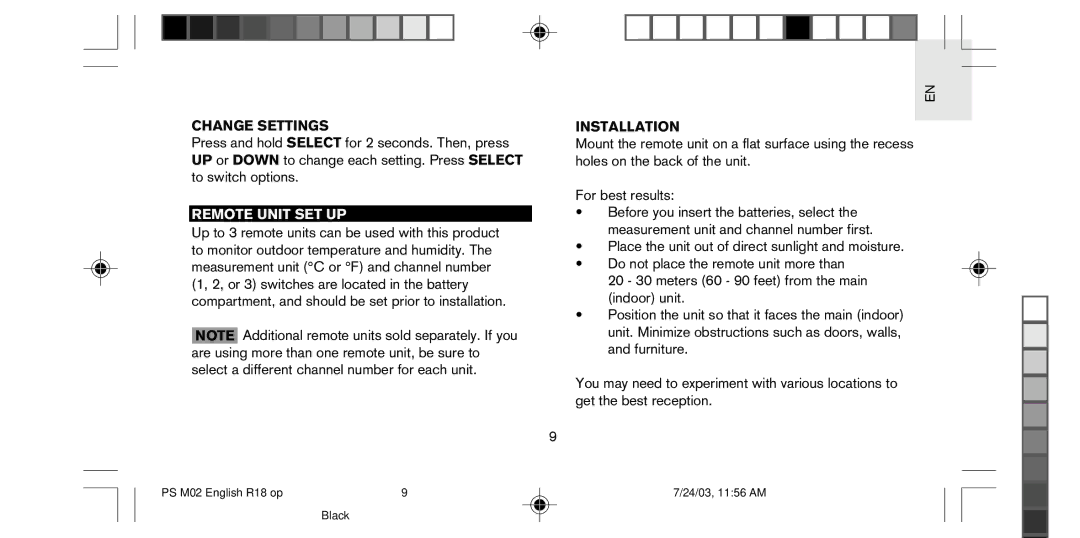PS-M02U, PS-M02 specifications
The Oregon Scientific PS-M02U and PS-M02 are innovative outdoor weather stations designed to provide accurate and timely weather information for enthusiasts and professionals alike. These devices combine advanced technology with user-friendly interfaces, making them ideal for anyone interested in tracking environmental conditions.One of the standout features of the PS-M02U and PS-M02 is their ability to measure multiple weather parameters. These stations are equipped with sensors that provide readings for temperature, humidity, wind speed, and direction, as well as barometric pressure. This comprehensive data collection allows users to receive a detailed overview of current weather conditions, enabling better planning for outdoor activities.
The PS-M02U model boasts wireless data transmission capabilities, making it easy to transmit weather data to a compatible display unit. This functionality eliminates the need for cumbersome wiring and allows for flexible placement of the sensors around your property. The PS-M02, on the other hand, excels in providing a reliable wired connection for those who prefer a more traditional setup. Both models offer a range of outdoor sensor units that can be deployed to capture localized weather conditions more accurately.
Another distinctive feature is the user-friendly interface of both devices. The displays are designed with clarity in mind, offering easy-to-read readings and icons that denote different weather conditions. Additionally, these weather stations often include features like backlighting for nighttime use, ensuring that users can access data at any time of day.
In terms of aesthetic design, the Oregon Scientific PS-M02U and PS-M02 are sleek and modern, making them a stylish addition to any outdoor setup. Their robust construction ensures they withstand various weather conditions, offering longevity and durability that outdoor equipment demands.
Moreover, both models tend to include features such as memory for tracking past weather patterns, customizable alerts for specific weather thresholds, and even forecast predictions based on changing weather data. This foresight is crucial for those planning outdoor events or for agricultural applications where environmental monitoring is paramount.
In summary, the Oregon Scientific PS-M02U and PS-M02 weather stations offer a combination of accuracy, user-friendly interfaces, and robust features that cater to a wide range of weather monitoring needs. Whether you're an outdoor enthusiast, a gardener, or simply a weather aficionado, these devices provide essential tools to stay informed and prepared for whatever Mother Nature has in store.