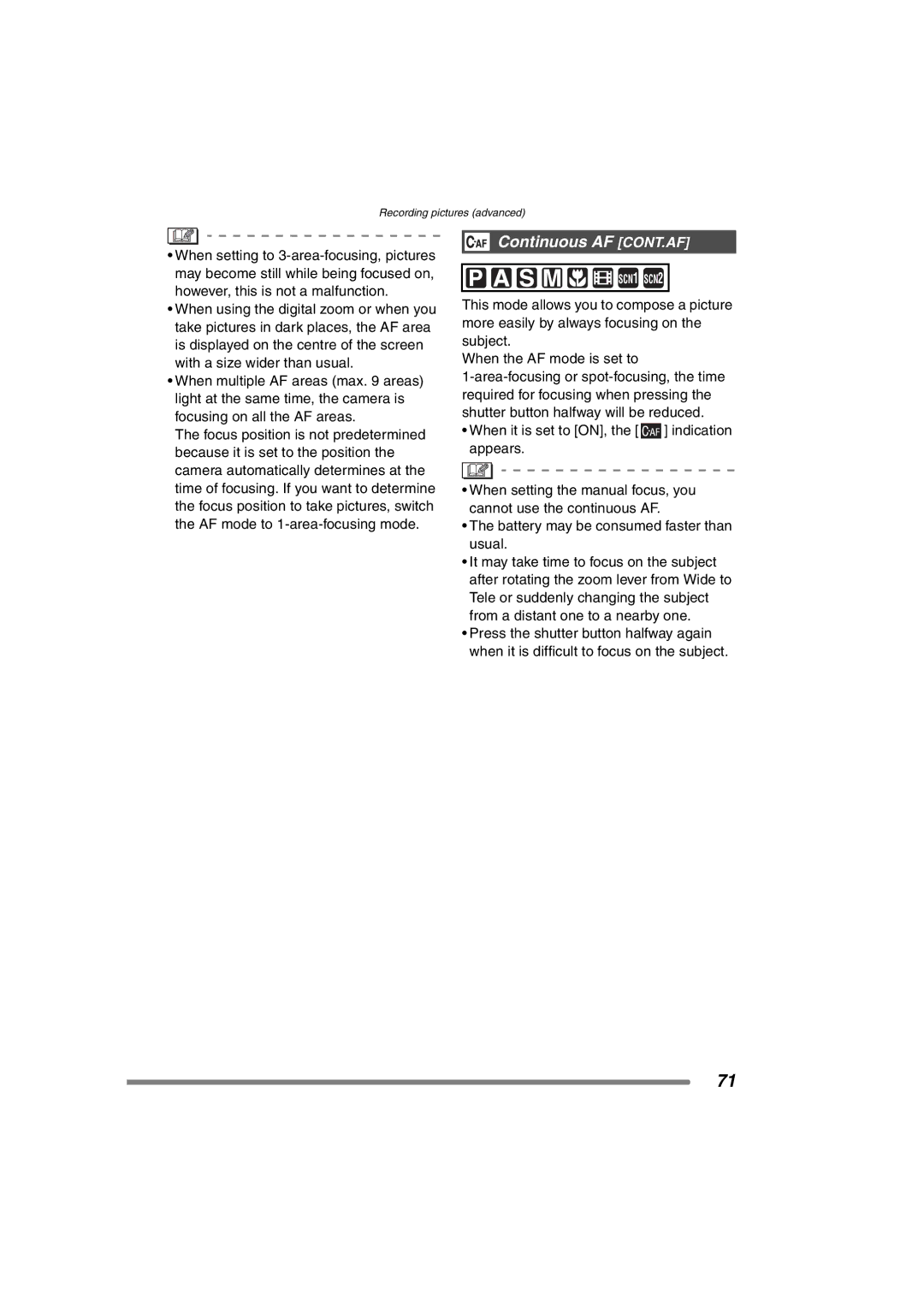Recording pictures (advanced)
•When setting to
•When using the digital zoom or when you take pictures in dark places, the AF area is displayed on the centre of the screen with a size wider than usual.
•When multiple AF areas (max. 9 areas) light at the same time, the camera is focusing on all the AF areas.
The focus position is not predetermined because it is set to the position the camera automatically determines at the time of focusing. If you want to determine the focus position to take pictures, switch the AF mode to
 Continuous AF [CONT.AF]
Continuous AF [CONT.AF]
![]()
![]()
![]()
![]()
![]()
![]()
![]() SCN1 SCN2
SCN1 SCN2
This mode allows you to compose a picture more easily by always focusing on the subject.
When the AF mode is set to
•When it is set to [ON], the [ ![]() ] indication appears.
] indication appears.
•When setting the manual focus, you cannot use the continuous AF.
•The battery may be consumed faster than usual.
•It may take time to focus on the subject after rotating the zoom lever from Wide to Tele or suddenly changing the subject from a distant one to a nearby one.
•Press the shutter button halfway again when it is difficult to focus on the subject.
71