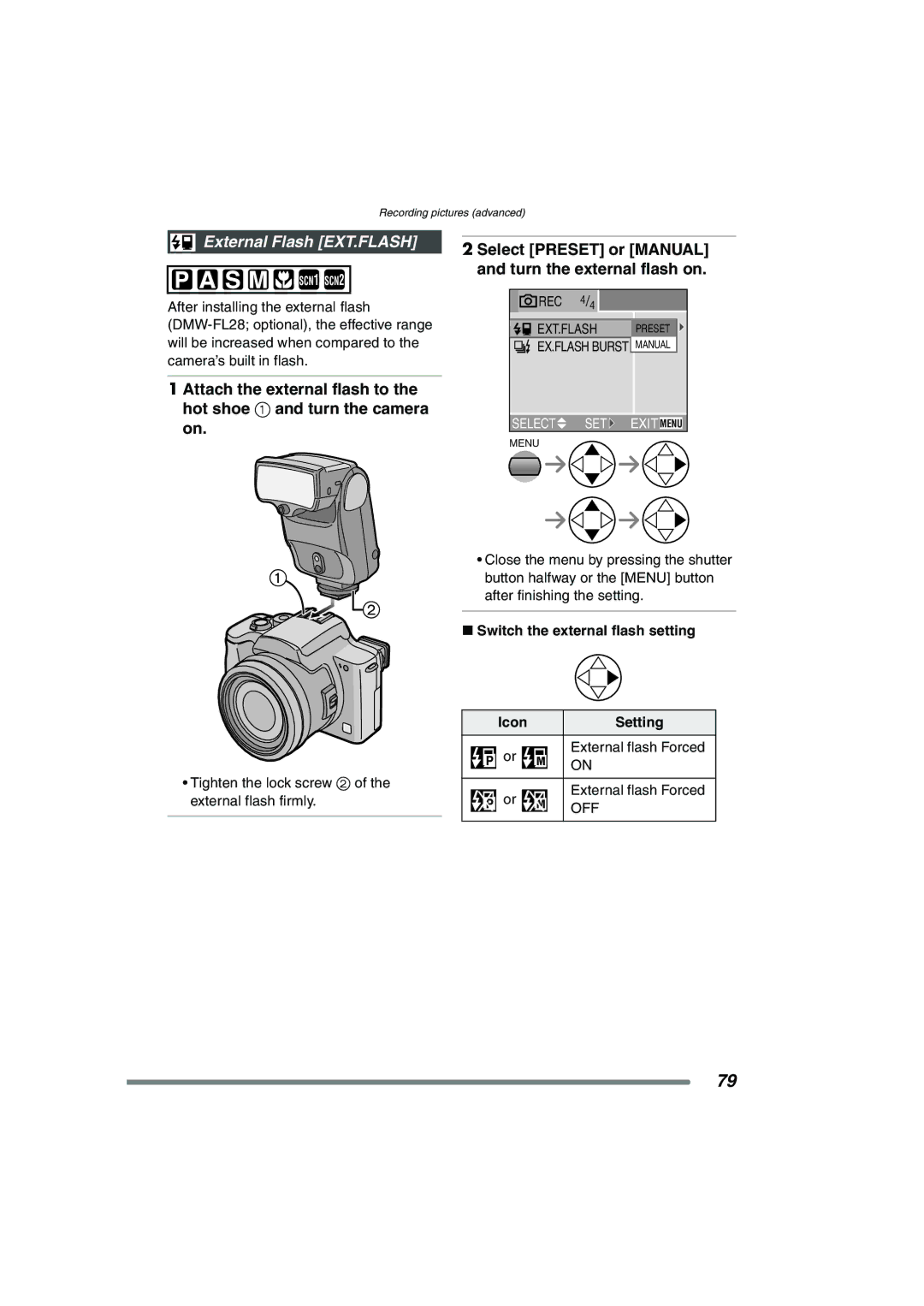Recording pictures (advanced)
 External Flash [EXT.FLASH]
External Flash [EXT.FLASH]
![]()
![]()
![]()
![]()
![]()
![]() SCN1 SCN2
SCN1 SCN2
After installing the external flash
1 Attach the external flash to the hot shoe 1 and turn the camera on.
2 Select [PRESET] or [MANUAL] and turn the external flash on.
REC | 4/4 |
|
EXT.FLASH | PRESET | |
EX.FLASH BURST MANUAL | ||
SELECT | SET | EXIT MENU |
MENU |
|
|
•Tighten the lock screw 2 of the external flash firmly.
•Close the menu by pressing the shutter button halfway or the [MENU] button after finishing the setting.
∫Switch the external flash setting
|
| Icon | Setting | ||
|
| or |
|
| External flash Forced |
|
|
|
| ||
|
|
|
| ON | |
|
|
|
|
| |
|
|
|
|
|
|
|
| or |
|
| External flash Forced |
|
|
|
| ||
|
|
|
| OFF | |
|
|
|
|
| |
|
|
|
|
|
|
79