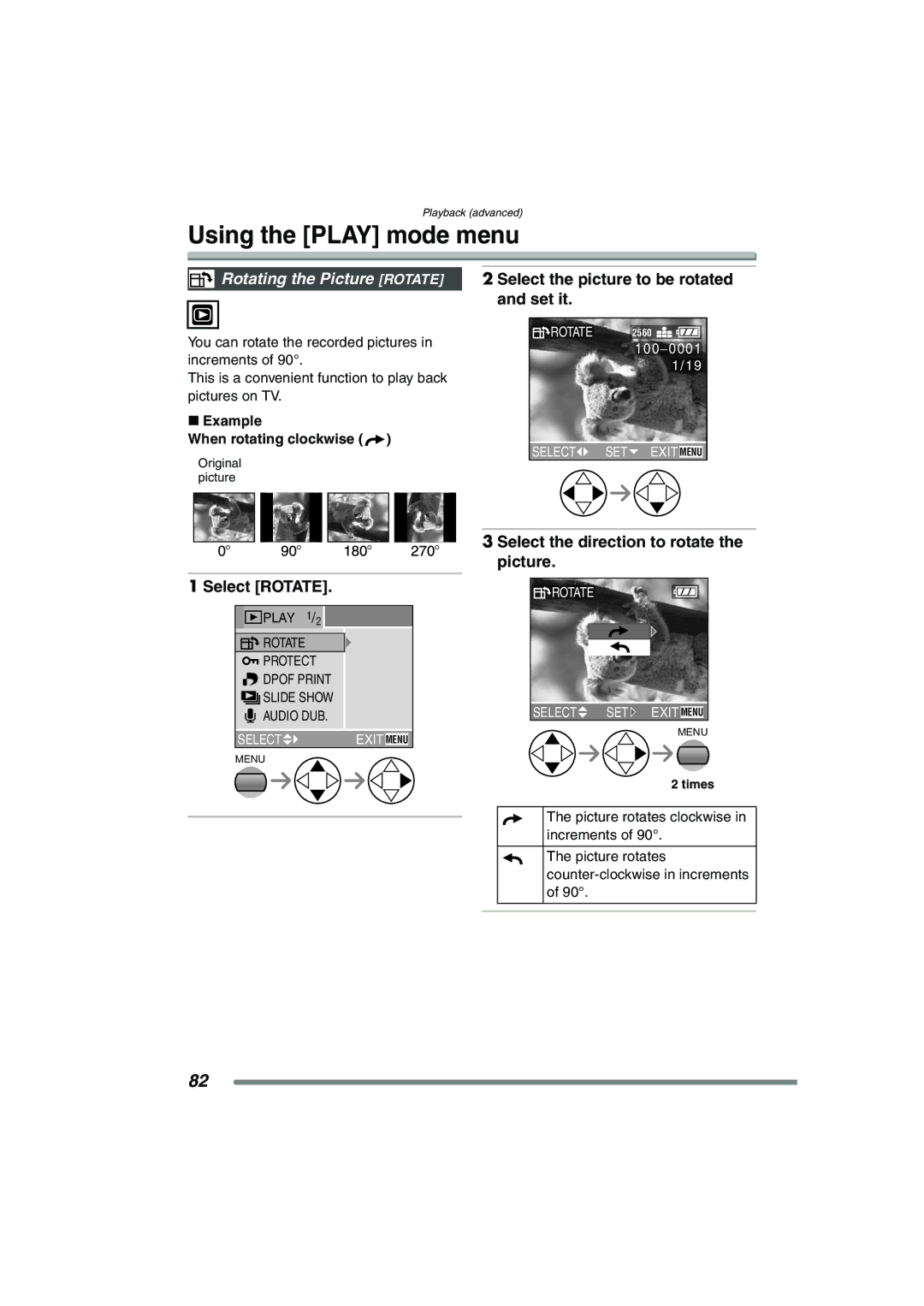Playback (advanced)
Using the [PLAY] mode menu
 Rotating the Picture [ROTATE]
Rotating the Picture [ROTATE]
You can rotate the recorded pictures in increments of 90°.
This is a convenient function to play back pictures on TV.
∫Example
When rotating clockwise ( ![]() )
)
Original picture
2 Select the picture to be rotated and set it.
ROTATE | 2560 |
100_0001 1/19
SELECT![]()
![]() SET
SET![]() EXIT MENU
EXIT MENU
1 Select [ROTATE].
![]()
![]()
![]()
![]() PLAY 1/2
PLAY 1/2![]()
![]()
![]() ROTATE
ROTATE
![]() PROTECT
PROTECT
![]() DPOF PRINT
DPOF PRINT
![]()
![]() SLIDE SHOW
SLIDE SHOW
![]() AUDIO DUB.
AUDIO DUB.
SELECT![]() EXIT MENU
EXIT MENU
MENU
3 Select the direction to rotate the picture.
![]()
![]() ROTATE
ROTATE
SELECT![]() SET
SET![]() EXIT MENU
EXIT MENU
MENU
2 times
The picture rotates clockwise in increments of 90°.
The picture rotates
82