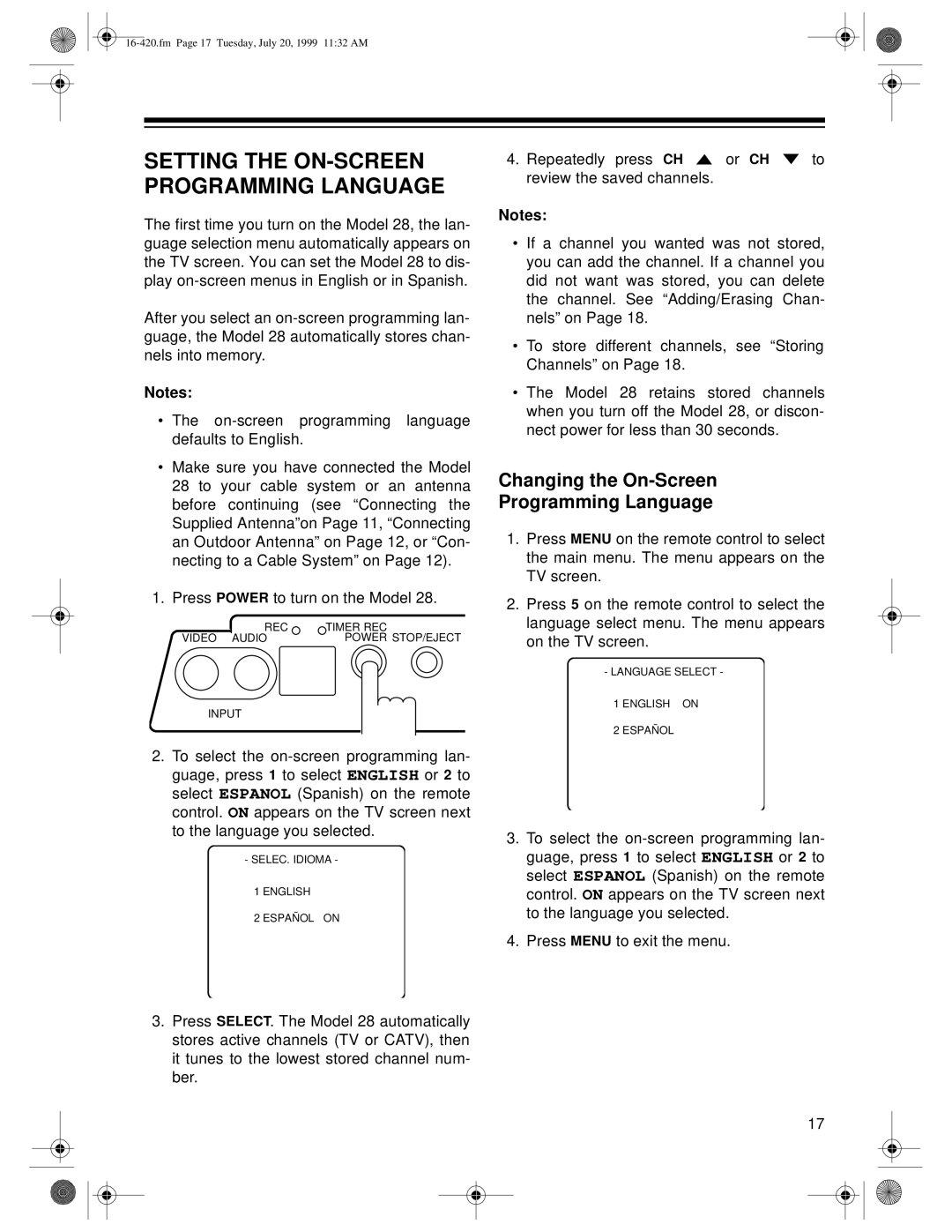SETTING THE ON-SCREEN PROGRAMMING LANGUAGE
The first time you turn on the Model 28, the lan- guage selection menu automatically appears on the TV screen. You can set the Model 28 to dis- play
After you select an
Notes:
•The
•Make sure you have connected the Model 28 to your cable system or an antenna before continuing (see “Connecting the Supplied Antenna”on Page 11, “Connecting an Outdoor Antenna” on Page 12, or “Con- necting to a Cable System” on Page 12).
1. Press POWER to turn on the Model 28.
REC | TIMER REC |
VIDEO AUDIO | POWER STOP/EJECT |
INPUT
2.To select the
-SELEC. IDIOMA -
1ENGLISH
2ESPAÑOL ON
3.Press SELECT. The Model 28 automatically stores active channels (TV or CATV), then it tunes to the lowest stored channel num- ber.
4.Repeatedly press CH ![]() or CH
or CH ![]() to review the saved channels.
to review the saved channels.
Notes:
•If a channel you wanted was not stored, you can add the channel. If a channel you did not want was stored, you can delete the channel. See “Adding/Erasing Chan- nels” on Page 18.
•To store different channels, see “Storing Channels” on Page 18.
•The Model 28 retains stored channels when you turn off the Model 28, or discon- nect power for less than 30 seconds.
Changing the On-Screen
Programming Language
1.Press MENU on the remote control to select the main menu. The menu appears on the TV screen.
2.Press 5 on the remote control to select the language select menu. The menu appears on the TV screen.
-LANGUAGE SELECT -
1 ENGLISH ON
2ESPAÑOL
3.To select the
4.Press MENU to exit the menu.
17