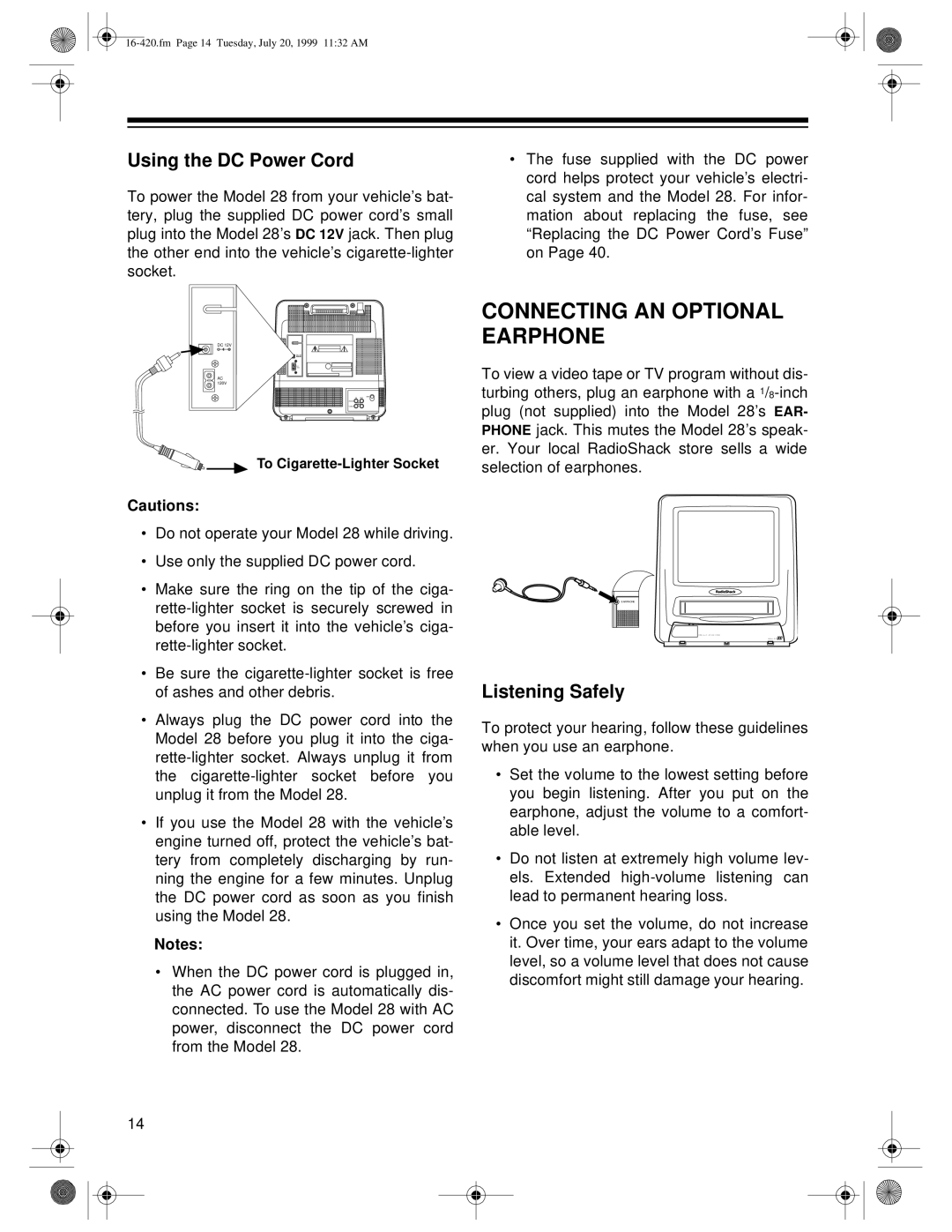Using the DC Power Cord
To power the Model 28 from your vehicle’s bat- tery, plug the supplied DC power cord’s small plug into the Model 28’s DC 12V jack. Then plug the other end into the vehicle’s
DC 12V |
AC |
120V |
To
Cautions:
•Do not operate your Model 28 while driving.
•Use only the supplied DC power cord.
•Make sure the ring on the tip of the ciga-
•Be sure the
•Always plug the DC power cord into the Model 28 before you plug it into the ciga-
•If you use the Model 28 with the vehicle’s engine turned off, protect the vehicle’s bat- tery from completely discharging by run- ning the engine for a few minutes. Unplug the DC power cord as soon as you finish using the Model 28.
Notes:
•When the DC power cord is plugged in, the AC power cord is automatically dis- connected. To use the Model 28 with AC power, disconnect the DC power cord from the Model 28.
•The fuse supplied with the DC power cord helps protect your vehicle’s electri- cal system and the Model 28. For infor- mation about replacing the fuse, see “Replacing the DC Power Cord’s Fuse” on Page 40.
CONNECTING AN OPTIONAL EARPHONE
To view a video tape or TV program without dis- turbing others, plug an earphone with a
EARPHONE
Listening Safely
To protect your hearing, follow these guidelines when you use an earphone.
•Set the volume to the lowest setting before you begin listening. After you put on the earphone, adjust the volume to a comfort- able level.
•Do not listen at extremely high volume lev- els. Extended
•Once you set the volume, do not increase it. Over time, your ears adapt to the volume level, so a volume level that does not cause discomfort might still damage your hearing.
14