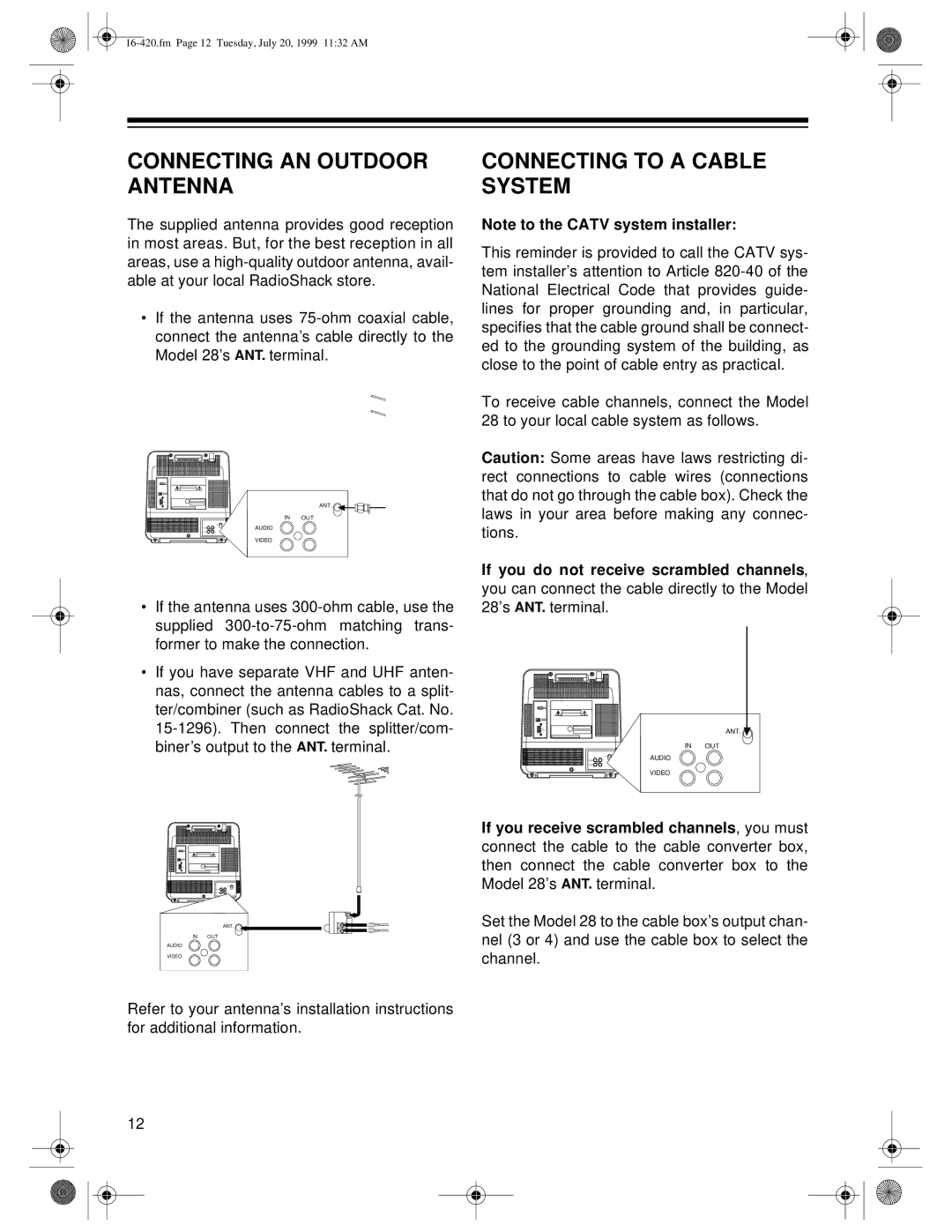CONNECTING AN OUTDOOR ANTENNA
The supplied antenna provides good reception in most areas. But, for the best reception in all areas, use a
•If the antenna uses
ANT.
IN OUT
AUDIO
VIDEO
•If the antenna uses
•If you have separate VHF and UHF anten- nas, connect the antenna cables to a split- ter/combiner (such as RadioShack Cat. No.
CONNECTING TO A CABLE SYSTEM
Note to the CATV system installer:
This reminder is provided to call the CATV sys- tem installer’s attention to Article
To receive cable channels, connect the Model 28 to your local cable system as follows.
Caution: Some areas have laws restricting di- rect connections to cable wires (connections that do not go through the cable box). Check the laws in your area before making any connec- tions.
If you do not receive scrambled channels, you can connect the cable directly to the Model 28’s ANT. terminal.
ANT. ![]()
IN OUT
AUDIO
VIDEO
ANT.
IN OUT
AUDIO
VIDEO
Refer to your antenna’s installation instructions for additional information.
If you receive scrambled channels, you must connect the cable to the cable converter box, then connect the cable converter box to the Model 28’s ANT. terminal.
Set the Model 28 to the cable box’s output chan- nel (3 or 4) and use the cable box to select the channel.
12