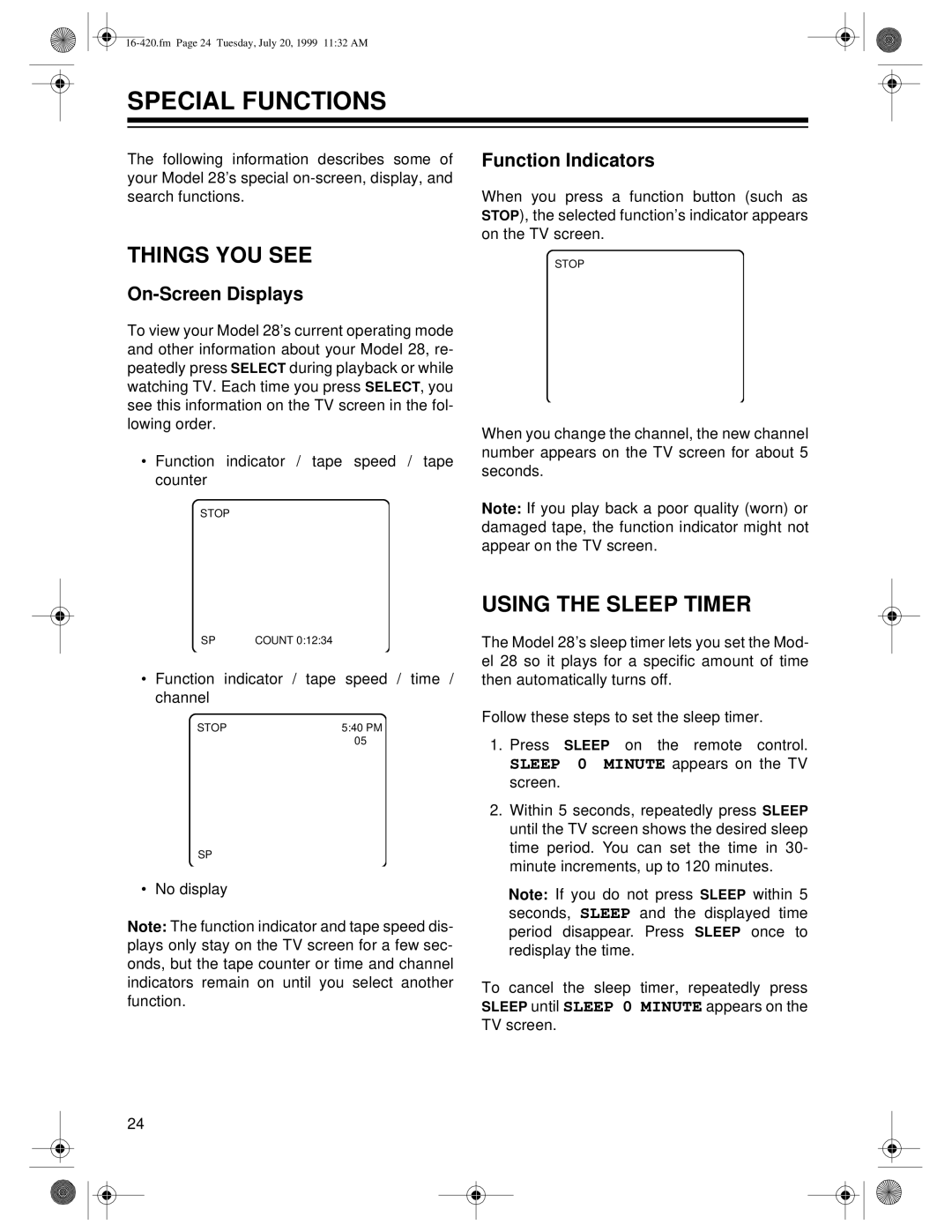SPECIAL FUNCTIONS
The following information describes some of your Model 28’s special
Function Indicators
When you press a function button (such as STOP), the selected function’s indicator appears on the TV screen.
THINGS YOU SEE
On-Screen Displays
STOP
To view your Model 28’s current operating mode and other information about your Model 28, re- peatedly press SELECT during playback or while watching TV. Each time you press SELECT, you see this information on the TV screen in the fol- lowing order.
•Function indicator / tape speed / tape counter
STOP
When you change the channel, the new channel number appears on the TV screen for about 5 seconds.
Note: If you play back a poor quality (worn) or damaged tape, the function indicator might not appear on the TV screen.
SP | COUNT 0:12:34 |
•Function indicator / tape speed / time / channel
STOP | 5:40 PM |
| 05 |
SP
• No display
Note: The function indicator and tape speed dis- plays only stay on the TV screen for a few sec- onds, but the tape counter or time and channel indicators remain on until you select another function.
USING THE SLEEP TIMER
The Model 28’s sleep timer lets you set the Mod- el 28 so it plays for a specific amount of time then automatically turns off.
Follow these steps to set the sleep timer.
1.Press SLEEP on the remote control. SLEEP 0 MINUTE appears on the TV screen.
2.Within 5 seconds, repeatedly press SLEEP until the TV screen shows the desired sleep time period. You can set the time in 30- minute increments, up to 120 minutes.
Note: If you do not press SLEEP within 5 seconds, SLEEP and the displayed time period disappear. Press SLEEP once to redisplay the time.
To cancel the sleep timer, repeatedly press SLEEP until SLEEP 0 MINUTE appears on the TV screen.
24