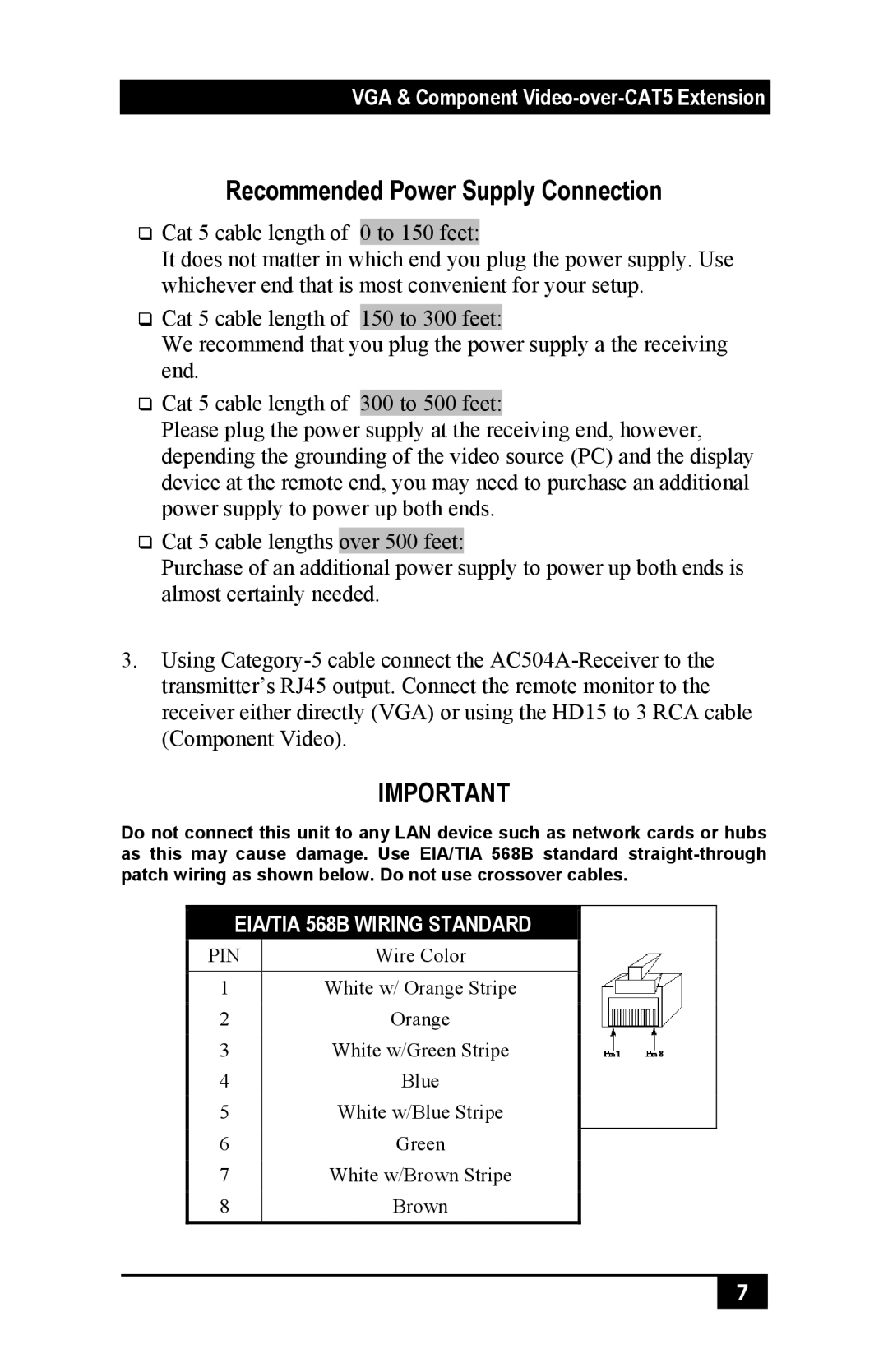Mini-CAT5 Video-over-CAT5 Extension, AC504A-CP, AC504A specifications
The Black Box AC504A Mini-CAT5 Video-over-CAT5 Extension is a versatile and innovative solution designed to transmit video signals over long distances using standard category 5 (CAT5) cabling. This compact model is part of Black Box's reliable line of video extension solutions, making it a popular choice for various applications ranging from surveillance systems to broadcast and multimedia setups.One of the standout features of the AC504A is its ability to transmit high-quality video signals up to 1,000 feet (approximately 300 meters) without any degradation in quality. This impressive range significantly reduces the need for costly and cumbersome cabling infrastructure, allowing for a more streamlined installation process. The AC504A supports various video formats, including composite video, ensuring compatibility with a wide range of devices.
The technology behind the AC504A harnesses the advantages of twisted pair cabling, which is commonly used in networking environments. By utilizing CAT5 cabling, the AC504A leverages the inherent capabilities of these cables to minimize electromagnetic interference and crosstalk. This ensures that the transmitted video signal remains clear and stable, regardless of the installation environment.
In addition, the AC504A features built-in video signal equalization and a user-friendly design, allowing for easy installation and setup. The device can be easily configured for different applications without the need for specialized tools or equipment. Its compact size further enhances its usability, as it can be easily mounted or integrated into existing setups.
Another notable characteristic of the Black Box AC504A is its robustness. Designed for long-term reliability, this video extension solution is constructed with high-quality materials that can withstand the rigors of everyday use. Furthermore, it is compatible with a variety of other devices in the Black Box product lineup, offering users flexibility in their configurations and setups.
In summary, the Black Box AC504A Mini-CAT5 Video-over-CAT5 Extension represents a powerful and effective solution for transmitting video signals over extended distances. Its combination of high-quality transmission, ease of installation, and durability makes it an ideal choice for various professional and commercial applications. Whether for security, broadcasting, or multimedia use, the AC504A provides users with a reliable and efficient means of extending their video capabilities with minimal hassle.