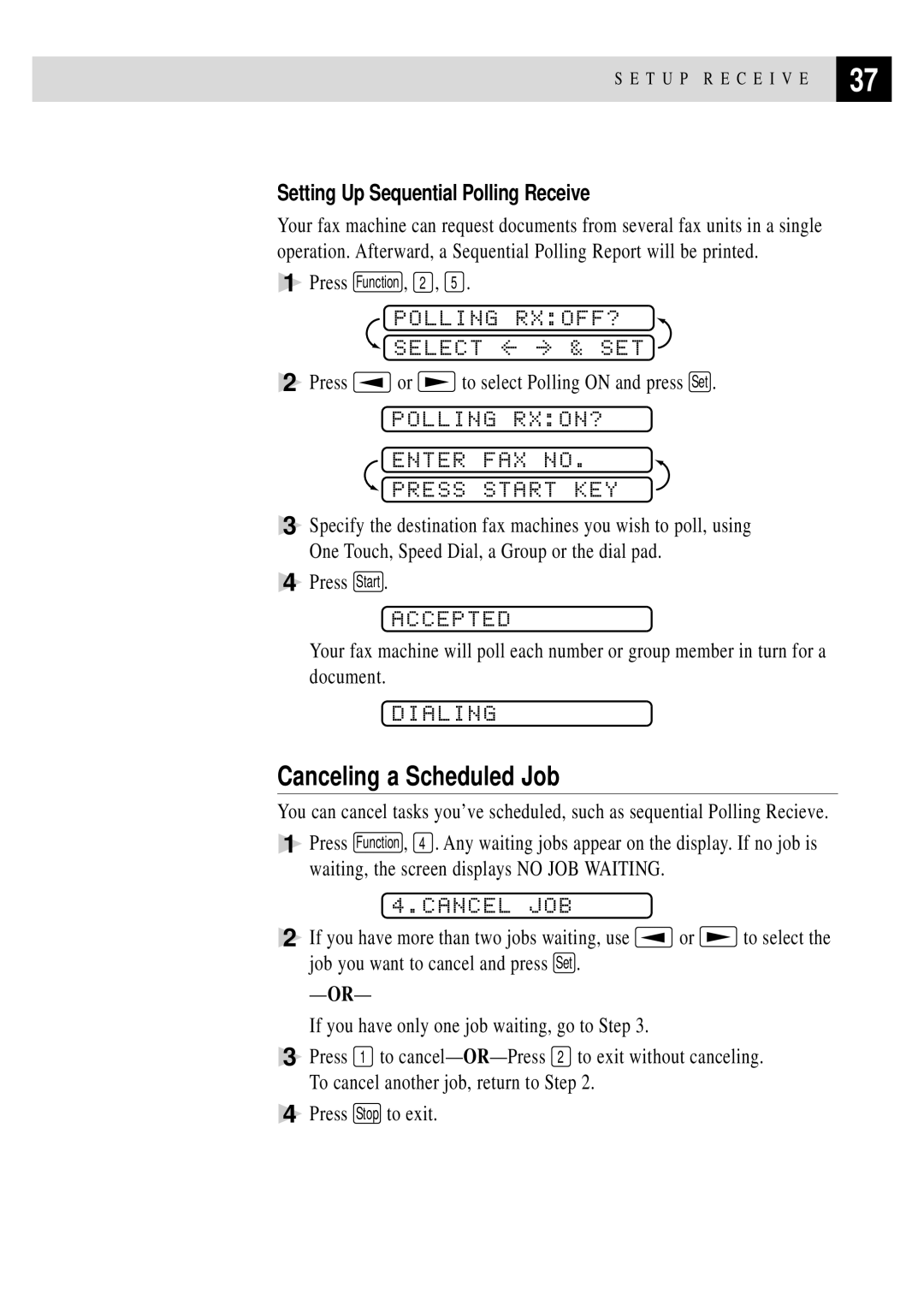S E T U P R E C E I V E | 37 |
| |
|
|
Setting Up Sequential Polling Receive
Your fax machine can request documents from several fax units in a single operation. Afterward, a Sequential Polling Report will be printed.
1Press Function , 2 , 5 .
POLLING RX:OFF?
 SELECT <-
SELECT <- -> & SET
2Press ![]() or
or ![]() to select Polling ON and press Set .
to select Polling ON and press Set .
POLLING RX:ON?
ENTER FAX NO.
 PRESS START KEY
PRESS START KEY
3Specify the destination fax machines you wish to poll, using One Touch, Speed Dial, a Group or the dial pad.
4Press Start .
ACCEPTED
Your fax machine will poll each number or group member in turn for a document.
DIALING
Canceling a Scheduled Job
You can cancel tasks you’ve scheduled, such as sequential Polling Recieve.
1Press Function , 4 . Any waiting jobs appear on the display. If no job is waiting, the screen displays NO JOB WAITING.
4.CANCEL JOB
2If you have more than two jobs waiting, use ![]() or
or ![]() to select the job you want to cancel and press Set .
to select the job you want to cancel and press Set .
| — OR— |
|
| If you have only one job waiting, go to Step 3. | |
3 | Press 1 | to cancel— |
| To cancel another job, return to Step 2. | |
4 | Press Stop | to exit. |