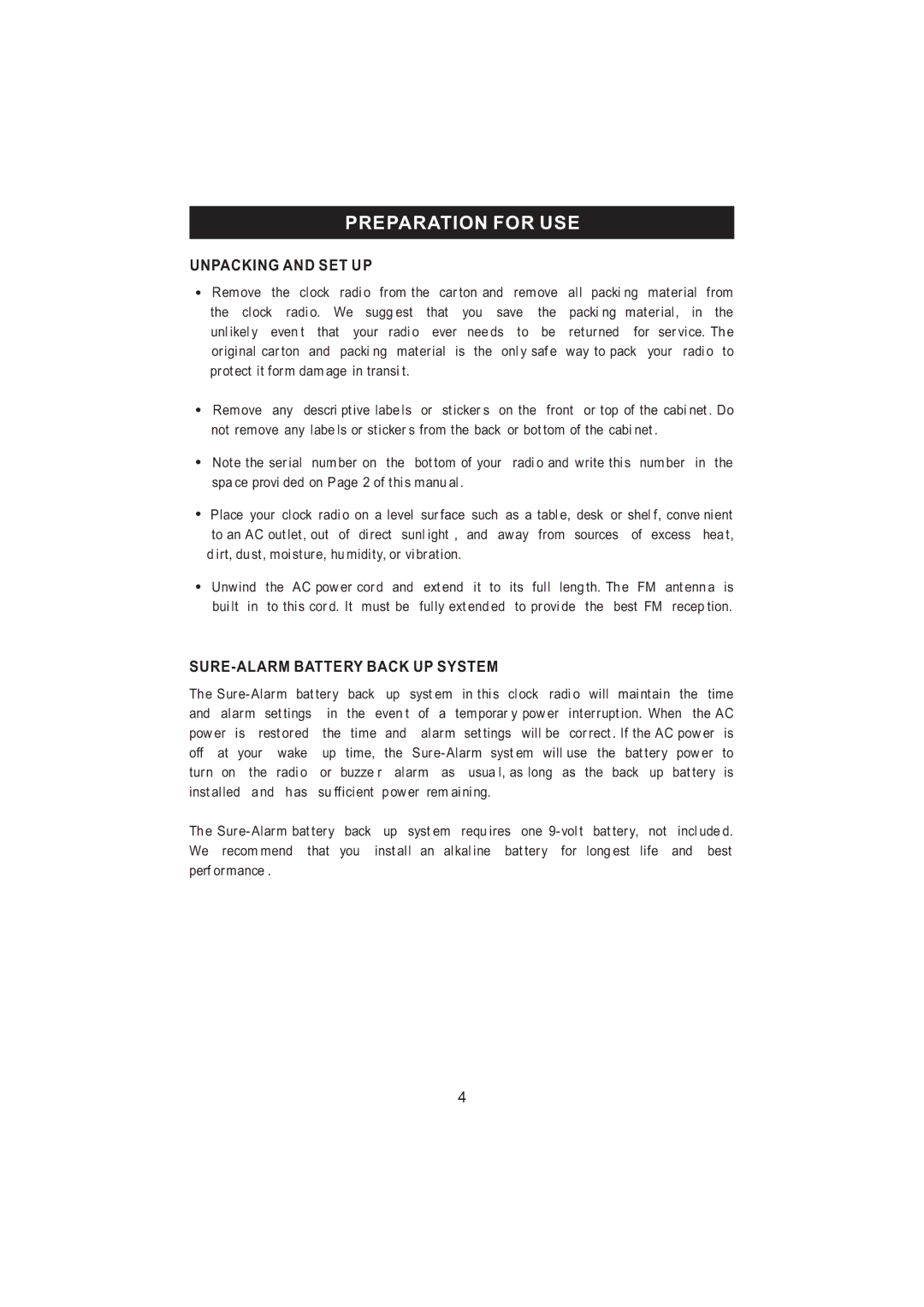PREPARATION FOR USE
UNPACKING AND SET UP
Remove | the clock | radi o from the car ton and | remove | ||||||
the clock radi o. We sugg est | that | you | save | the | |||||
unl ikel y | even t | that | your | radi o | ever | nee ds | to | be | |
original car ton | and | packi ng | material is the | onl y saf e | |||||
protect it form dam age in transi t. |
|
|
|
|
| ||||
all packi ng material from packi ng material, in the returned for ser vice. The way to pack your radi o to
Remove | any descri ptive labe ls | or sticker s | on the front or top of the cabi net . Do | ||||||
not remove any labe ls or sticker s from the back or bot tom of the cabi net . |
|
| |||||||
Note the ser ial num ber on the | bot tom of your | radi o and write this | num ber | in the | |||||
spa ce provi ded on Page 2 of this manu al. |
|
|
|
|
|
|
| ||
Place your clock radi o on a level | sur face | such | as a tabl e, desk or shel f, conve nient | ||||||
to an AC out let, out of direct sunl ight , | and | away | from sources | of excess | hea t, | ||||
d irt, dust, moisture, humidity, or vibration. |
|
|
|
|
|
|
| ||
Unwind | the AC pow er cor d and | ext end | it | to | its | full leng th. The | FM | ant enn a is | |
bui lt in | to this cor d. It must be | fully ext end ed | to provi de the best FM | recep tion. | |||||
SURE-ALARM BATTERY BACK UP SYSTEM
The | bat tery | back |
| up | syst em | in this | clock radi o | will maintain | the | time | |||||||||
and | alarm set tings | in | the | even t of | a | temporar y pow er | interrupt ion. When the AC | ||||||||||||
pow er | is | rest ored | the time | and | alarm | set tings will be | cor rect . If the AC pow er | is | |||||||||||
off | at | your | wake | up | time, |
| the | pow er | to | ||||||||||
turn | on | the | radi o | or | buzze r | alarm | as | usua l, as long | as | the back | up | bat tery | is | ||||||
inst alled | and | has | su fficient |
| power rem aining. |
|
|
|
|
|
|
| |||||||
The | back |
| up | syst em | requ ires one | bat tery, | not | incl ude d. | |||||||||||
We | recom mend | that | you | inst all an | alkal ine | bat tery | for | long est | life | and | best | ||||||||
perf ormance . |
|
|
|
|
|
|
|
|
|
|
|
|
|
|
|
| |||
4