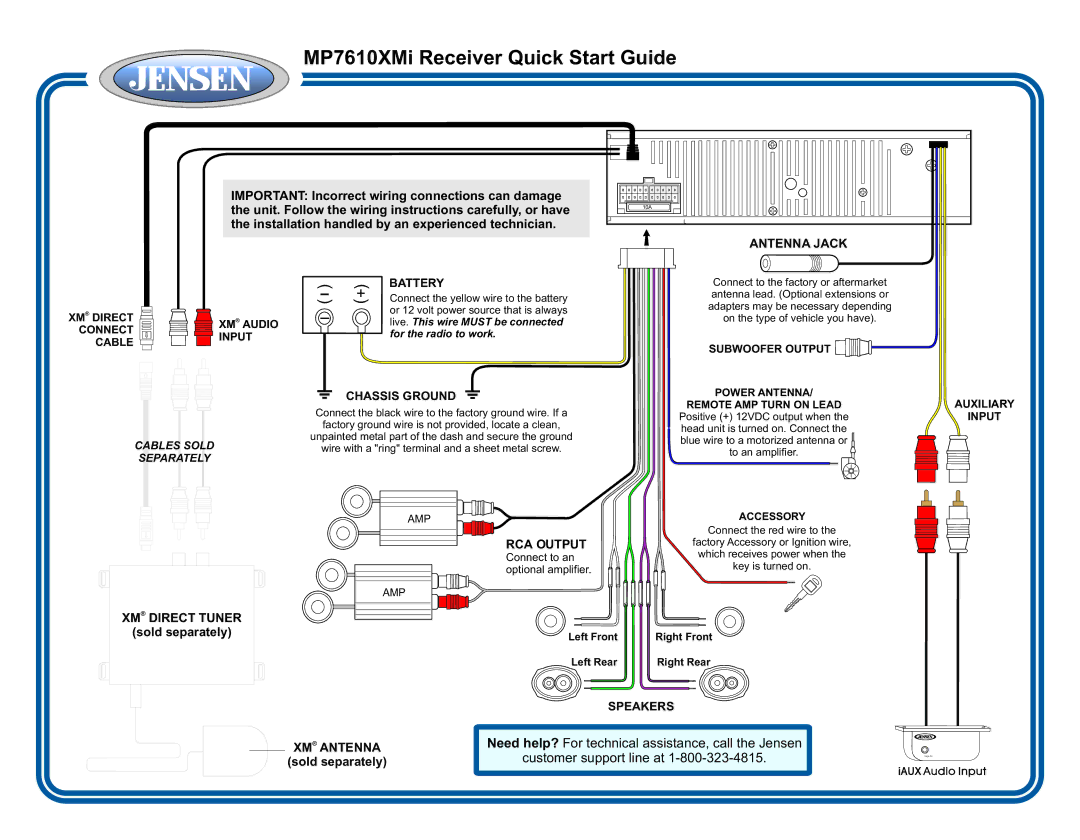MP7610XMi Receiver Quick Start Guide
IMPORTANT: Incorrect wiring connections can damage the unit. Follow the wiring instructions carefully, or have the installation handled by an experienced technician.
10A
ANTENNA JACK
XM® DIRECT | XM® AUDIO | |
CONNECT | INPUT | |
CABLE | ||
|
CABLES SOLD
SEPARATELY
XM® DIRECT TUNER
(sold separately)
) | ) | BATTERY |
+ |
| |
- | ( | Connect the yellow wire to the battery |
( | ||
|
| or 12 volt power source that is always |
live. This wire MUST be connected for the radio to work.
CHASSIS GROUND
Connect the black wire to the factory ground wire. If a factory ground wire is not provided, locate a clean, unpainted metal part of the dash and secure the ground wire with a "ring" terminal and a sheet metal screw.
AMP
RCA OUTPUT
Connect to an optional amplifier.
AMP
Left Front
Connect to the factory or aftermarket antenna lead. (Optional extensions or adapters may be necessary depending on the type of vehicle you have).
SUBWOOFER OUTPUT ![]()
![]()
![]()
![]()
![]()
![]()
![]()
![]()
POWER ANTENNA/ | AUXILIARY |
REMOTE AMP TURN ON LEAD | |
Positive (+) 12VDC output when the | INPUT |
head unit is turned on. Connect the |
|
blue wire to a motorized antenna or |
|
to an amplifier. |
|
ACCESSORY
Connect the red wire to the
factory Accessory or Ignition wire, which receives power when the key is turned on.
Right Front
Left Rear
Right Rear
| SPEAKERS |
XM® ANTENNA | Need help? For technical assistance, call the Jensen |
(sold separately) | customer support line at |
3.5mm
iAUX Audio Input