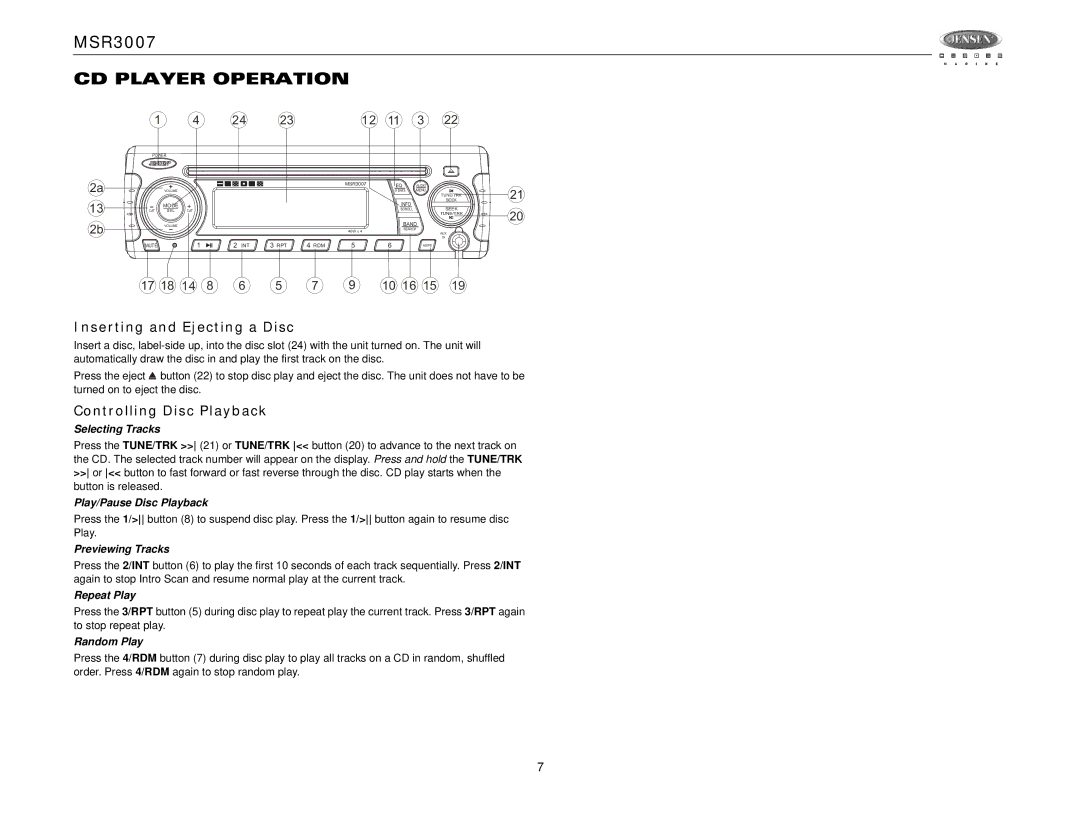MSR3007
CD PLAYER OPERATION
1 | 4 | 24 | 23 | 12 | 11 | 3 | 22 |
POWER
2a |
| VOLUME |
|
|
|
13 |
| MODE | + |
|
|
CAT | SEL | CAT |
|
| |
2b |
| VOLUME |
|
|
|
| MUTE |
|
| 1 | 2 INT |
| 17 18 14 | 8 | 6 | ||
|
|
| EQ | AUDIO |
|
|
|
|
| IX BASS | MENU | SEEK | 21 |
|
|
|
|
| TUNE/TRK |
|
|
|
| INFO |
|
|
|
|
|
| SCROLL |
| SEEK | 20 |
|
|
|
|
| TUNE/TRK | |
|
|
| BAND |
|
| |
|
| 40W x 4 | SEARCH |
|
| |
|
|
|
| AUX |
| |
|
|
|
|
| IN |
|
3 RPT | 4 RDM | 5 | 6 | AS/PS |
|
|
5 | 7 | 9 | 10 16 15 | 19 |
| |
Inserting and Ejecting a Disc
Insert a disc,
Press the eject ![]() button (22) to stop disc play and eject the disc. The unit does not have to be turned on to eject the disc.
button (22) to stop disc play and eject the disc. The unit does not have to be turned on to eject the disc.
Controlling Disc Playback
Selecting Tracks
Press the TUNE/TRK >> (21) or TUNE/TRK << button (20) to advance to the next track on the CD. The selected track number will appear on the display. Press and hold the TUNE/TRK >> or << button to fast forward or fast reverse through the disc. CD play starts when the button is released.
Play/Pause Disc Playback
Press the 1/> button (8) to suspend disc play. Press the 1/> button again to resume disc Play.
Previewing Tracks
Press the 2/INT button (6) to play the first 10 seconds of each track sequentially. Press 2/INT again to stop Intro Scan and resume normal play at the current track.
Repeat Play
Press the 3/RPT button (5) during disc play to repeat play the current track. Press 3/RPT again to stop repeat play.
Random Play
Press the 4/RDM button (7) during disc play to play all tracks on a CD in random, shuffled order. Press 4/RDM again to stop random play.
7