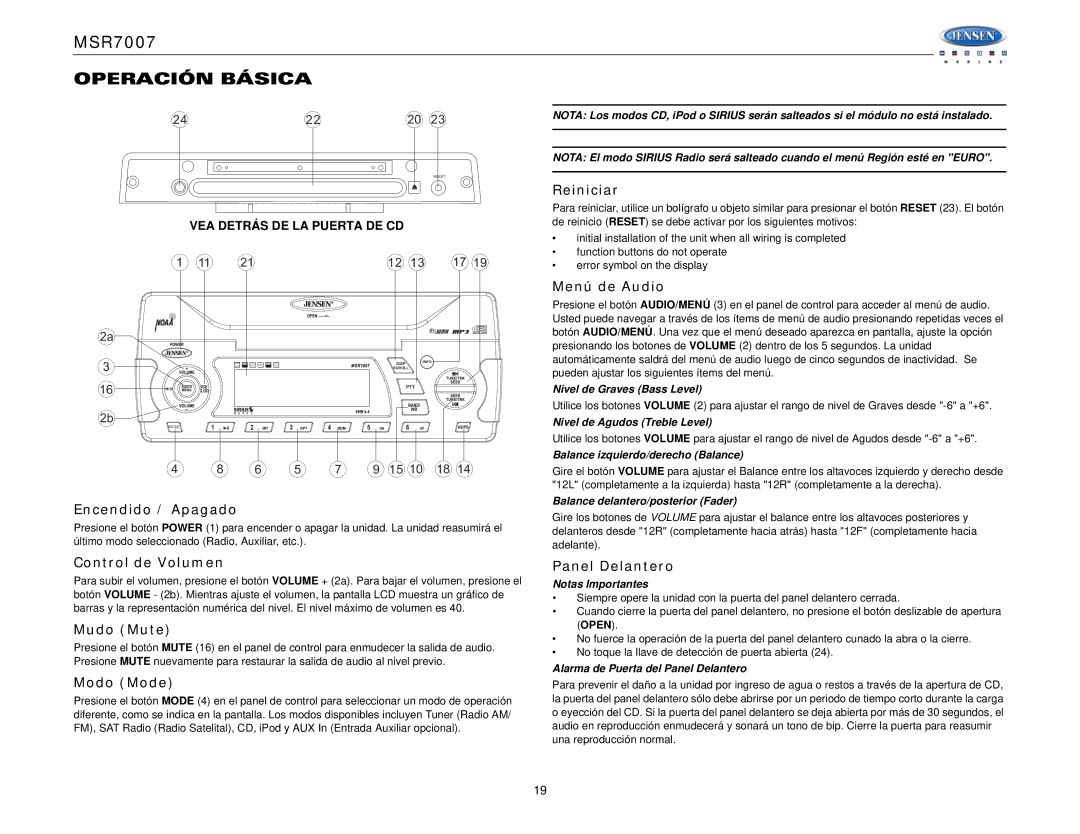MSR7007 specifications
The Jensen MSR7007 is a sophisticated car media receiver that elevates your in-car audio experience through a blend of advanced technology and user-friendly features. Designed for music enthusiasts and casual listeners alike, this device integrates modern connectivity options and comprehensive audio functionalities to ensure a seamless listening experience.At the core of the Jensen MSR7007 is its Bluetooth technology, which allows for wireless streaming of music from smartphones and other compatible devices. This feature not only enables hands-free calling but also simplifies the process of enjoying your favorite tracks without the need for cumbersome cables. The receiver supports multiple Bluetooth profiles, enhancing compatibility with a wide array of devices.
One of the standout features of the MSR7007 is its large, bright LCD display, which provides easy visibility of track information, settings, and other functionalities. This LED display is paired with intuitive controls, allowing users to navigate through playlists and settings effortlessly. The receiver is also equipped with USB and auxiliary inputs, enabling direct connections for playing music from external devices such as USB drives or MP3 players.
In terms of sound quality, the Jensen MSR7007 excels with its built-in amplifier and an equalizer, giving users the ability to tailor audio output to their preference. The receiver features multiple preset EQ settings that cater to various music genres, ensuring that every note and beat comes through with clarity. Additionally, the unit is compatible with AM/FM radio, allowing listeners to tune into their favorite radio stations.
The MSR7007 is designed with user safety in mind. A built-in microphone facilitates hands-free communication, making it safer to take calls while driving. Furthermore, the device supports steering wheel control compatibility, enabling users to manage music playback without taking their hands off the wheel.
Durability is another characteristic of the Jensen MSR7007. Built to withstand the rigors of everyday use and the varying conditions of car interiors, this receiver is a long-lasting addition to any vehicle. Its modern design and functionality make it a suitable choice for car audio enthusiasts seeking a reliable and feature-rich media receiver, perfectly combining technology, convenience, and sound quality.