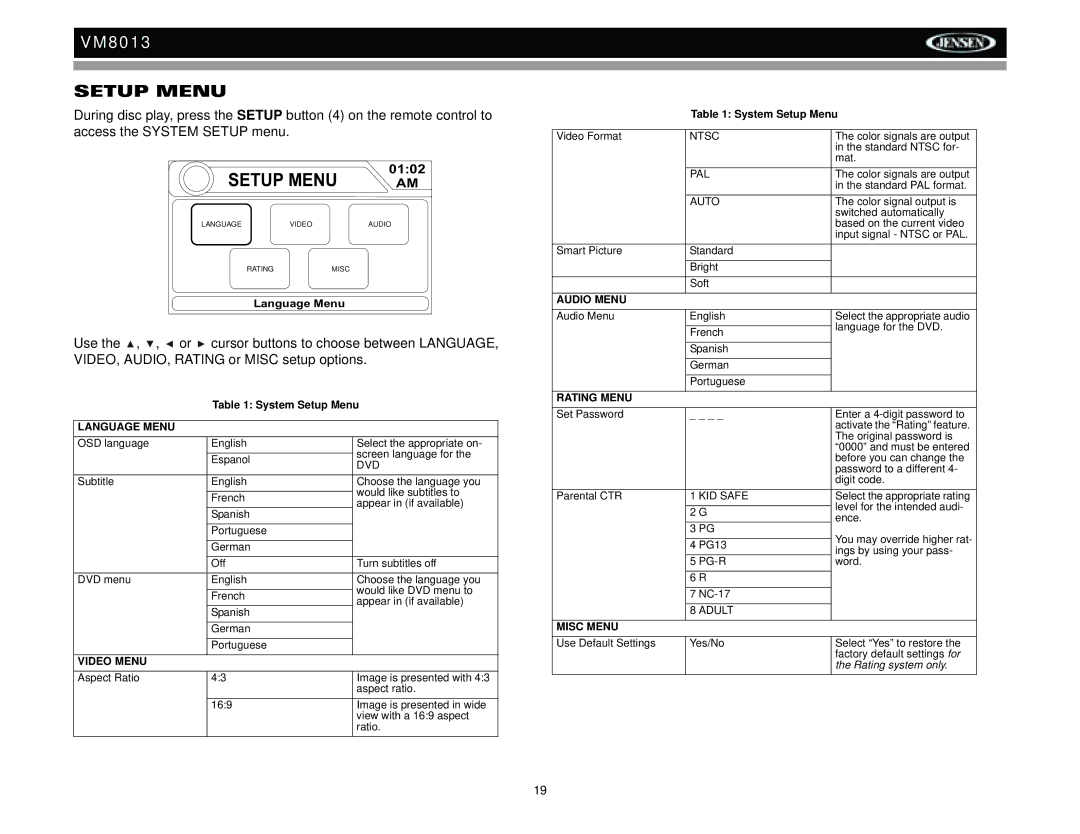VM8013
SETUP MENU
During disc play, press the SETUP button (4) on the remote control to access the SYSTEM SETUP menu.
SETUP MENU | 01:02 | |
AM | ||
LANGUAGE | VIDEO | AUDIO |
RATING | MISC |
|
Language Menu |
| |
Use the ![]() ,
, ![]() ,
, ![]() or
or ![]() cursor buttons to choose between LANGUAGE, VIDEO, AUDIO, RATING or MISC setup options.
cursor buttons to choose between LANGUAGE, VIDEO, AUDIO, RATING or MISC setup options.
Table 1: System Setup Menu
LANGUAGE MENU
OSD language | English | Select the appropriate on- |
|
| screen language for the |
| Espanol | |
| DVD | |
|
| |
|
|
|
Subtitle | English | Choose the language you |
|
| would like subtitles to |
| French | |
| appear in (if available) | |
| Spanish |
|
| Portuguese |
|
| German |
|
| Off | Turn subtitles off |
DVD menu | English | Choose the language you |
|
| would like DVD menu to |
| French | |
| appear in (if available) | |
| Spanish |
|
| German |
|
| Portuguese |
|
VIDEO MENU |
|
|
Aspect Ratio | 4:3 | Image is presented with 4:3 |
|
| aspect ratio. |
| 16:9 | Image is presented in wide |
|
| view with a 16:9 aspect |
|
| ratio. |
Table 1: System Setup Menu
Video Format | NTSC | The color signals are output |
|
| in the standard NTSC for- |
|
| mat. |
| PAL | The color signals are output |
|
| in the standard PAL format. |
| AUTO | The color signal output is |
|
| switched automatically |
|
| based on the current video |
|
| input signal - NTSC or PAL. |
Smart Picture | Standard |
|
| Bright |
|
| Soft |
|
AUDIO MENU |
|
|
Audio Menu | English | Select the appropriate audio |
|
| language for the DVD. |
| French | |
|
| |
| Spanish |
|
| German |
|
| Portuguese |
|
RATING MENU |
|
|
Set Password | _ _ _ _ | Enter a |
|
| activate the “Rating” feature. |
|
| The original password is |
|
| “0000” and must be entered |
|
| before you can change the |
|
| password to a different 4- |
|
| digit code. |
Parental CTR | 1 KID SAFE | Select the appropriate rating |
|
| level for the intended audi- |
| 2 G | |
| ence. | |
| 3 PG | You may override higher rat- |
| 4 PG13 | |
| ings by using your pass- | |
| 5 | word. |
| 6 R |
|
| 7 |
|
| 8 ADULT |
|
MISC MENU |
|
|
Use Default Settings | Yes/No | Select “Yes” to restore the |
|
| factory default settings for |
|
| the Rating system only. |
19