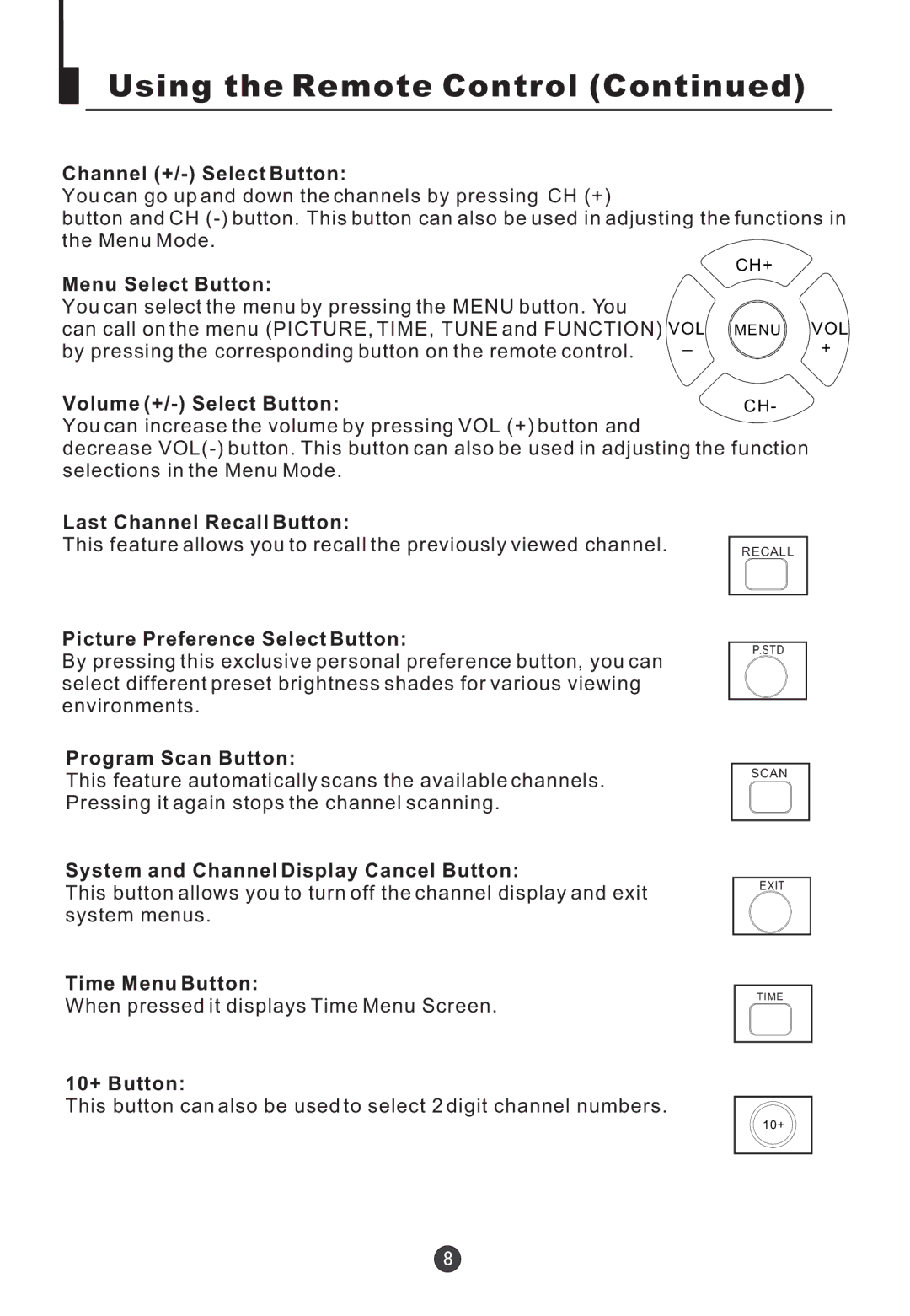Using the Remote Control (Continued)
Channel (+/-) Select Button:
You can go up and down the channels by pressing CH (+)
button and CH
Menu Select Button:
You can select the menu by pressing the MENU button. You
can call on the menu (PICTURE, TIME, TUNE and FUNCTION) VOL
CH+
MENU VOL
by pressing the corresponding button on the remote control.
Volume (+/-) Select Button:
_
+
CH-
You can increase the volume by pressing VOL (+) button and
decrease
Last Channel Recall Button:
This feature allows you to recall the previously viewed channel.
Picture Preference Select Button:
By pressing this exclusive personal preference button, you can select different preset brightness shades for various viewing environments.
Program Scan Button:
This feature automatically scans the available channels. Pressing it again stops the channel scanning.
System and Channel Display Cancel Button:
This button allows you to turn off the channel display and exit system menus.
Time Menu Button:
When pressed it displays Time Menu Screen.
10+ Button:
This button can also be used to select 2 digit channel numbers.
RECALL
P.STD
SCAN
EXIT
TIME
10+