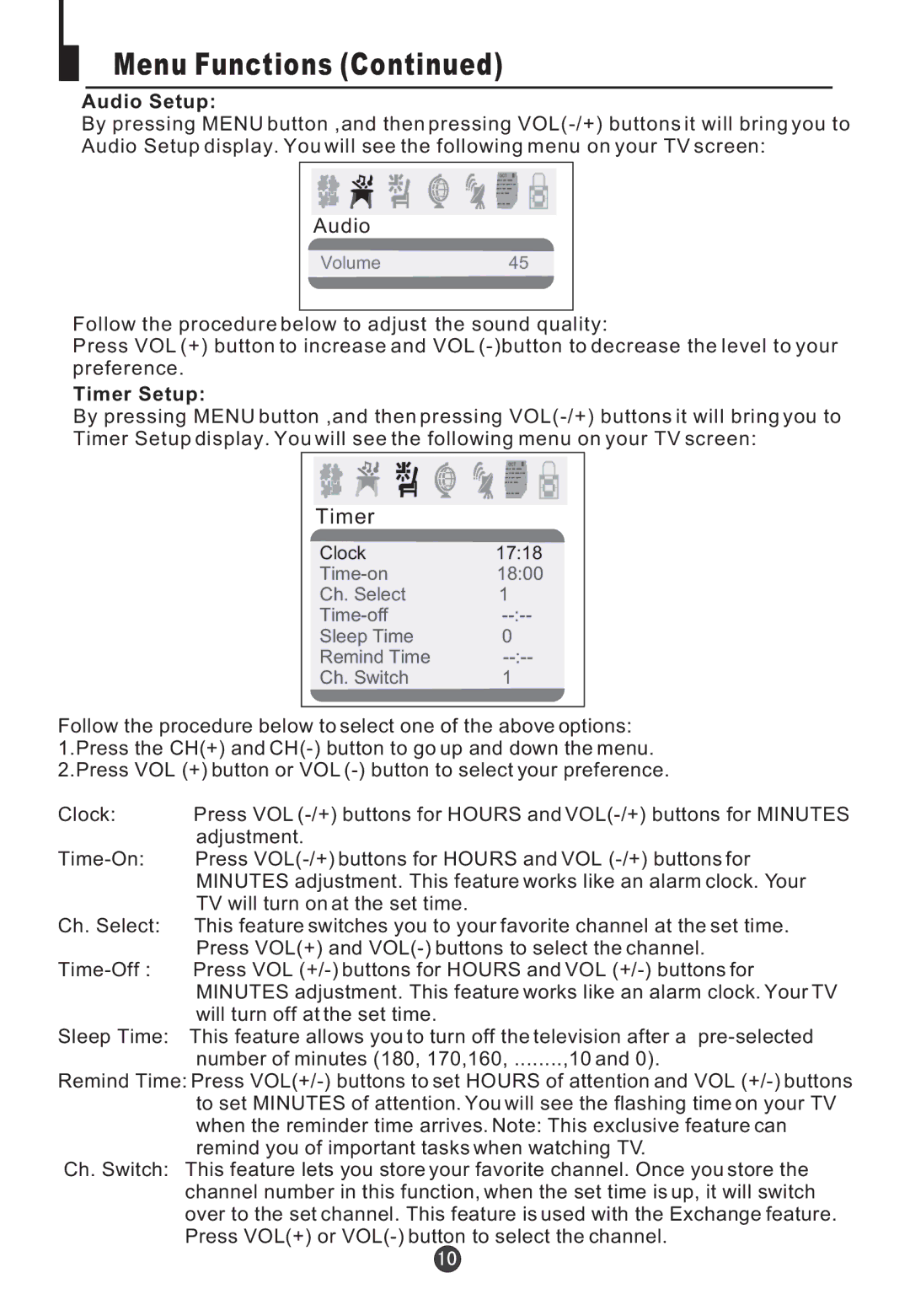Menu Functions (Continued)
Audio Setup:
By pressing MENU button ,and then pressing
Audio |
|
Volume | 45 |
Follow the procedure below to adjust the sound quality:
Press VOL (+) button to increase and VOL
Timer Setup:
By pressing MENU button ,and then pressing
Timer |
|
Clock | 17:18 |
18:00 | |
Ch. Select | 1 |
Sleep Time | 0 |
Remind Time | |
Ch. Switch | 1 |
Follow the procedure below to select one of the above options: 1.Press the CH(+) and
Clock: | Press VOL |
| adjustment. |
Press | |
| MINUTES adjustment. This feature works like an alarm clock. Your |
| TV will turn on at the set time. |
Ch. Select: | This feature switches you to your favorite channel at the set time. |
| Press VOL(+) and |
Press VOL | |
| MINUTES adjustment. This feature works like an alarm clock. Your TV |
| will turn off at the set time. |
Sleep Time: | This feature allows you to turn off the television after a |
number of minutes (180, 170,160, ........,10 and 0).
Remind Time: Press
Ch. Switch: This feature lets you store your favorite channel. Once you store the channel number in this function, when the set time is up, it will switch over to the set channel. This feature is used with the Exchange feature. Press VOL(+) or