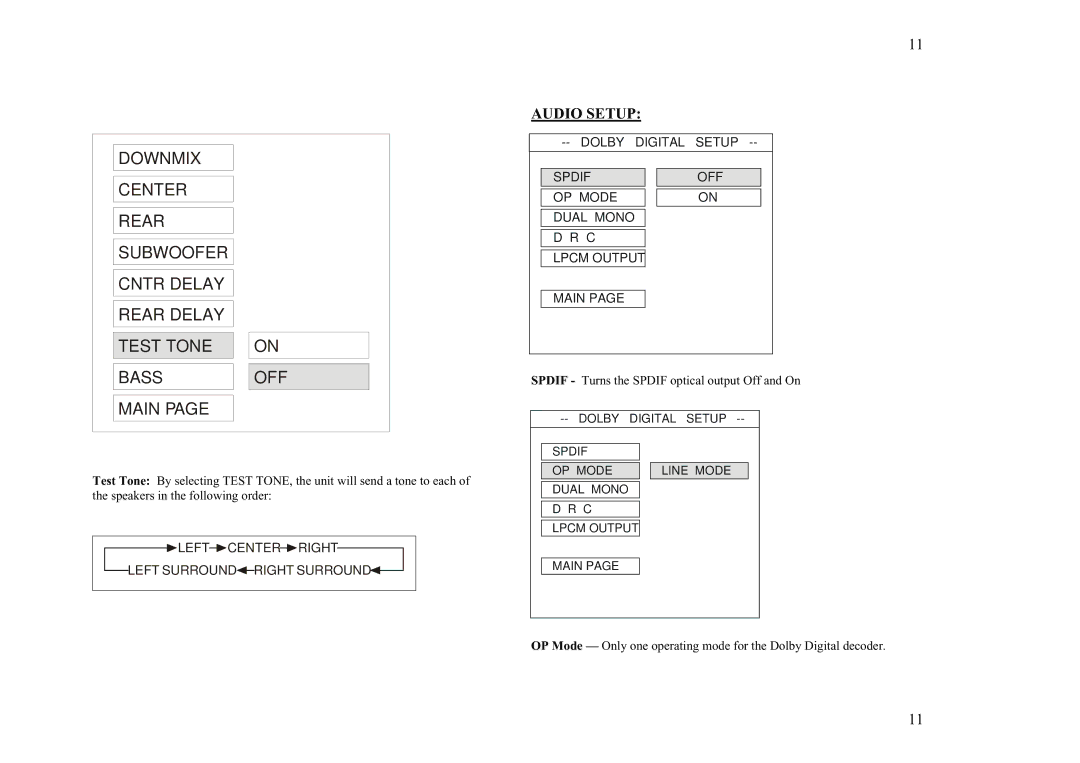DOWNMIX |
|
CENTER |
|
REAR |
|
SUBWOOFER |
|
CNTR DELAY |
|
REAR DELAY |
|
TEST TONE | ON |
BASS | OFF |
MAIN PAGE |
|
11
AUDIO SETUP:
SPDIF |
| OFF |
|
|
|
OP MODE |
| ON |
|
|
|
DUAL MONO
D R C
LPCM OUTPUT
MAIN PAGE
SPDIF - Turns the SPDIF optical output Off and On
-- DOLBY DIGITAL SETUP --
Test Tone: By selecting TEST TONE, the unit will send a tone to each of the speakers in the following order:
![]() LEFT
LEFT![]() CENTER
CENTER![]() RIGHT
RIGHT
SPDIF
OP MODE
DUAL MONO
D R C
LPCM OUTPUT
LINE MODE
LEFT SURROUND![]() RIGHT SURROUND
RIGHT SURROUND![]()
MAIN PAGE
OP Mode — Only one operating mode for the Dolby Digital decoder.
11