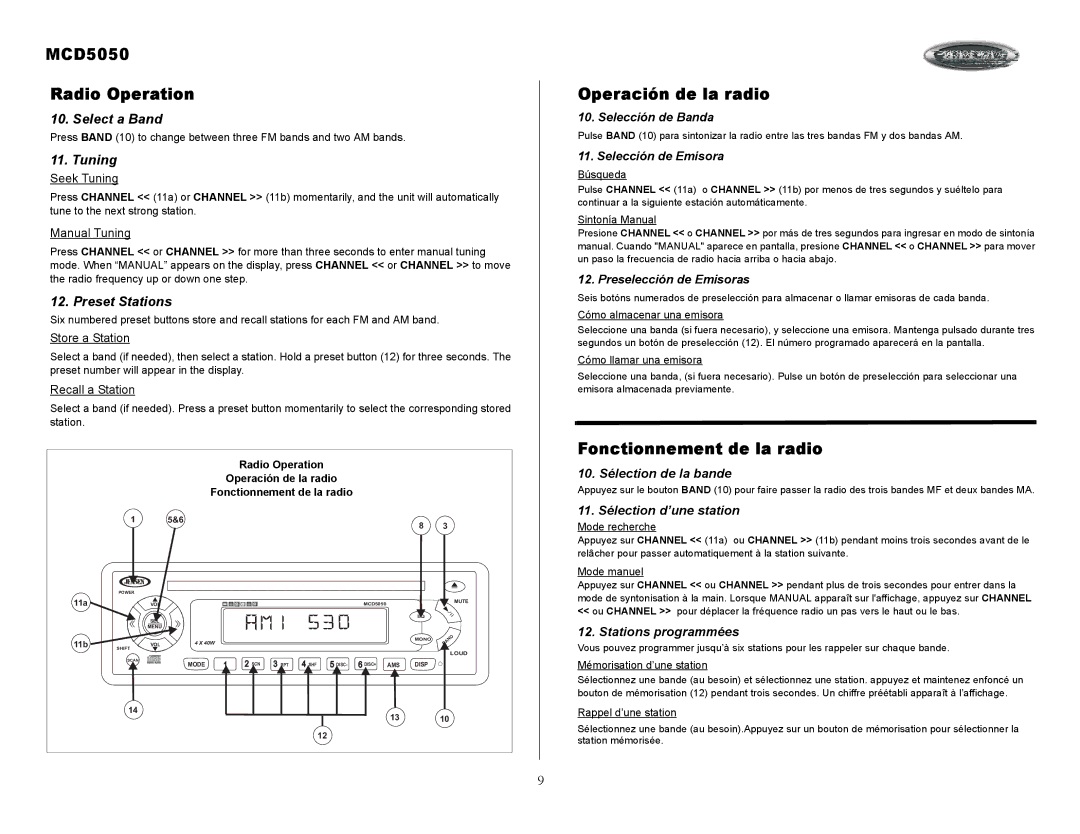MCD5050 specifications
The Jensen Tools MCD5050 is a versatile and robust tool designed to meet the demanding needs of professionals in various industries, including telecommunications, data communications, and network installation. This innovative piece of equipment stands out for its exceptional functionality and user-friendly design, making it an essential addition to any technician’s toolkit.One of the main features of the MCD5050 is its integrated test capabilities. The device is equipped with advanced testing technologies that enable users to perform extensive cable tests, ensuring optimal performance and compliance with industry standards. The MCD5050 simplifies the process of troubleshooting and diagnosing network connections, helping technicians quickly identify and resolve issues related to cable performance.
The MCD5050 boasts a user-friendly interface with a clear and intuitive display. This feature allows users to navigate through various menus and options seamlessly, reducing the learning curve associated with using advanced testing equipment. Its lightweight, ergonomic design ensures comfort during prolonged usage, making it particularly suitable for fieldwork.
In addition to its testing functions, the Jensen Tools MCD5050 includes a range of valuable features tailored for cable installation projects. It supports various cable types, including coax, twisted pair, and fiber optic cables, allowing for a wide range of applications. The tool also supports multiple testing modes, including continuity testing, distance to fault, and signal strength assessment. This versatility not only enhances productivity but also enables technicians to handle diverse projects with ease.
The MCD5050 incorporates cutting-edge technology that provides accurate measurements and reliable performance. Its advanced signal processing algorithms ensure that test results are dependable, enabling technicians to make informed decisions quickly. This reliability is critical in high-stakes environments where downtime can be costly and detrimental.
Durability is another significant characteristic of the Jensen Tools MCD5050. Constructed from high-quality materials, the tool is designed to withstand the rigors of daily use in challenging conditions. Its rugged casing protects against dust, moisture, and impacts, ensuring longevity and consistent performance over time.
In summary, the Jensen Tools MCD5050 is a comprehensive solution for professionals involved in network installation and maintenance. Its combination of advanced testing capabilities, user-friendly design, and durability makes it an invaluable tool for ensuring efficient and reliable network performance. Whether you are involved in troubleshooting or installation, the MCD5050 is engineered to enhance your efficiency and effectiveness in the field.